Loading ...
Loading ...
Loading ...
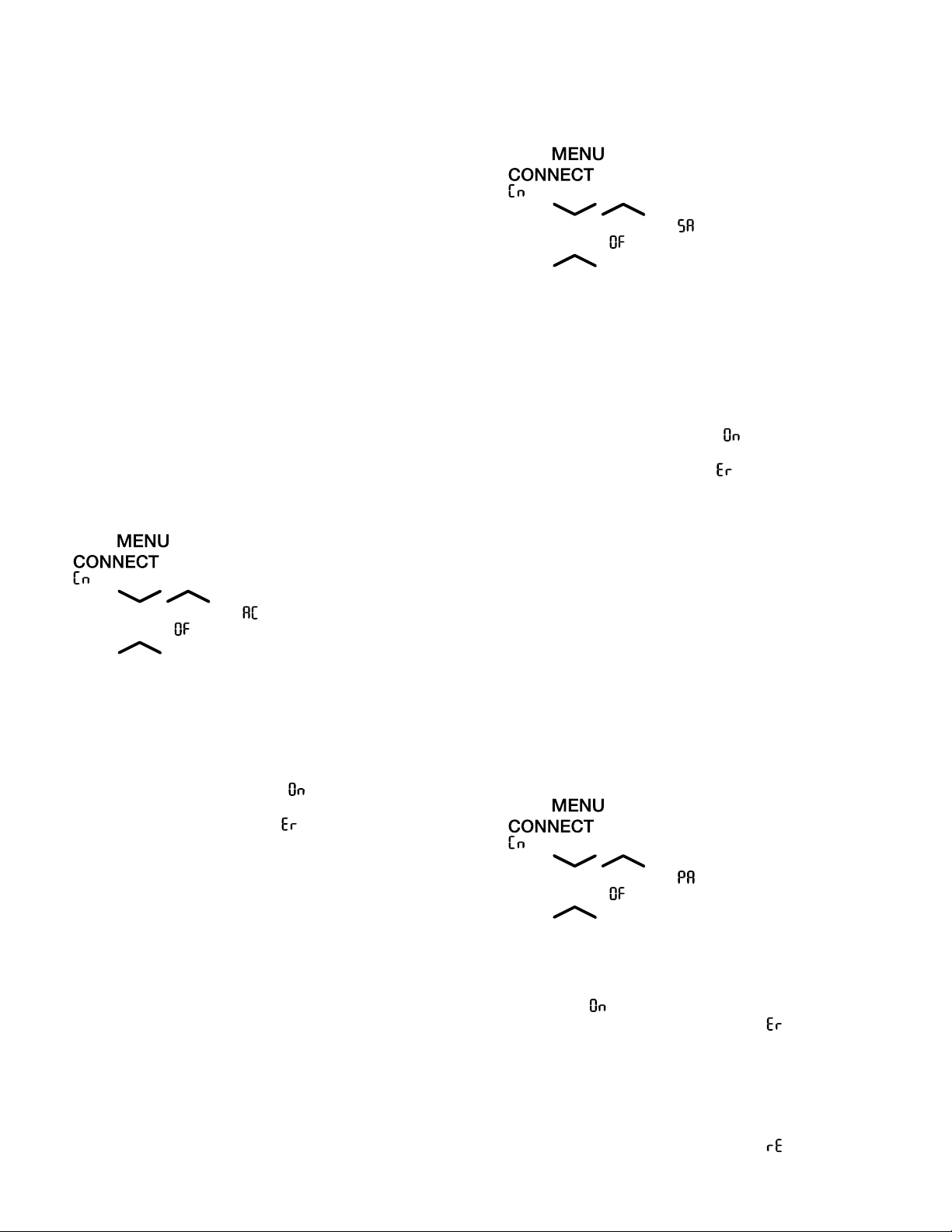
HomeConnect™ en-us
17
¡ Connecting appliance to WLAN home network (Wi-Fi)
with WPS function →
Page17
¡ Connecting appliance to WLAN home network (Wi-Fi)
without WPS function →
Page17
The HomeConnect™ app will guide you through the en-
tire registration process. Follow the instructions in the
HomeConnect™ app to make the settings.
Tips
¡ Please consult the HomeConnect™ documents sup-
plied.
¡ Please also note the information in the HomeCon-
nect™ app.
Notes
¡ Please also note the safety information in this instruc-
tion manual and ensure that it is also observed when
operating the appliance using the HomeConnect™
app.
→
"Safety", Page4
¡ Operating the appliance on the appliance itself always
takes priority. It is not possible to operate the appliance
using the HomeConnect™ app during this time.
10.1 Connecting the appliance to a
WLAN home network (Wi-Fi) with
WPS function
If your router has a WPS function, you can connect the ap-
pliance to your WLAN home network (Wi-Fi) automatically.
1. Press .
a lights up and the submenu display shows
.
2. Press / (Submenu) repeatedly until the
submenu display shows and the submenu setting
display shows .
3. Press (Submenu setting).
a The submenu display shows an animation for 2min-
utes. The appliance is ready for automatic connection to
the WLAN home network (Wi-Fi).
4. Activate the WPS function on the router during this pe-
riod.
To do this, take note of the information in the docu-
ments for your router.
a If the connection is successful, flashes in the sub-
menu setting display.
5. If the submenu display shows , the appliance was un-
able to establish a connection to the WLAN home net-
work (Wi-Fi).
‒ Check whether the appliance is located within the
range of the WLAN home network (Wi-Fi).
→
"Checking the signal strength", Page18
‒ Repeat the process or connect manually
→
Page17
.
6. Connect the appliance to the Home Connect app.
→
Page17
10.2 Connecting the appliance to a
WLAN home network (Wi-Fi)
without WPS function
If your router does not have a WPS function, you can con-
nect the appliance to your WLAN home network (Wi-Fi)
manually. The appliance briefly sets up its own WLAN net-
work. You can connect a mobile device to the WLAN net-
work and transfer the network information for the WLAN
home network (Wi-Fi) to your appliance.
Requirement:The HomeConnect™app has been in-
stalled on your mobile device.
1. Press .
a lights up and the submenu display shows
.
2. Press / (Submenu) repeatedly until the
submenu display shows and the submenu setting
display shows .
3. Press (Submenu setting).
a The appliance now sets up its own WLAN network with
the network name "HomeConnect".
a The submenu setting display shows an animation. The
appliance is ready for manual connection to the WLAN
home network (Wi-Fi).
4. Follow the instructions in the HomeConnect™ app on
the mobile device.
a The network information for the WLAN home network
(Wi-Fi) is transferred to the appliance.
a If the connection is successful, flashes in the sub-
menu setting display.
5. If the submenu display shows , the appliance was un-
able to establish a connection to the WLAN home net-
work (Wi-Fi).
‒ Check whether the appliance is located within the
range of the WLAN home network (Wi-Fi).
→
"Checking the signal strength", Page18
‒ Repeat the process.
10.3 Connecting the appliance to the
HomeConnect™ app
If you have automatically connected your appliance to
your WLAN home network (Wi-Fi), you can connect your
appliance to the HomeConnect™ app.
Requirements
¡ The appliance is connected to the WLAN home network
(Wi-Fi). →
Page17
¡ The HomeConnect™app has been installed on your
mobile device.
1. Press .
a lights up and the submenu display shows
.
2. Press / (Submenu) repeatedly until the
submenu display shows and the submenu setting
display shows .
3. Press (Submenu setting).
a The submenu setting display shows an animation.
4. Follow the instructions in the HomeConnect™app until
the process is complete.
a If the connection is successful, the submenu setting dis-
play shows .
5. If the submenu setting display shows , the appliance
was unable to establish a connection to the HomeCon-
nect™ app.
‒ In the HomeConnect™ app, check whether the mo-
bile device is connected to the WLAN home network
(Wi-Fi).
‒ Repeat the process.
6. If the submenu setting display shows , reset the
HomeConnect™settings. →
Page18
Loading ...
Loading ...
Loading ...