Loading ...
Loading ...
Loading ...
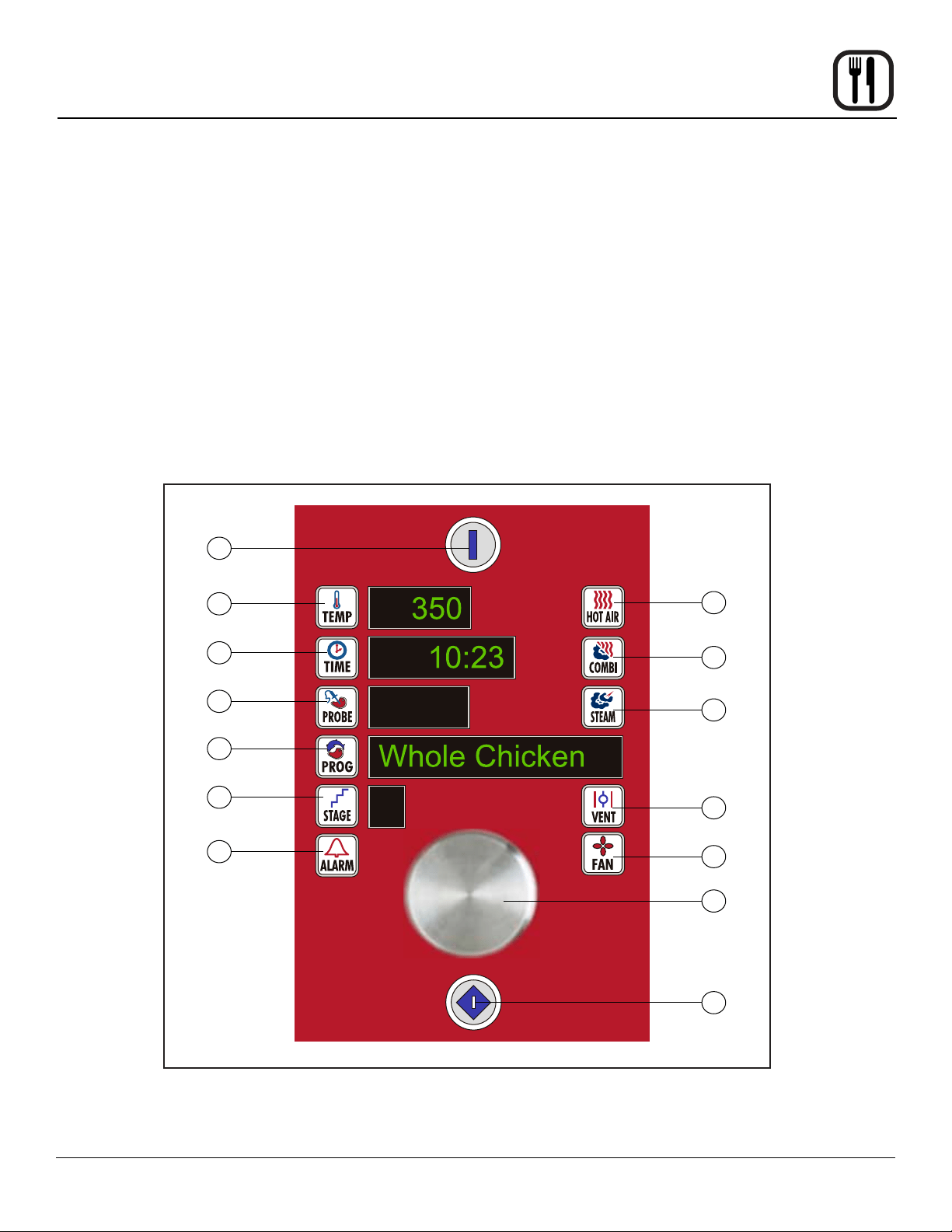
17
Operation
Manual Control Description
1. MAIN POWER SWITCH - controls power to the oven
2. TEMPERATURE KEY - press to set the cook tem-
perature
3. TIME KEY - press to set the cook time
4. PROBE KEY - press to activate core probe
5. PROGRAM KEY - press access and program product
recipes. Control stores up to 50 recipe programs with
10 cooking stages each.
6. STAGE KEY - use to enter stage information during
product programming
7. ALARM KEY - press to silence alarms
8. HOT AIR KEY - press to select Hot Air mode
9. COMBI KEY - press to select Combi 1, Combi 2 or
Retherm mode
10. STEAM KEY - press to select Steam mode
11. VENT KEY - press to open or close the vent
12. FAN KEY - press to change the fan speed. The fan
is reversible with 9 speeds for optimum baking and
roasting results
13. SELECTION DIAL - turn to enter data into control
14. START/STOP KEY - press to begin or cancel a cook
cycle
1
2
3
4
6
5
8
9
10
11
12
13
14
7
Figure 9
Loading ...
Loading ...
Loading ...