Loading ...
Loading ...
Loading ...
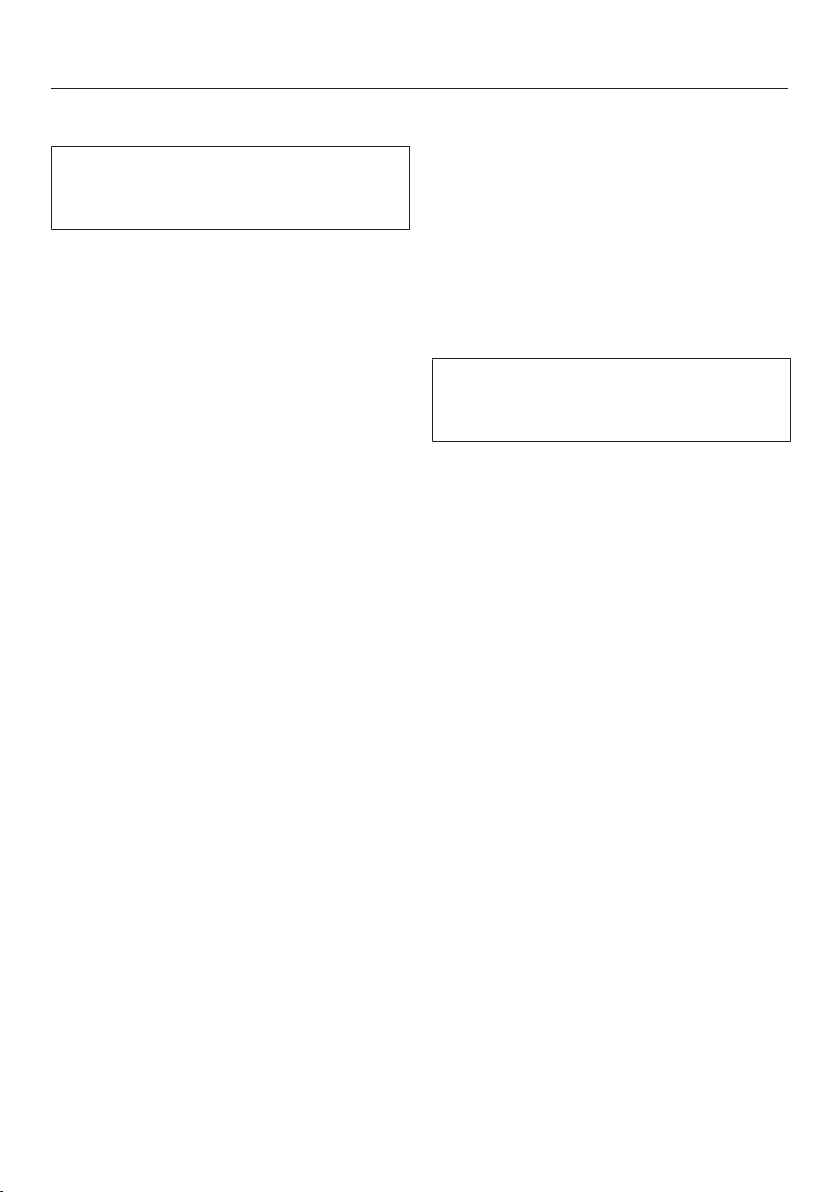
User programmes
141
Changing cooking stages
Cooking stages in automatic pro-
grammes that have been saved under
a different name cannot be changed.
SelectUser programmes.
Touch the programme you want to
change and keep your finger on it un-
til the context menu appears.
SelectChange.
Select the cooking stage that you
want to change orAdd to add another
cooking stage.
Select and confirm the desired set-
tings.
If you want to start the modified pro-
gramme without changing it, se-
lectStart.
SelectSave when you have changed
all the settings.
A message will appear in the display
confirming that the programme name
has been saved.
Confirm withOK.
The saved programme has been
changed and you can start it immedi-
ately or delay the start.
Renaming User programmes
SelectUser programmes.
Touch the programme you want to
change and keep your finger on it un-
til the context menu appears.
SelectRename.
Change the programme name using
the keyboard.
You can add a line break for longer
programme names using the sym-
bol.
Once you have changed the pro-
gramme name, selectSave.
A message will appear in the display
confirming that the programme name
has been saved.
Confirm withOK.
The programme has now been re-
named.
Loading ...
Loading ...
Loading ...