Loading ...
Loading ...
Loading ...
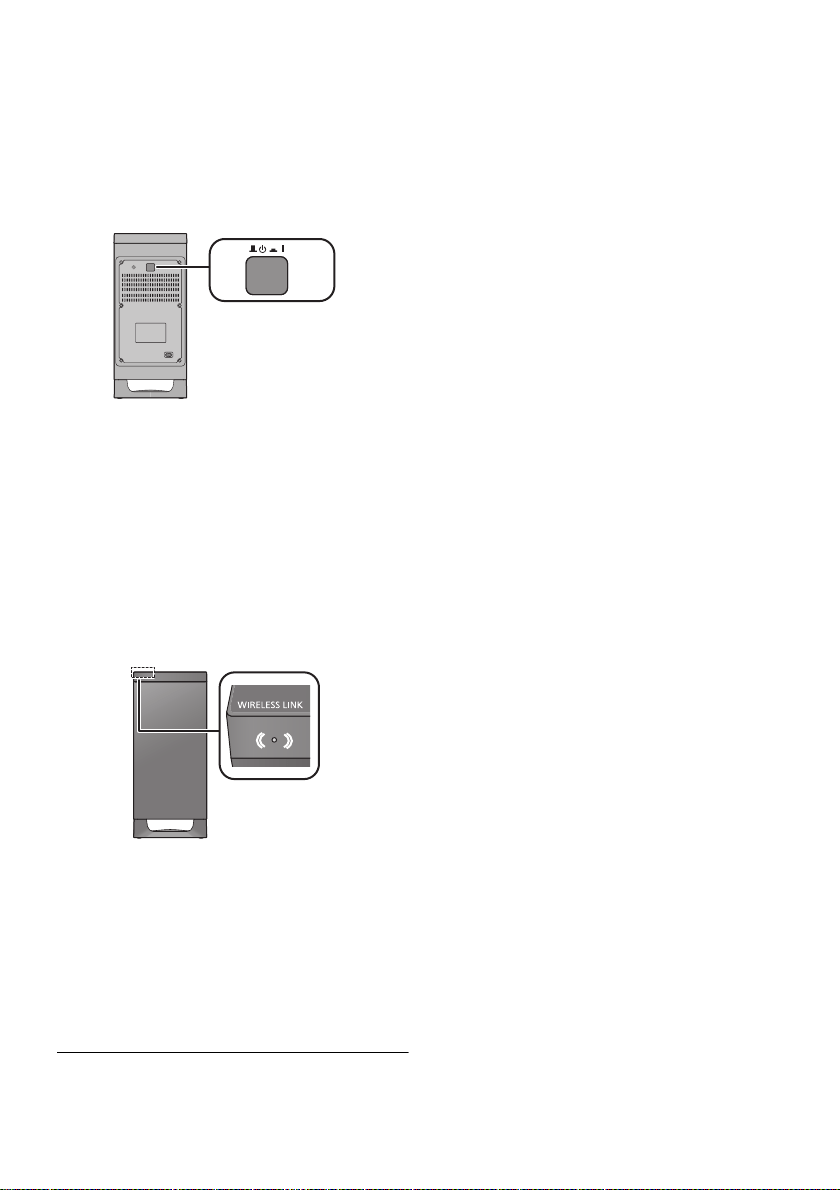
16
TQBM0483
Step 3 Active
subwoofer wireless
connection
Preparation
≥ Turn on the main unit.
1Press [BÍ CI].
Active subwoofer on/off button [BÍ CI]
Use this button to turn the active subwoofer on
and off.
The active subwoofer will still consume a small
amount of power even when it is turned off
(B, Í).
2 Check that the wireless link is
activated.
WIRELESS LINK indicator
Lights red:
The wireless link is not activated.
Refer to “The WIRELESS LINK indicator lights
red.” to activate this. (> 27)
Lights green:
The wireless link is activated.
Blinks green:
The active subwoofer is trying to activate the
wireless link with the main unit.
≥ The wireless link will be activated when the main unit and
the active subwoofer are both turned on.
C I: The active subwoofer is on.
BÍ: The active subwoofer is off.
SC-HTB700-EGEBGNGW-TQBM0483_eng.book 16 ページ 2019年6月6日 木曜日 午前10時21分
Loading ...
Loading ...
Loading ...
