Loading ...
Loading ...
Loading ...
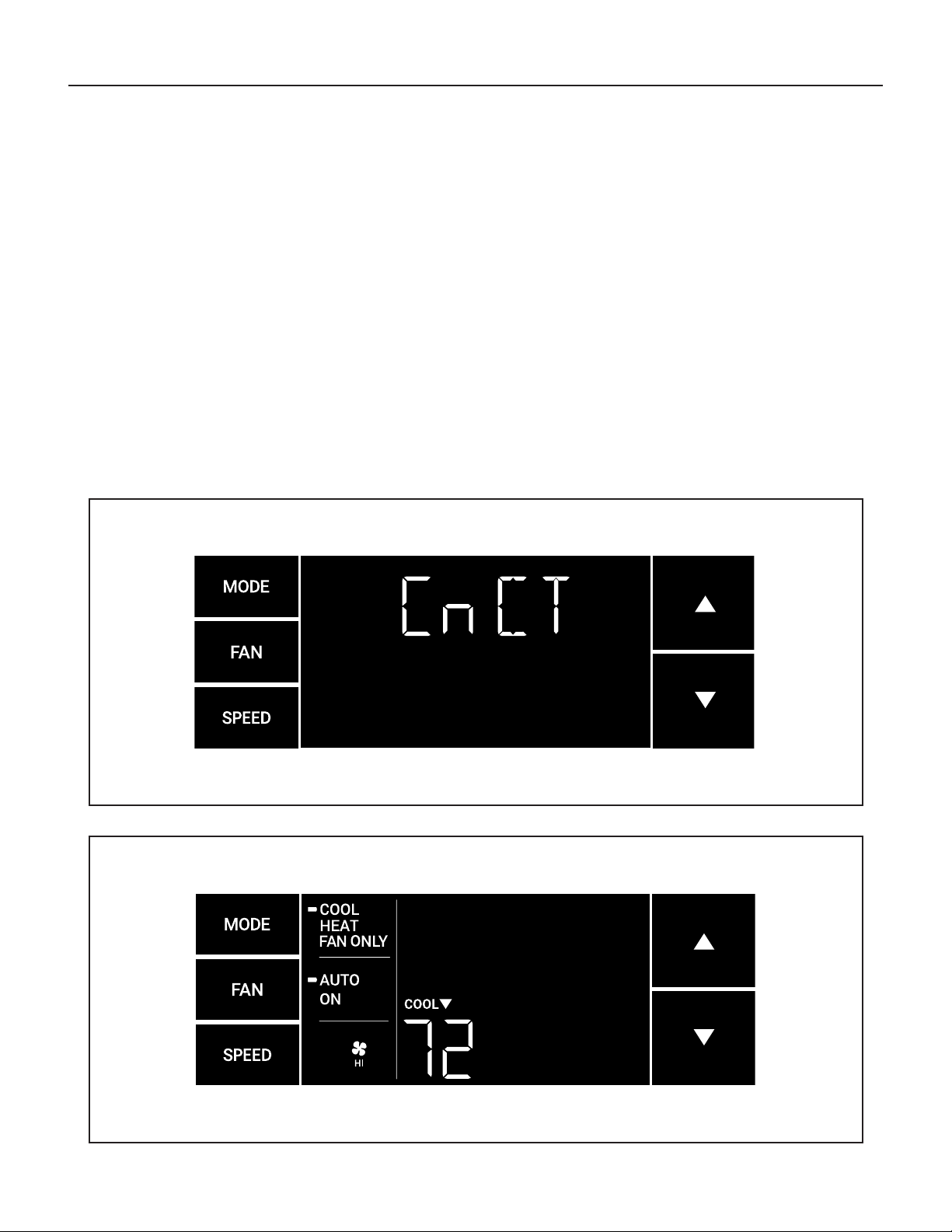
23
Wi-Fi Set-Up Instructions
Accessing Sub-Menus:
Below are the set-up instructions for Wi-Fi to use your unit wirelessly.
Follow the instructions below:
STEP 1. Using a mobile device such as a smartphone or laptop, navigate
to www.FriedrichConnect.com.
STEP 2. Sign-in using your username and password.
STEP 3. Click the “Add Device” button.
STEP 4. Select the time zone the device is located in and click the “Next”
button.
STEP 5. To start the setup process click the menu button on the home
screen of your Kühl model.
STEP 6. Using the up and down arrows, navigate to the CnCT screen
(Figure 50).
STEP 7. Click the menu button, this will begin the setup process for your
Friedrich Connect enabled device.
STEP 8. Click the “Next” button on your mobile device.
STEP 9. Follow the on-screen steps to nish adding the device to
your account.
Figure 50
Figure 51
Loading ...
Loading ...
Loading ...
