Loading ...
Loading ...
Loading ...
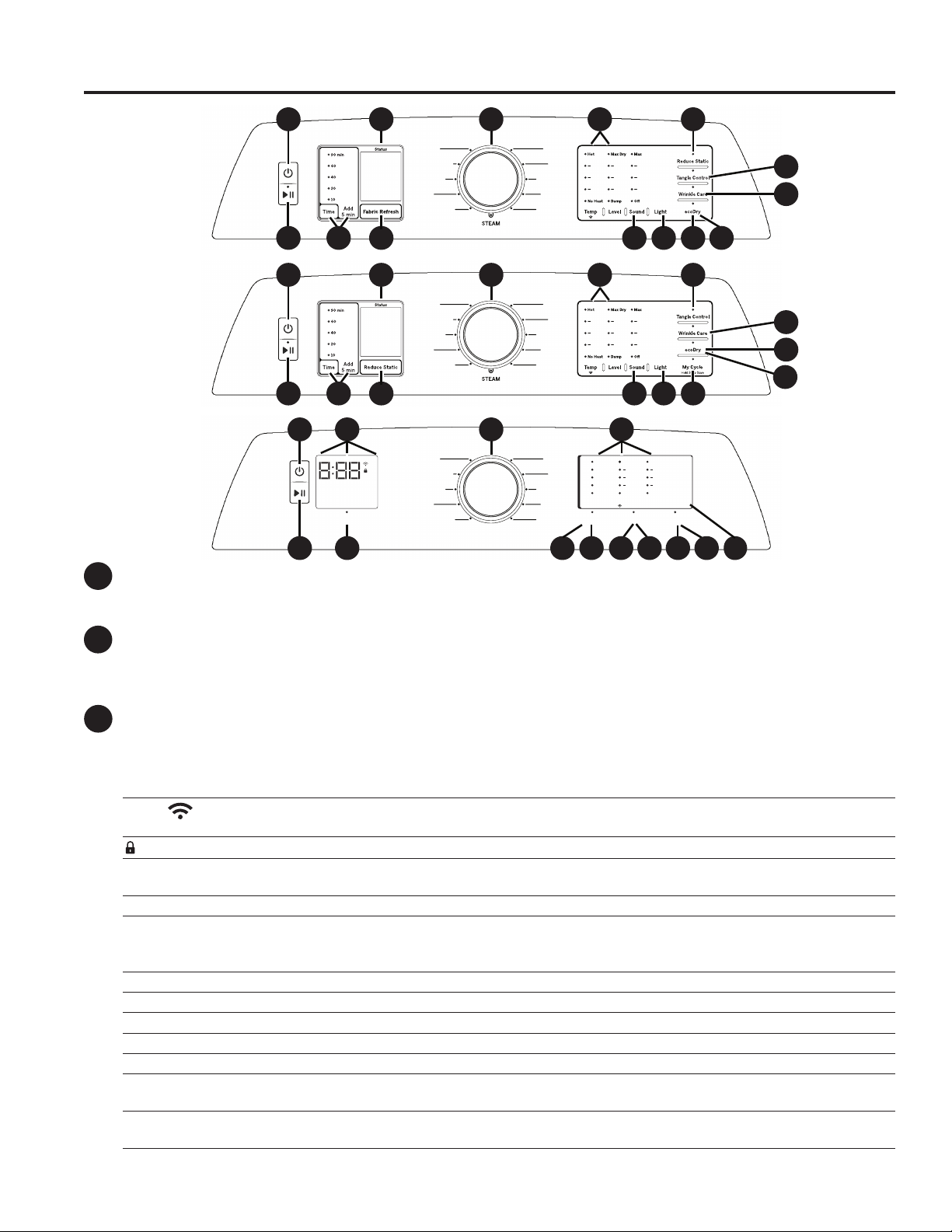
6 49-3000244 Rev 3
C
Display and Status Lights
The display shows the approximate time remaining until the end of the cycle.
In addition, this display will show the dryer status:
Features and
appearance
will vary.
Using the dryer
USING THE DRYER
Pause
(on some models)
The Start/Pause light will flash and the message “Pause” will show in the display when the
dryer’s cycle is paused. The cycle may be re-started by pressing the Start button.
WiFi
(on some models)
Will allow your appliance to communicate with your smartphone for remote appliance
monitoring control and notifications.
Controls
The dryer is locked - will blink once if you press any button or turn the cycle knob.
Sensing Indicates the dryer is sensing the level of dampness to determine estimated cycle time
remaining.
Clean Lint Filter The Clean Lint Filter light will stay on for 15 seconds after the cycle stops.
Vent Blocked
(on some models)
The Vent Blocked light indicates an issue has been found due to reduced airflow from a
possible blocked or restricted vent. Checking and/or cleaning the vent system is recommended.
See the, “Vent Blocked” light is on in the Troubleshooting Tips section.
Sensing Garments need additional time to be dried.
Drying Clothes dryer is removing moisture.
Cooling Air fluff cooling time after drying process.
Done Cycle has been completed and it will display the legend “END”.
Vent + Test Venting system diagnostic test.
Tank Low
(on some models)
The Fabric Refresh tank only has liquid for two more loads. Refill the tank.
Empty
(on some models)
The Fabric Refresh tank is empty and must be refilled before running another cycle with
Fabric Refresh enabled.
Less/Auto/More
(on some models)
Fabric Refresh is enabled and at the displayed disposing level.
A
B
Power
Press to “wake up” the display. If the display is active, press to put the dryer into idle mode.
NOTE: Pressing Power does not disconnect the appliance from the power supply.
Start and Pause
Press Start to begin the cycle. NOTE: The door must be closed for the dryer to start the cycle. Pressing Start
again will pause the cycle, the Start light will blink and “Pause” will display.
To continue the cycle, press Start again.
NORMAL TOWELS
MIXED LOADS BULKY
DELICATES QUICK DRY
JEANS SANITIZE
DOWNLOADED TIMED DRY
Damp Alert
My CycleTemp Level
Time
ecoDry
Sheets
Cottons
10
20
40
60
90 min
Hold 3s to Save
Hot Max Dry
No Heat Damp
Washer Link Wrinkle Care
BlockedVent Test
Clean Lint Filter
Sensing Cooling DoneDrying
A E
GC
F HI
J
DK
M
LB
NORMAL TOWELS
MIXED LOADS BULKY
DELICATES QUICK DRY
JEANS SANITIZE
DOWNLOADED TIMED DRY
Sheets
Cottons
O
H
F
N
D
ML JGB
A E
G
C
NORMAL TOWELS
MIXED LOADS BULKY
DELICATES QUICK DRY
JEANS SANITIZE
DOWNLOADED TIMED DRY
Sheets
Cottons
C
P
N
O
H
ML FGB
A E
D
G
Loading ...
Loading ...
Loading ...
