Loading ...
Loading ...
Loading ...
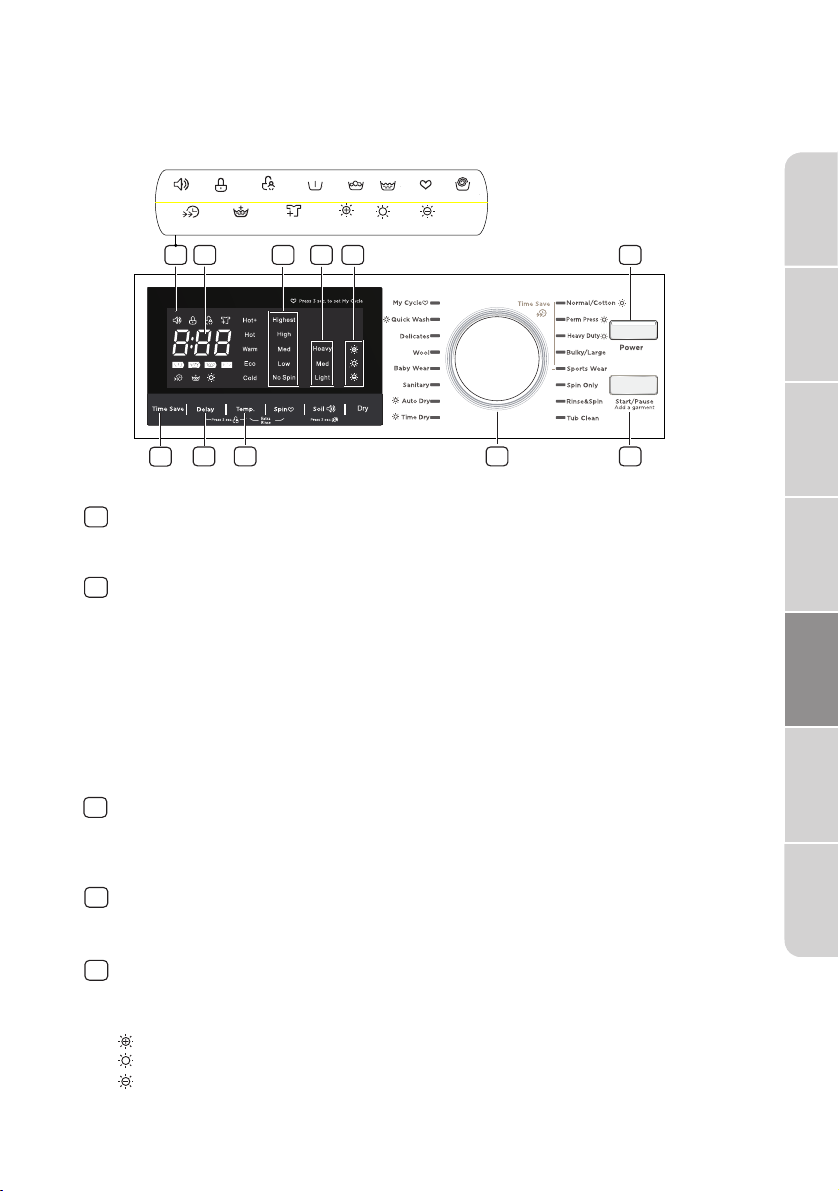
OPERATION INSTRUCTIONS
Control panel
25
1
3
5
2
4 6
7
8 9 10
11
1
Status indicators
These indicators appear when you select settings and options.
Press to select the spin speed. You can select Highest, High, Med,
Low, or No Spin.
2
Digital display
3
Spin speed
Press to select the soil type.
4
Soil type
Press the Dry button continuously to choose the dry level: Extra Dry /
Normal Dry/Gentle Dry
Extra Dry
Normal Dry
Gentle Dry
5
Dry
The initial display is the total time for the cycle you select.
While your washer is running, the display shows the cycle process
and time remaining in the cycle.
Note: The time shown is an estimate based on normal operating
conditions. External factors (such as the load size, incoming water
temperature, and water pressure) can affect actual time.
If you set a delay time for the start of the cycle, the display
shows the time when the cycle will start.
Safety
Instructions
Features
Operation
Requirements
Installation
Instructions
Troubleshooting
My Cycle
Extra Rinse
Add a Garment
Door Lock
Spin
Speed Wash
No bizzer
Child Lock Prewash
Rinse
Wash
Extra Dry Normal Dry
Gentle Dry
Operation
Instructions
Care and
Cleaning
Loading ...
Loading ...
Loading ...