Loading ...
Loading ...
Loading ...
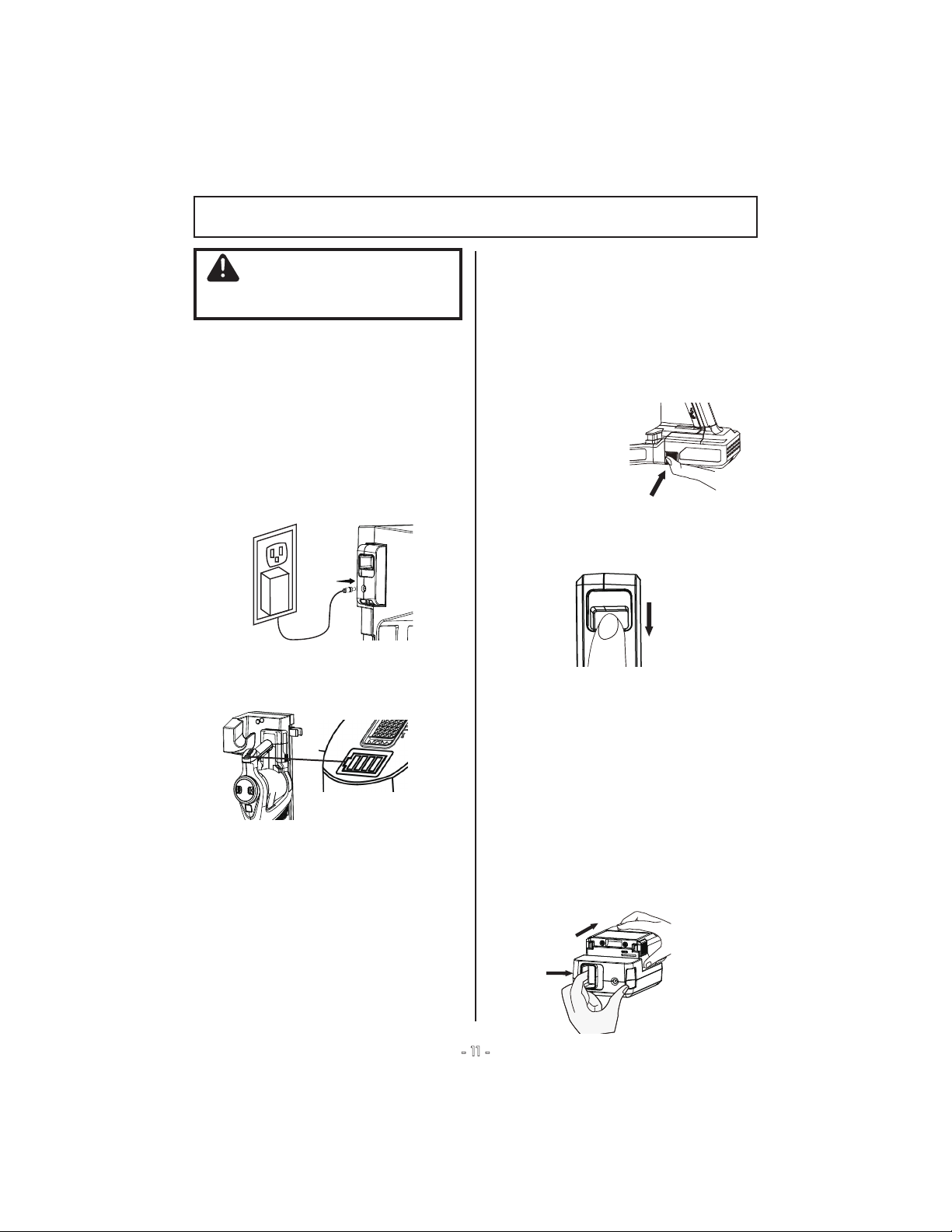
This vacuum cleaner has two charging
options.
It can be charged on the wall mountable
charging dock while the unit is hung OR the
removable battery pack can be charged in
the detachable battery charger base.
Charging on Wall Mountable Charging Dock.
The charger adapter output plug will fit into
the battery charger base port only one way.
Insert the charging adapter plug into the
port on the side of the charging base.
- 11 -
adapter is plugged in properly to the wall
outlet and port on battery charger base.
Also, ensure that the unit is properly seated
in the charger dock with the pins contacting
the charging plates of the vacuum head.
For better battery performance, always
store the unit on the charging dock when it
is not in use.
Charging on Battery Charger Base
Remove battery pack
from hand vacuum by
pressing the two
release buttons on the
sides of the battery
pack while sliding backwards.
WARNING
Before charging make sure unit is in the
OFF position.
CHARGING
Plug the adapter into a wall outlet.
Place the vacuum on the hook of the
charging dock until the blue LED battery
indicator starts to flash.
Insert the battery pack along the slots on the
charger base until you hear a click.
Ensure the charging adapter is plugged into
a wall outlet. The blue LED will start blinking
indicating the battery is charging.
The battery requires approximately 3.5 hours of
charging to regain full capacity.
Once the LED indicator shows a continuous blue
light, the battery is fully charged.
Detach the battery pack from the charger base
by holding down the release button and sliding
the battery outwards. Insert pack back into
vacuum.
If inserted, remove battery charger base
from the charging dock by pressing down
on release button and sliding outwards.
The battery requires approximately 3.5
hours of charging to regain full capacity.
While the unit is charging, the first bar of
the battery indicator starts to flash. When
the first bar is fully charged, the second
one will start to flash while the first bar
stays illuminated. The sequence continues
repeating while the vacuum is charging.
When battery is fully charged, all four
power level bars will flash 10 times, then
turn off.
NOTE:
If the LED does not illuminate
when charging, ensure that the charging
LED Battery Indicator
Loading ...
Loading ...
Loading ...