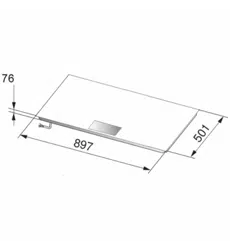Loading ...
Loading ...
Loading ...

4 Operating the appliance
4.5 Teppan Yaki function
The PowerPlus , AutoPowerPlus and ProfessionalMode are not available when the
Teppan Yaki plate is being used. A maximum of two Teppan Yaki plates can be used on
the hob.
▸ Place the Teppan Yaki plate to the left or
right of the display, flush with the bound-
ary of the cooking zone.
– The hob detects the Teppan Yaki
plate and divides the underlying sur-
face into two hotplates.
Connecting hotplates
▸ Touch either hotplate in the display.
▸ Touch the button in the hotplate display.
– The two hotplates are connected into one hotplate.
▸ Operate the appliance as described in the “Using cookware on the hob” section (see
page 12).
Dividing hotplate
▸ Touch the hotplate in the display.
▸ Touch the button in the hotplate display.
– The hotplate is divided into two hotplates.
▸ Operate the appliance as described in the “Using cookware on the hob” section (see
page 12).
Using the Teppan Yaki plate and cookware at the same time
All other pans on the hob avail over all setting options and functions and can be oper-
ated independently of the Teppan Yaki plates. The maximum number of pans that can be
used depends on the number of Teppan Yaki plates being used:
▪ A maximum of four other pans can be used if one Teppan Yaki plate is being used.
▪ A maximum of two other pans can be used if two Teppan Yaki plates are being used.
If the Teppan Yaki plate is placed in a different position than intended, it will be op-
erated the same as normal cookware.
4.6 PowerPlus
If PowerPlus is switched on, the hotplate selected works at extra high power for a max-
imum of 15 minutes. The hotplate then reverts to the power level originally selected.
PowerPlus can be used, for instance, to heat a large quantity of water quickly.
Switching PowerPlus on
▸ Select a hotplate in the display.
– The slider appears in the display.
▸ Touch or slide your finger along the slider to select a power level between «0.5» and
«9».
– The power level selected appears in the hotplate display.
▸ Touch the button.
14
Loading ...
Loading ...
Loading ...