Loading ...
Loading ...
Loading ...
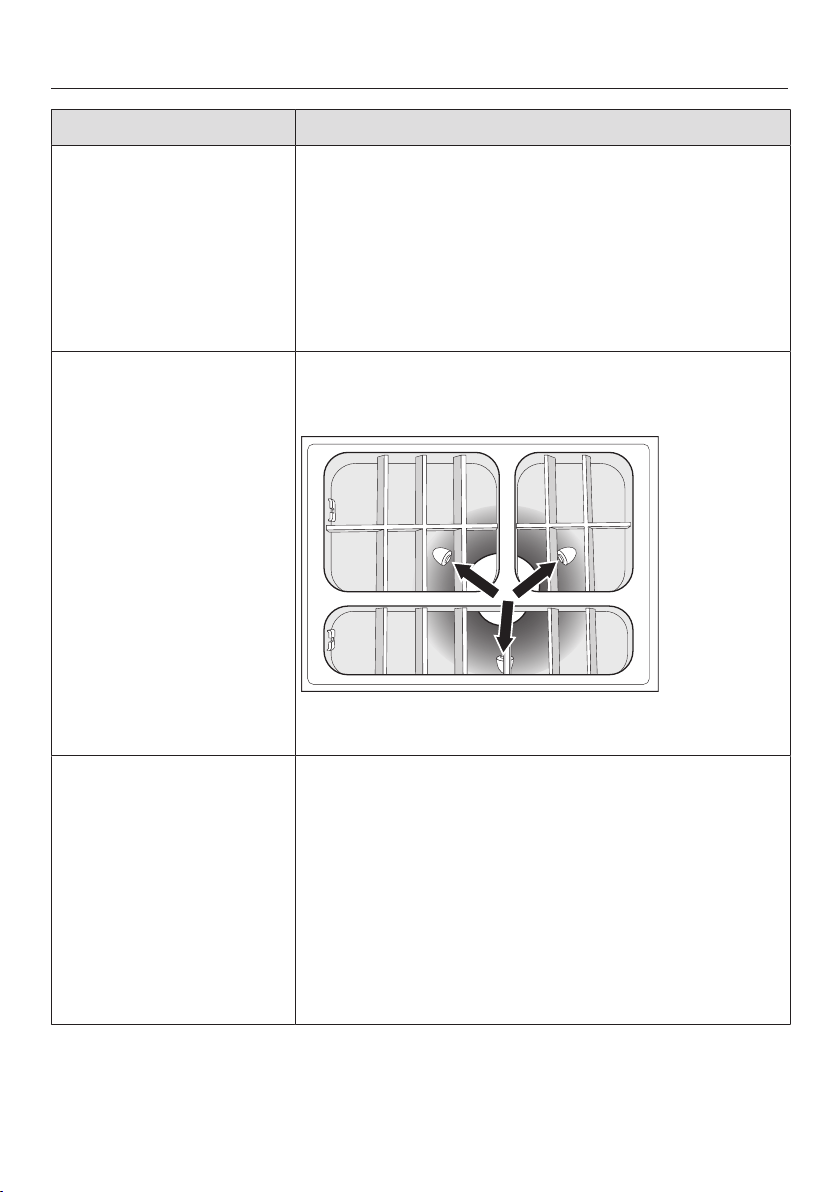
Problem solving guide
93
Problem Cause and remedy
Fill and refit the water con-
tainer appears after
switching on even
though the container is
filled and fitted in the
machine. The appliance
does not rinse.
The descaling cartridge is not fitted. The coffee
machine needs descaling.
Switch the machine off with the On/Off sensor.
Wait approx. one hour.
Switch the appliance back on again. As soon as
Heating-up phase appears, touch Mainten. and then
select Descale the machine.
Descale the coffee machine.
The bean containers are
empty and the message
Fill the bean container does
not appear.
The fill level sensors in the bean containers are dirty.
Remove the coffee beans from the bean
containers, e.g. with a vacuum cleaner.
Clean the fill level sensors (see illustration) with a
soft, dry cloth.
Insert the drip tray and the
waste container appears
in the display, even
though both have been
inserted.
Although the drip tray
has been emptied,
Empty the drip tray and the
waste container appears
in the display.
The drip tray is not in the correct position and is
therefore not detected.
Empty the drip tray and the waste container if
necessary.
Reassemble all parts and push the drip tray back
in the coffee machine until it clicks.
Loading ...
Loading ...
Loading ...
