Loading ...
Loading ...
Loading ...
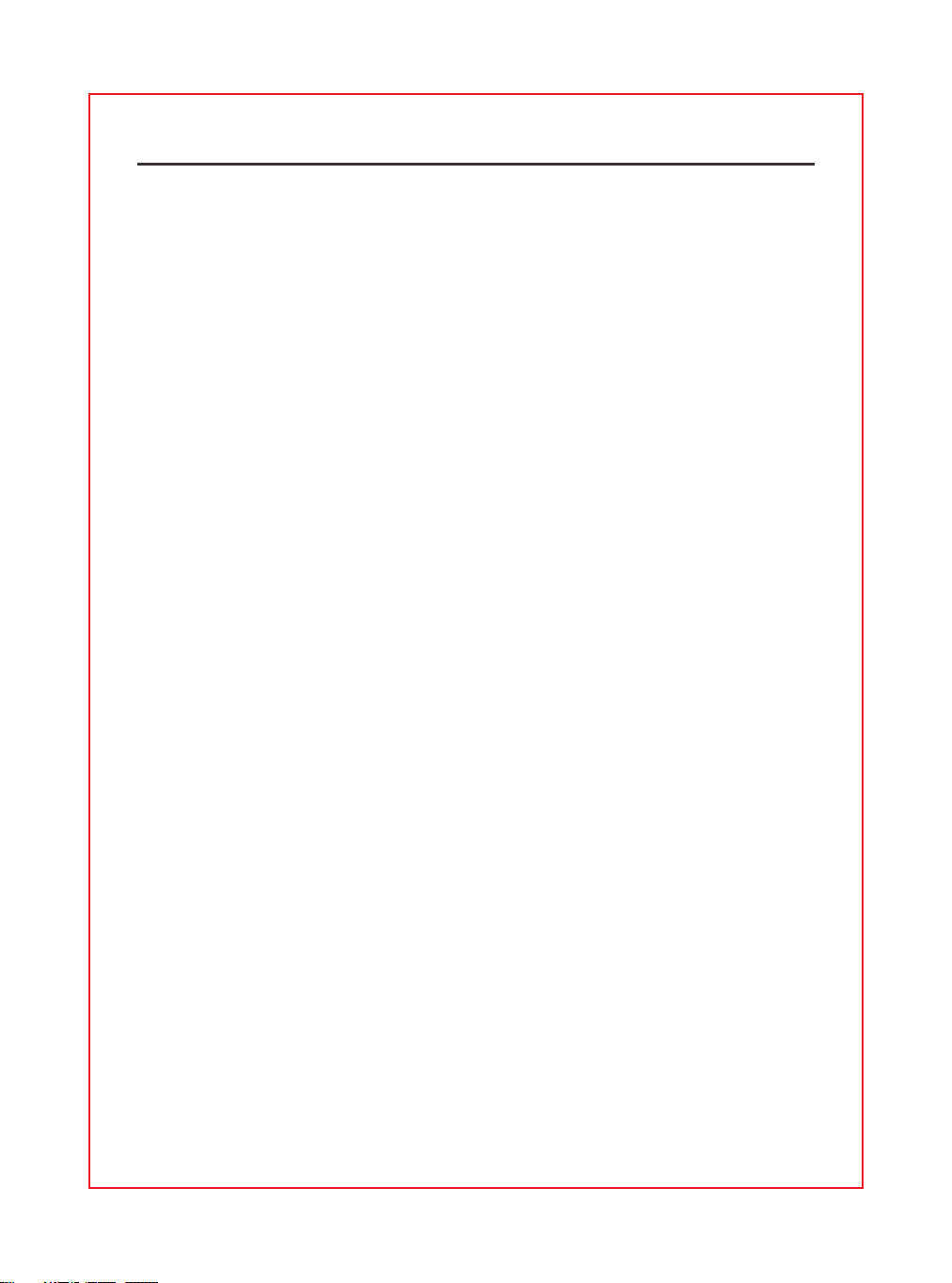
SETTING SYSTEM VOLUME
● Turn the master volume and subwoofer level controls to their minimum settings.
Turn the source unit on and increase the volume until you hear distortion.
● Reduce the volume to just below the distortion point (approximately 80% of full volume).
This is the maximum usable musical signal for the source unit. Turning the volume beyond
this point increases noise and distortion without increasing the musical signal.
● Note Once you set the source unit volume ,do not change it. Always use the
volume control on the EQ as the master (main) volume control. The EQ has better
electronics, a higher sound to noise ratio, and is more linear than the volume settings on
any source unit available.
ADJUSTING THE CONTROLS
● provides a graphic adjustment band for each of seven frequency ranges: sub,bass,
mid bass, mid, mid high,high and super high frequency. You can adjust the center
of each frequency band to fine tune the acoustical response to your vehicle’s interior.
● Set all frequencies to the center position. The small dot on the control knob should be
set at 12 o’clock.
● Play your favorite music track and adjust the individual control to suit your taste. Avoid
extreme settings, which can distort musical peaks.
● Increase or decrease the equalizer gain controls to suit your taste.
● If your system includes a subwoofer, slowly increase the subwoofer level until you hear
a solid bass.
● If your system includes rear speakers, adjust the fader control to add rear sound.
SETTING THE LOW-PASS FREQUENCY
Set the low pass frequency switch on the top of the EQ to either 60Hz or 90Hz depending
on the subwoofer and subwoofer amplifier requirements.
CONNECTING AN MP3 PLAYER OR VIDEO UNIT
● Plug the Mp3 player or video unit into the auxiliary RCA input on the back of the EQ unit
● Make sure the auxiliary button on the front of the unit is out, ready to receive input from
the main RCA input (not the auxiliary RCA input).
● Turn the EQ master volume to a normal listening level.
● Press the play button on the auxiliary source.
● Push in the AUX button to change to the auxiliary source.
● Using a small flathead screwdriver, adjust the AUX gain controls located on the top
of the unit so that the volume of the auxiliary source matches the volume of the main
source.
CARE AND MAINTENANCE
● Cleaning the cabinet
Use a soft, dry cloth to gently wipe dust and dirt from the unit.Do not use benzene,
thinner, car cleaner, or other cleaners. These substances may damage the unit or cause
the paint to peel.
● Servicing the equallzer/ crossover
unit In the event that trouble arises, never open the case or disassemble the unit. The
intemal parts are not serviceable by the user. Opening any components will void the
warranty.
CAUTION!
Changes or modifications to this product that are not approved by the man-ufacturer
will void the warranty.
OPERATIONS
6 EN
Loading ...