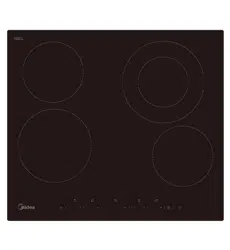Loading ...
Loading ...
Loading ...
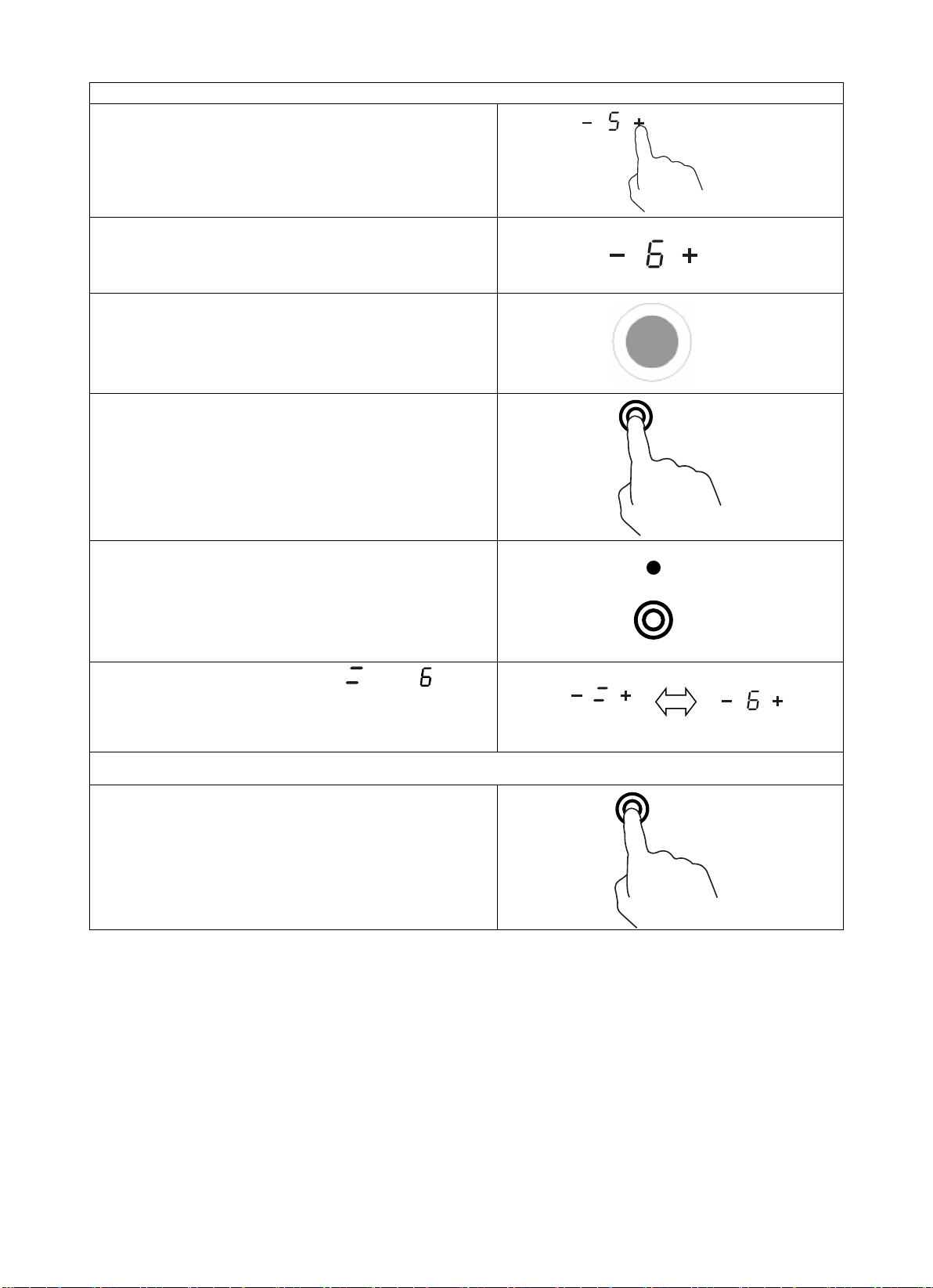
12
Activate the Dual zone
Select a heat setting by touching the “-” or “+” control.
Adjust the heating setting between power levels 1 and 9
(e.g. 6)
Central section of the dual cooking zone will switch on.
Touching the dual zone control “◎” , you can activate
the outer section as well.
A neon above the dual cooking zone control will light.
The cooking zone indicator show “ ” and “ ”
alternately.
Deactivate the Dual zone
Touching dual zone control “◎” again, the dual zone
function is deactivated.
The cooking zone indicator show “6”.
Note:
1、 The double loop is available only in 4# cooking zone.
2、 You can select the function from level 1 to level 9.
3、 You can active the Dual zone only when the 4# cooking zone is selected.
Loading ...
Loading ...
Loading ...