Loading ...
Loading ...
Loading ...
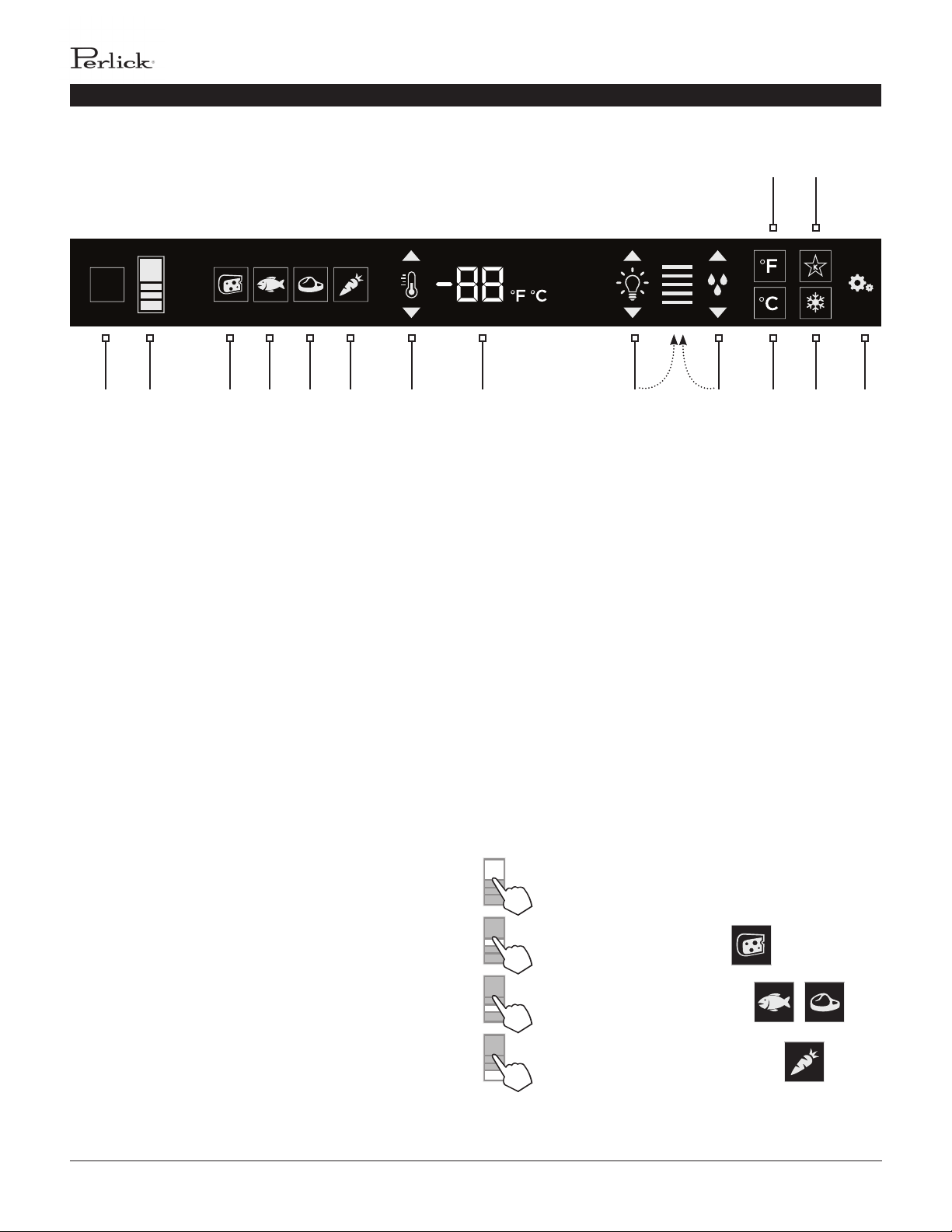
PERLICK RESIDENTIAL COLUMN REFRIGERATION USE & CARE GUIDE
4 | perlick.com/residential
TOUCH-SCREEN CONTROL OPERATION - REFRIGERATOR MODELS
REFRIGERATOR CONTROL OPERATION
The following instrucons are for the touch-screen control in
Perlick column refrigerators (model CR24R).
2 3 4 5 6 7 8 9 10 12 14 151
11 13
1 Wake Buon
2 Temperature zone selecon
3 Deli temperature seng
4 Fish/Seafood temperature seng
5 Meat temperature seng
6 Fresh Produce temperature seng
7 Temperature adjustment (up and down in
1° increments)
8 Temperature readout
9 Light intensity adjustment
10 Humidity control adjustment
11 Fahrenheit temperature mode
12 Celsius temperature mode
13 Sabbath mode
14 QuickCool mode
15 Sengs menu
Using the Refrigerator Column Control
Upon door opening, the Wake buon (1) outline will
illuminate. Once acvated, the temperature zone selecon
(2), temperature adjustment (7), temperature readout (8) and
sengs (15) menu icons will illuminate.
Selecng a Temperature Zone
Perlick’s touch-screen controller is preset with recommended
temperature sengs for various goods. Within these presets,
you have the ability to adjust the temperature in 1° increments
as you desire.
Press the temperature zone selecon (2) icon to toggle through
the zones unl desired zone is illuminated. Zone and preset
icon will illuminate to prompt you to store certain goods in that
parcular zone as shown below:
Main Compartment
Deli Drawer Compartment
Middle Drawer Compartment
Tip-Out Produce Bin Compartment
Control shown fully illuminated below for illustraon purposes only.
Loading ...
Loading ...
Loading ...
