Loading ...
Loading ...
Loading ...
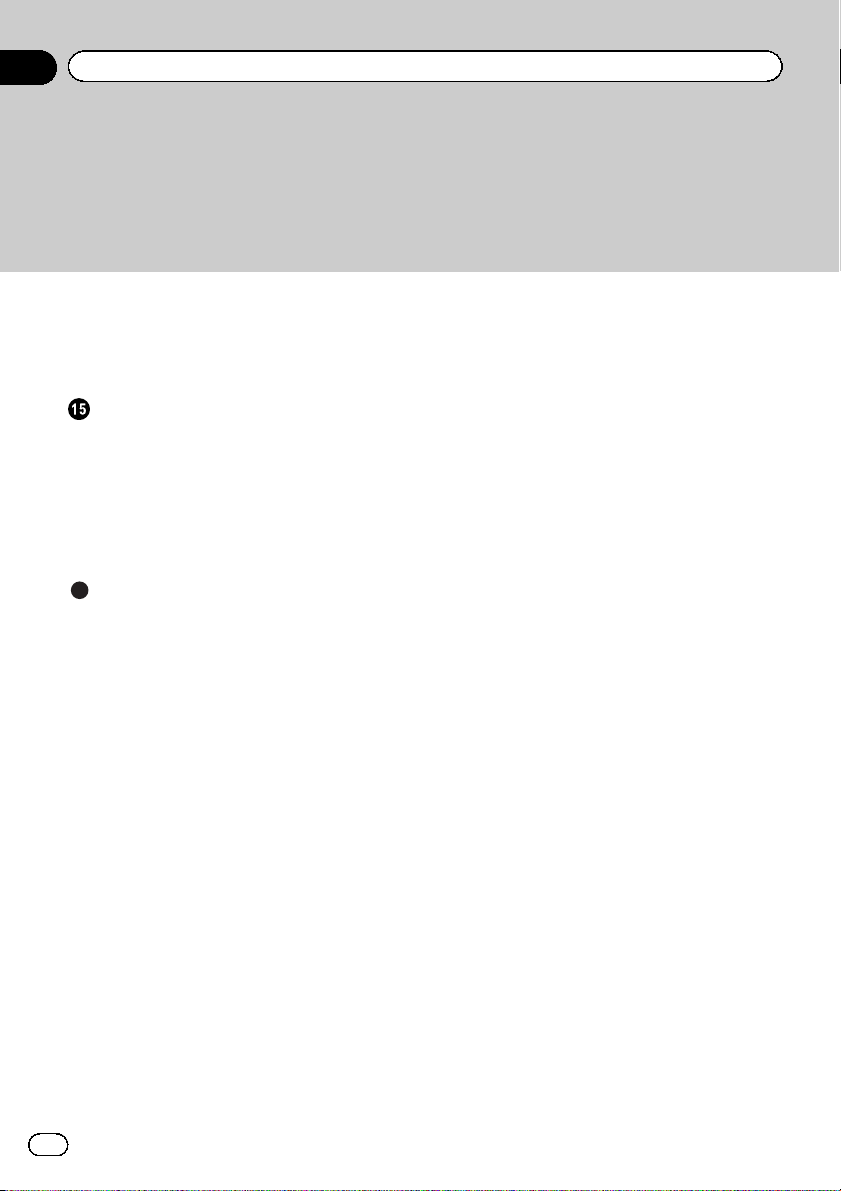
Setting up the DVD player 58
System settings 62
Entertainment settings 67
Customizing menus 68
Other Functions
Changing the picture adjustment 69
Setting rear monitor output 69
Adjusting the response positions of the
touch panels (Touch Panel
Calibration) 70
Using an AUX source 70
Using an external unit 71
Additional Information
Troubleshooting 72
Error messages 74
Understanding auto EQ error messages 77
Understanding messages 78
Indicator list 78
Handling guideline 80
Compressed audio compatibility (disc, USB,
SD) 83
iPod compatibility 84
Sequence of audio files 84
Using the display correctly 85
Copyright and trademark 86
Language code chart for DVD 89
Specifications 90
Contents
En
4
Loading ...
Loading ...
Loading ...