Loading ...
Loading ...
Loading ...
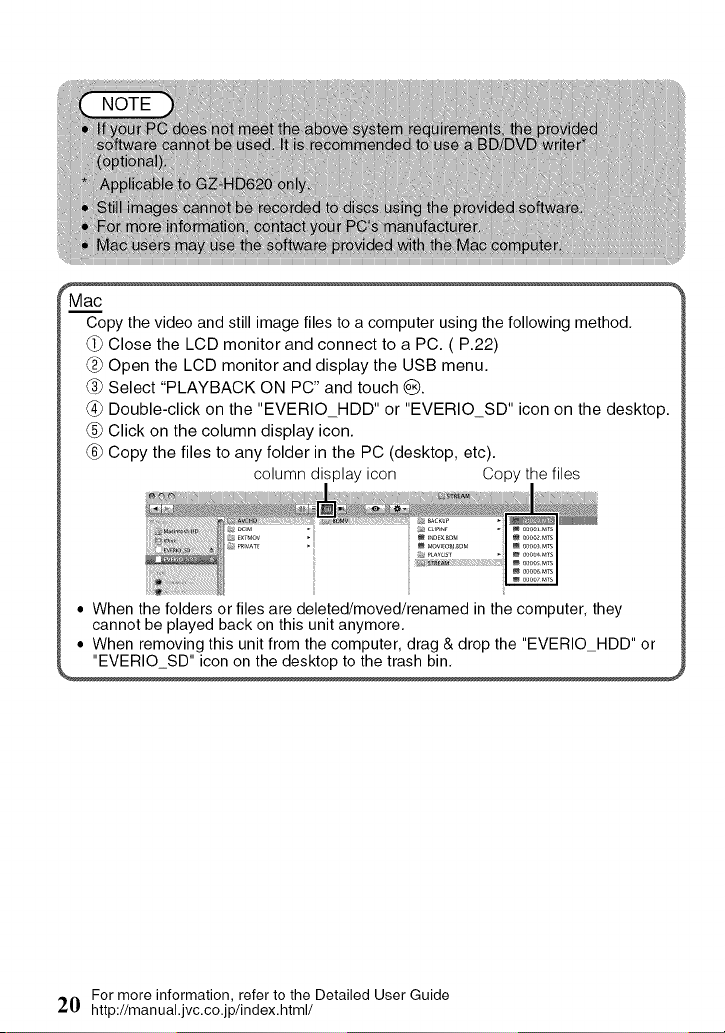
;onlv.iiiiii
ireI:
Copy the video and still image files to a computer using the following method.
(_ Close the LCD monitor and connect to a PC. (P.22)
Open the LCD monitor and display the USB menu.
(_ Select "PLAYBACK ON PC" and touch _).
(_ Double-click on the "EVERIO HDD" or "EVERIO SD" icon on the desktop.
@ Click on the column display icon.
(_ Copy the files to any folder in the PC (desktop, etc).
column display icon Copy the files
'i!i
• When the folders or files are deleted/moved/renamed in the computer, they
cannot be played back on this unit anymore.
• When removing this unit from the computer, drag & drop the "EVERIO_HDD" or
"EVERIO_SD" icon on the desktop to the trash bin.
For more information, refer to the Detailed User Guide
20 http://manual.jvc.co.jp/index.html/
Loading ...
Loading ...
Loading ...