Loading ...
Loading ...
Loading ...
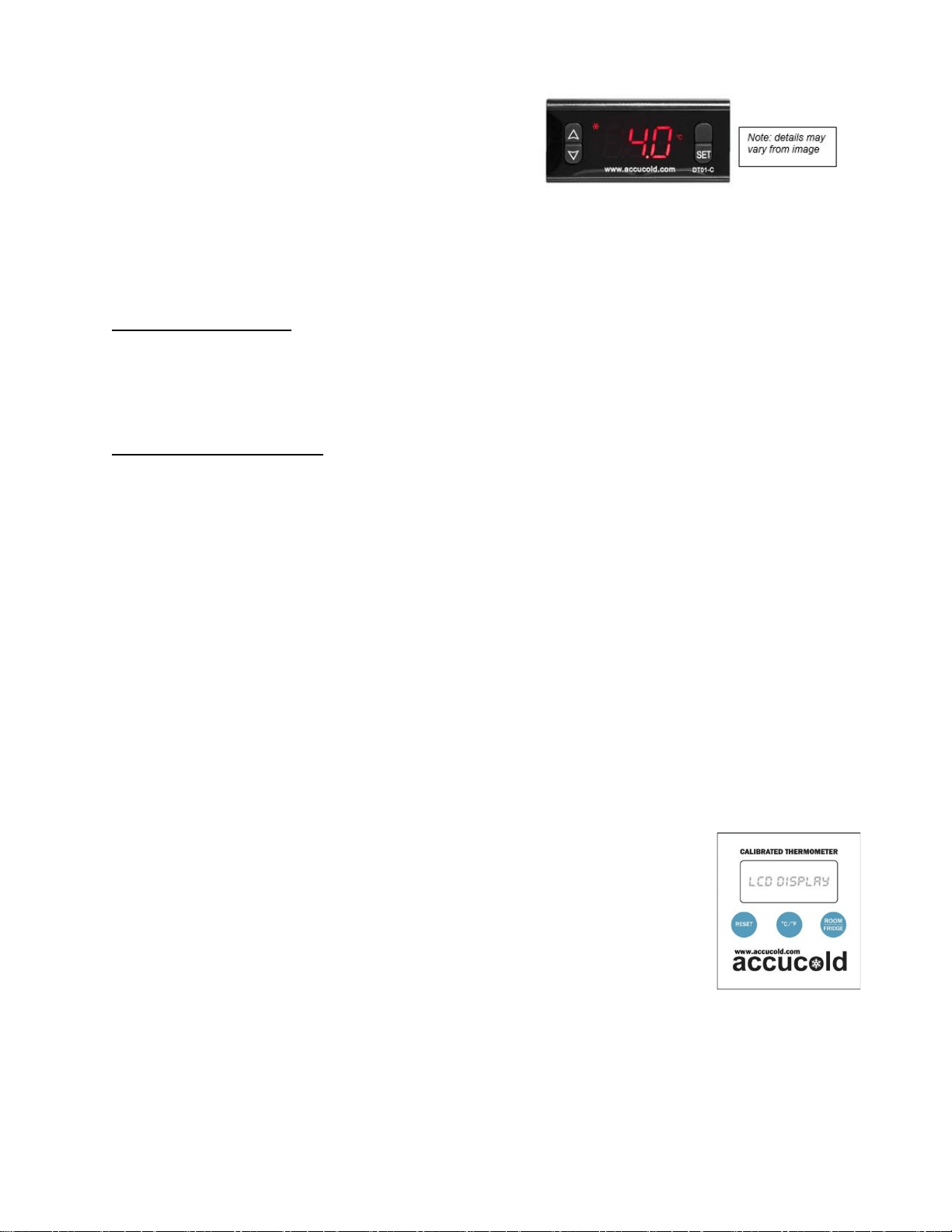
8
Digital Thermostat for the AGP96RF/AGP34RF
The temperature range of the refrigerated section of
your appliance -2ºC to 8ºC (35ºF-46ºF). The freezer
will operate below -10ºC (14 ºF). If you find it
necessary to change the temperature setting for your
digital thermostat, please refer to the following instructions.
NOTE: The temperature can only be adjusted for the refrigerated section. The freezer
temperature will auto adjust based on the refrigerator setting but cannot be adjust
independently.
To see the SET POINT
The default display for your digital thermostat is the internal cabinet temperature. To view the
unit’s set point, push and immediately release the SET key. The display will flash, showing the
set point value. If no other actions are taken in 6 seconds, the display will revert to the internal
air temperature.
To change the SET POINT
• To prevent accidental adjustment, the thermostat is locked. To unlock it, press the down
arrow and hold for six seconds and ON will be displayed.
• To change the set point, push and immediately release the SET key. The display will flash,
while the current set point value is blinking, press the UP or DOWN arrow to change the set
point to your desired temperature. Press the SET button again to exit the adjustment. The
display will revert to the internal air temperature. To lock the thermostat, press the down
arrow and hold for six second and OFF will be displayed.
Please note the temperature displayed on the digital thermostat is the internal air temperature of
the lower refrigerator section. Once installed, the temperature measurement device
(alarm/thermometer) packaged inside your unit provides a temperature readout based on the
buffered probe in order to better simulate the temperature of what is actually stored inside the
unit (as opposed to the air temperature itself). As a result, these readings may not always
display the same temperature reading.
NOTE: The minimum and maximum range of your thermostat is preset and locked by us, so it
cannot easily be accidentally moved outside of the recommended temperature ranges.
Thermometer (PLUS2 Models)
• This digital thermometer simultaneously displays maximum, minimum and
current temperatures. The Max/Min feature monitors and stores the highest
and lowest readings since the battery was inserted or since the RESET
button was last pressed.
• The temperature sensor, or probe, is enclosed in a glycol-filled bottle that is
inserted into the location to be monitored, such as inside a refrigerator or
freezer. The thermometer itself can be attached to the door of the unit with
the magnet on the back, or it can be placed on a convenient table or shelf.
• Power to the Thermometer is supplied with one AAA lithium battery. When it is inserted correctly,
all segments of the LCD display are temporarily activated. When the battery needs to be
replaced, a battery symbol will flash on the display.
• The temperature display can be switched between Celsius (°C) and Fahrenheit (°F) with a push
of the °C/°F button. The display will alternate between refrigerator (probe) temperature and room
temperature when you press the ROOM/FRIDGE button. Press RESET to clear the Max/Min
temperature record.
Loading ...
Loading ...
Loading ...
