Loading ...
Loading ...
Loading ...
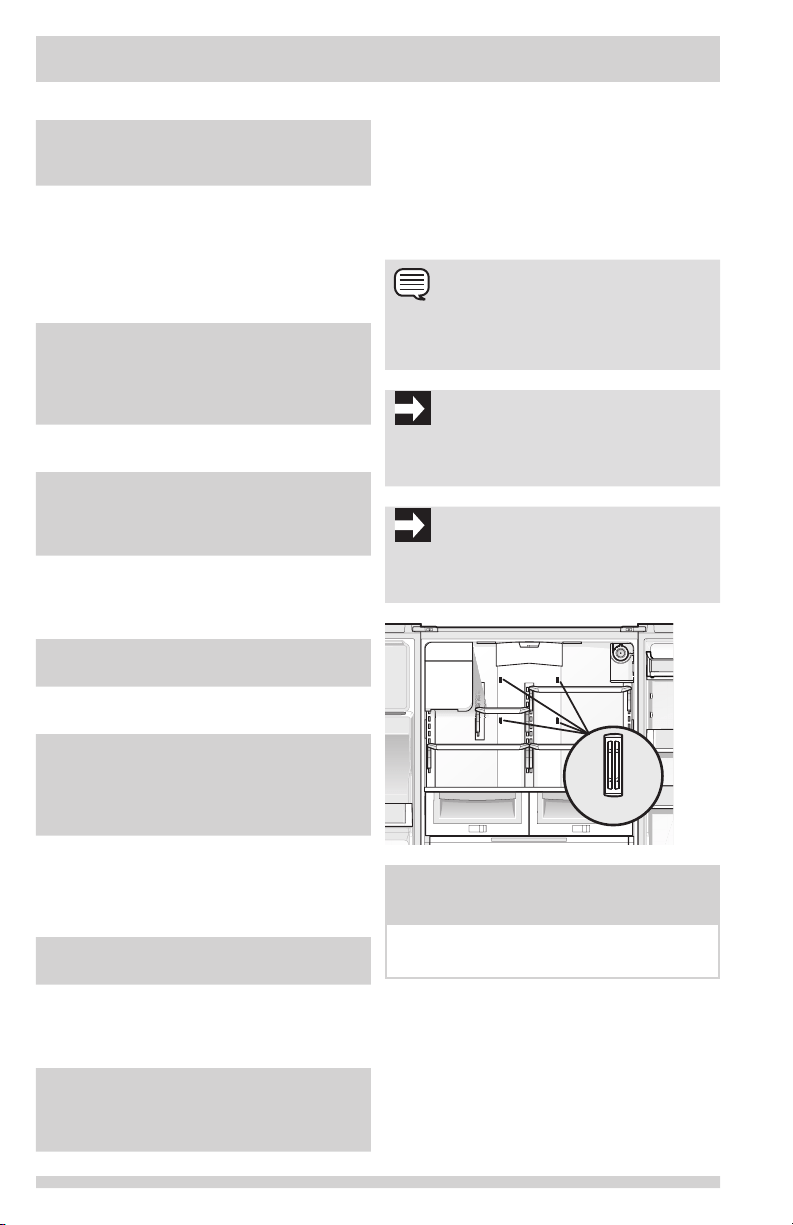
14
options
(∧ or ∨)
Used to enter and exit the
options menu and make
selections.
control
locked
While in the locked state, you
will not be able to change any
settings on the display nor
dispense ice and water. The
“Control Locked” indicator will
ash and an audible warning
tone is played.
ice maker
on off
Toggles the ice maker in the
refrigerator compartment
“ON” or “OFF”. In the “Off”
state, the indicator will blink
when ice is dispensed.
display
on off
Toggles the display of the
temperature settings On and Off.
refrigerator
temp
Allows the temperature set-
points to be adjusted. Control
temperatures range from
+33°F / +1°C to +47°F / +8°C.
freezer
temp
Allows the temperature set-
points to be adjusted. Control
temperatures range from -6°F
/ -21°C to +6°F / -15°C.
mode
°F °C
Toggles display from
Fahrenheit to Celsius.
light Toggles dispenser light On
and Off.
power off Press and hold for three seconds
to turn off the cooling system.
It also turns off the ice maker
and all dispenser functions. The
display will read “power off”.
water lter Displays the current status of
the water lter (Good, Order,
or Replace). To reset the lter
status to “Good”, press and hold
the “set” key for three seconds.
set (+ or -) Selects the current menu
selection option.
water Press the “water” key to
select water. An indicator
light will be illuminated
above the active feature.
cube Press the “cube” key to
select cubed ice. An indicator
light will be illuminated
above the active feature.
crush Press the “crush” key to select
crushed ice. An indicator light
will be illuminated above the
active feature.
Setting cooling temperatures
(options may vary)
Options May Vary
NOTE
The recommended settings for a product
installed in a kitchen is 37˚F for the fresh
food compartment and 0˚F for the freezer.
IMPORTANT
If your product has food freezing in the fresh
food compartment, increase the temperature
setting 1 or 2 degrees.
IMPORTANT
If you place food within 1 inch in front of
the air ports, there may be the chance of
freezing food.
Air Port
Alarms
Flapper
When “Cube” or “Crush” is selected, if the ap-
per (or ice chute door) is being held open by a
jammed ice cube, an alarm will sound for two
minutes. The alarm will reset after two minutes
or when the ice cube is removed and the set
key is pressed to reset.
NOTE
Control features and alarms may vary by
model.
CONTROLS - DISPENSER MODELS
Loading ...
Loading ...
Loading ...