Loading ...
Loading ...
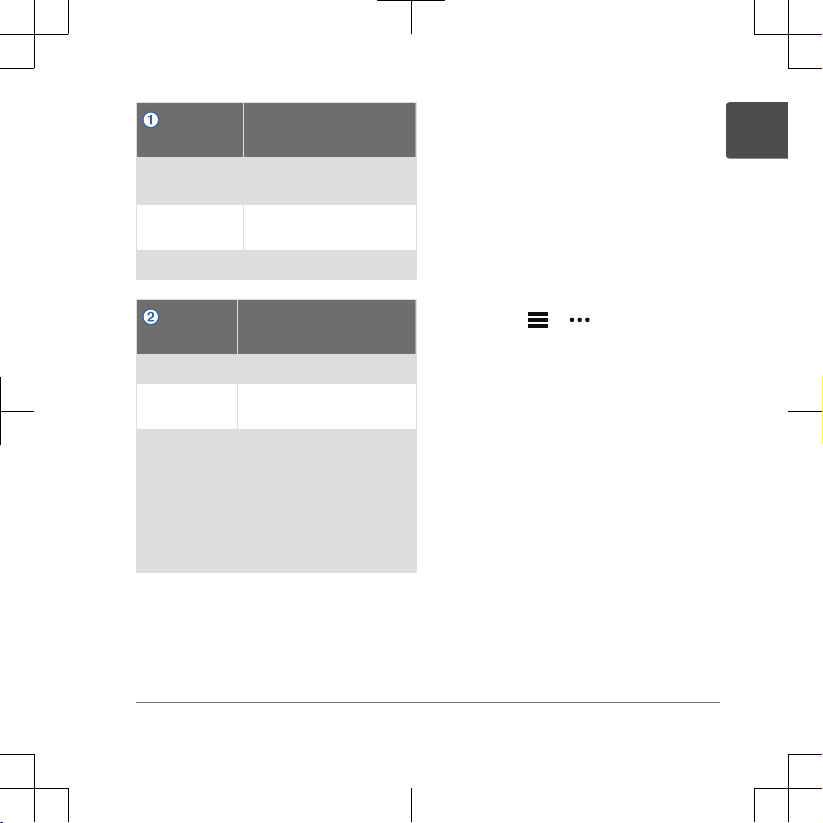
Status LED
Activity
Status
Flashing white
The device is in standby
mode.
Flashing green
The device is ready for a
shot.
Solid red The device is busy.
Charge
LED Activity
Status
Flashing red The battery is charging.
Solid red
The battery is fully
charged.
Rapidly
flashing red
The device is unplugged
and the remaining battery
power is low.
NOTE: The LED flashes
rapidly for five seconds
after the device is turned
on.
Pairing Your Smartphone
To use this device, you must pair it with
the
Garmin Golf
™
app.
1 From the app store on your
smartphone, install and open the
Garmin Golf app.
2 Bring your smartphone near your
device.
3 Press the button to turn on your
device.
The first time you turn on the device,
it automatically enters pairing mode,
and the status LED is solid blue.
4 From the
or menu in the app,
select
Garmin Devices > Add Device,
and follow the on-screen instructions.
Garmin Golf App
The Garmin Golf app allows you to view
detailed statistics and shot analyses that
are recorded on your A03985 device. For
viewing on a larger display, you can mirror
the Garmin Golf app to a compatible
smart TV using the screen mirroring
function on your smartphone. With a
Garmin Golf subscription, golfers can
compete with each other at over 42,000
virtual courses and participate in a weekly
virtual tournament. The subscription can
be purchased through the app.
The Garmin Golf app syncs your data with
your Garmin Connect
™
account. You can
Quick Start Manual 3
EN
Loading ...
Loading ...
Loading ...