Loading ...
Loading ...
Loading ...
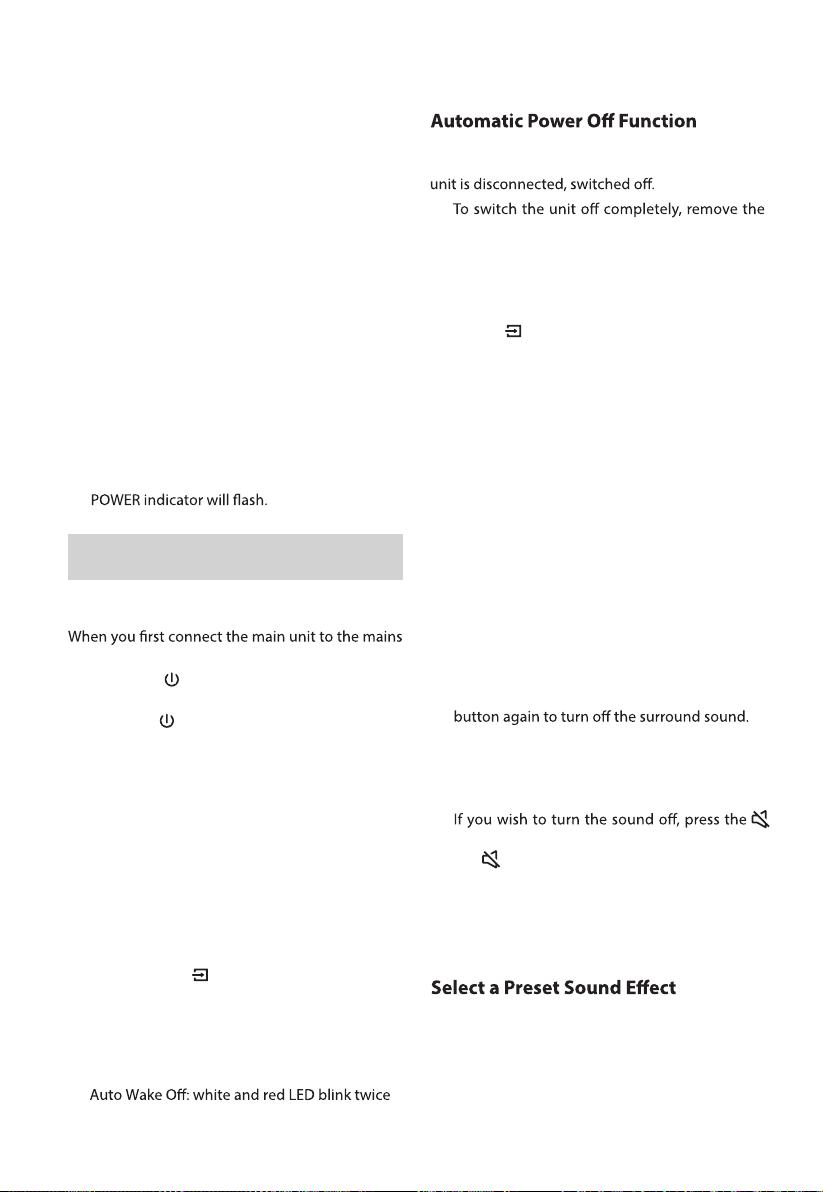
- The Pair indicator on the subwoofer will rapidly
blink.
12
2 The Pair indicator on the subwoofer will
become solid when successful.
3 If the Pair indicator still keeps blinking, repeat
step 1-2.
NOTE:
• The subwoofer should be within 6 m of the
soundbar in an open area (the closer the
better).
• Remove any objects between the subwoofer
and the soundbar.
• If the wireless connection fails again, check
if there is a conict or strong interference
(e. g. interference from an electronic device)
around the location. Remove these conicts
or strong interferences and repeat the above
procedures.
• If the main unit is not connected with the
subwoofer and
it is in ON mode, the unit’s
Basic Operation
Standby/On
socket, the main unit will be in STANDBY mode.
• Press the
button on the unit or on the
remote control to switch the unit ON.
• Press the
button again to switch the unit
back to STANDBY mode.
• Disconnect the mains plug from the mains
socket if you want to switch the unit OFF
completely.
Auto Wake
• If a TV or an external device is connected (AUX
/ OPTICAL / COAXIAL / HDMI ARC), the unit
will switch on automatically when the TV or
the external device is switched on.
Select Modes
Press the (SOURCE) button repeatedly on
the unit or on the remote control to select the
OPTICAL, COAXIAL, HDMI ARC, BT(Bluetooth),
USB, AUX mode.
The selected mode will show on the display.
Adjust the Bass/Treble Level
• Press TREBLE +/- button to increase or
decrease the treble. (treble+5 / treble–5)
• Press BASS
+/- button to increase or decrease
the bass. (bass+5 / bass–5)
• After about 3 seconds, the unit will exit from
bass/treble setting. The display will show the
current selected mode. You may now press the
VOL+ / - buttons to adjust volume.
Turn the Surround Sound ON/OFF
• Press the SURR button on the remote control
to turn on the surround sound. Press this
Adjust the Volume
- Press the + / - buttons on the unit or VOL+/VOL-
on the remote control to adjust the volume.
-
(MUTE) button on the remote control. Press
the (MUTE) button again or press the VOL+ /
VOL- buttons to resume normal listening.
Adjust the Brightness
- Press the DIMMER +/- buttons on the remote
control to select brightness level.
• While playing, press the EQ button on the
remote control to select desired preset
equalizers: MUSIC, MOVIE, NEWS, SPORT,
NIGHT.
•
•
How to Enable Auto Wake
Short press the (SOURCE) button and
+ (VOL +) button on the unit to enable or
disable Auto Wake function.
Auto Wake On: white and green LED blink twice
sequentially. While in STANDBY mode, the
RED LED is breathing.
•
The unit automatically turns to STANDBY mode
after about 15 minutes if the TV or the external
•
mains plug from the mains socket.
• Please turn the unit o completely to save
energy when not in use.
sequentially. While in STANDBY mode, the LED
is in solid red.
Loading ...
Loading ...
Loading ...