Loading ...
Loading ...
Loading ...
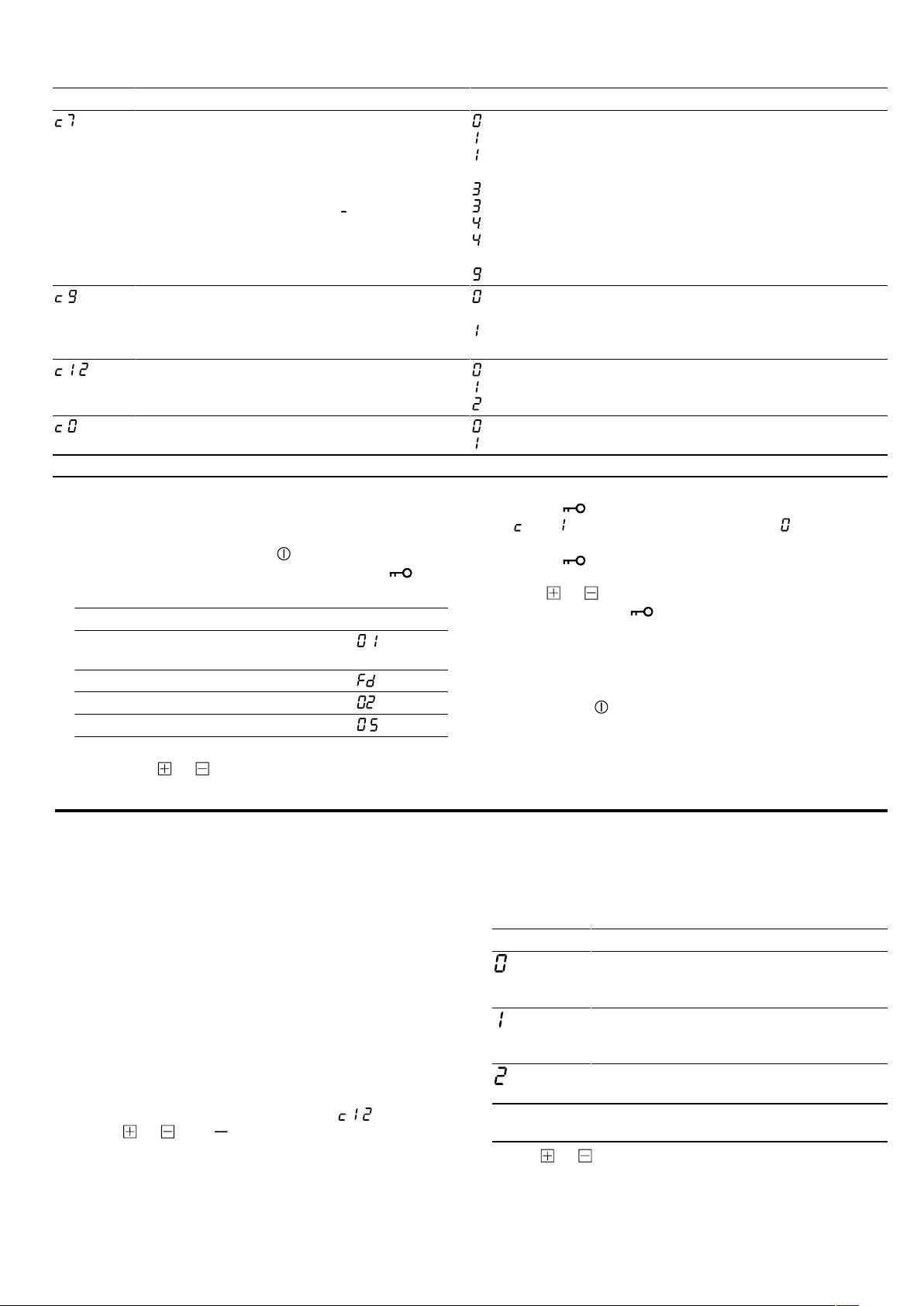
en Cookware test
10
Display Setting Value
Power limitation
This makes it possible to limit the total power
of the hob in accordance with the require-
ments of the specific electrical installation. If
the function is active and the hob has
reached the set power limit, is displayed
and you cannot select a higher power level.
The available settings depend on the max-
imum power of the hob, which is specified
on the rating plate.
- Switches off the hob's maximum power
1
- 1000 W Lowest power setting
- 1500 W
...
- 3000 W Recommended for 13 A
- 3500 W Recommended for 16 A
- 4000 W
- 4500 W Recommended for 20 A
...
- Maximum power of the hob
Selected time for the hotplate Unlimited: The hotplate that was set last remains selec-
ted
1
.
- Limited: The hotplate only remains selected for a few
seconds.
Cookware test
Result of the cooking process
- Not suitable.
- Not optimal.
- Suitable.
Restoring factory settings - Individual settings
1
.
- Factory settings.
1
Factory setting
11.2 To go to the basic settings
Requirement:The hob must be switched off.
1.
To switch on the hob, touch .
2.
Within the next 10 seconds, press and hold for
four seconds.
Product information Display
Directory for the technical after-sales
service (TK)
Production number
Production number 1 .
Production number 2 .
a The first four displays provide the product informa-
tion. Touch or to view the individual displays.
3.
Touch to access the basic settings.
a and light up alternately as well as as a preset
value.
4.
Touch repeatedly until the desired setting ap-
pears.
5.
Use or to select the required value.
6.
Touch and hold for four seconds.
a The settings are saved.
11.3 Exiting the basic settings
▶
To exit the basic settings and and switch off the
hob, touch .
12 Cookware test
The quality of the cookware has a major influence on
the speed and the result of the cooking process.
You can use this function to test the quality of the cook-
ware.
Before the test, ensure that the diameter of the cook-
ware base corresponds to the diameter of the cooking
zone being used.
Access is via the basic settings. →Page9
12.1 Procedure for checking the cookware
1.
Set the cookware at room temperature with approx.
200ml water in the centre of the cooking zone
whose diameter best fits the diameter of the base of
the cookware.
2.
Call up the basic settings and select .
3.
Touch or . The display flashes in the cooking
zones.
a The function has been activated.
a After 10 seconds, the result appears in the cooking
zone displays.
12.2 Checking the result
In the following table, you can check the result for the
quality and speed of the cooking process:
Result
The cookware is not suitable for the
cooking zone and therefore does not
heat up.
1
The cookware is taking longer to heat
up than expected and cooking is not
progressing as well as it ought to.
1
The cookware is heating up correctly
and cooking is progressing well.
1
If a smaller cooking zone is available, test the cook-
ware on this cooking zone.
Touch or to activate the function.
Loading ...
Loading ...
Loading ...