Loading ...
Loading ...
Loading ...
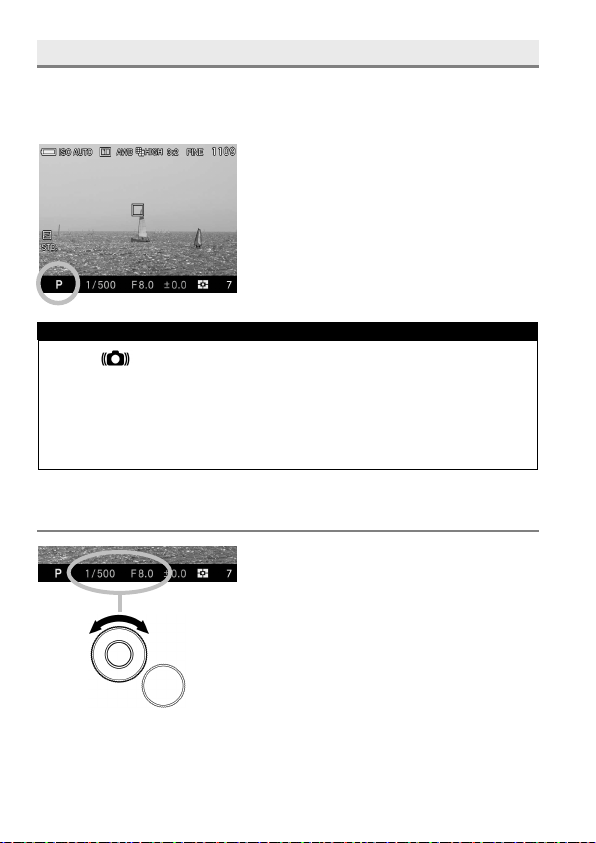
44
P PROGRAM AE
To m ak e picture taking easier, the camera will automatically select an
appropriate combination of shutter speed and aperture value, according to
the brightness of the subject.
1
Set the Exposure Mode to the P position.
(The exposure indicator is illuminated in
green.)
2
Press the shutter button “half-way” to
verify the focus and take the picture.
WARNING !!
When is shown on the color LCD monitor, the camera is set
slower than 1/80. If this mark is displayed, please use the flash (P.87) or
a tripod.
If the subject is too bright or dark, both shutter speed and aperture value
indicators will blink and will show the limit values. If you take a picture
with these settings, the picture will be overexposed or underexposed.
PROGRAM SHIFT
You can change the combination of
shutter speed and aperture value, which
were automatically selected by the
camera. While turning the Front Dial, the
combination of shutter speed and
aperture value will change within the
range of combinations that give the
equivalent exposure.
It will be canceled automatically, after taking the picture.
Loading ...
Loading ...
Loading ...
