Loading ...
Loading ...
Loading ...
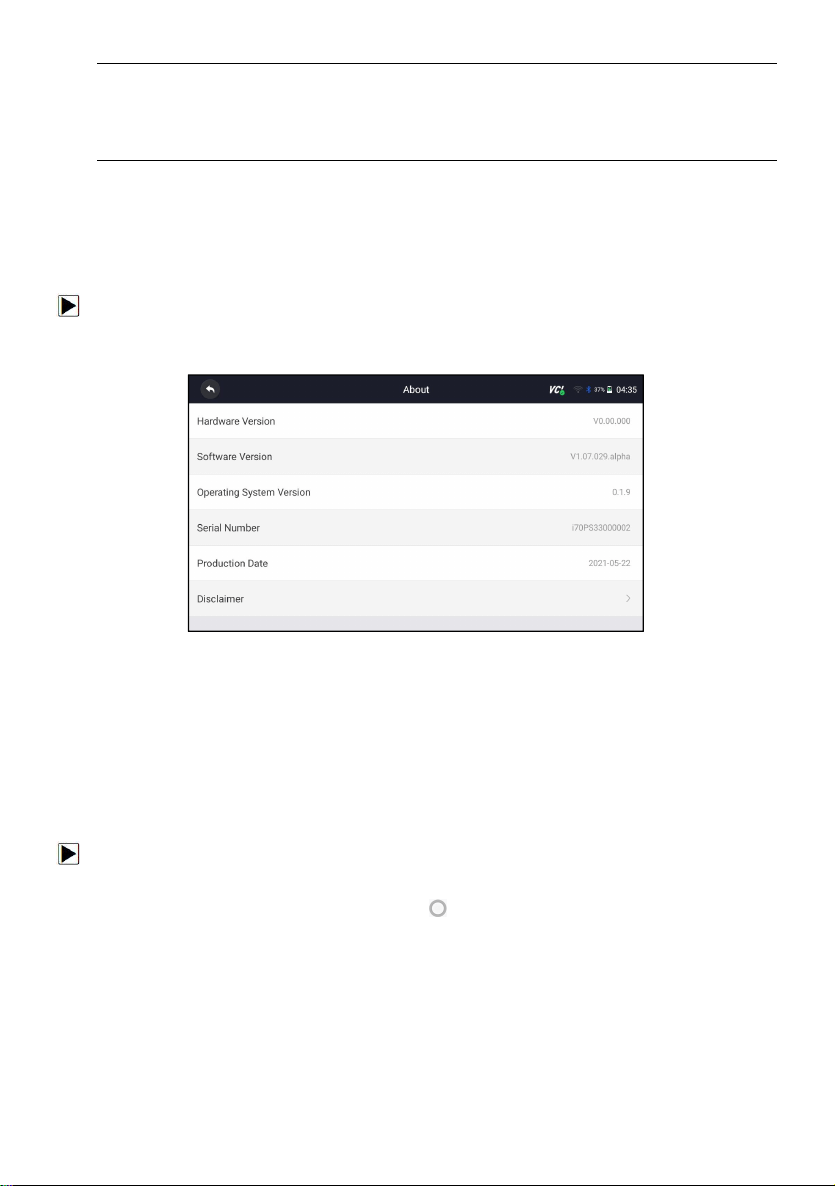
63
NT7X6 Series User's Manual V1.2
1. Please make sure the printer and the NT7X6 in the same Wi-Fi or Network
when printing.
2. If Mopria Print Service driver can’t workable for your printer, please
download the driver to work for your printer on Print Service Manager.
11.12 About
Selecting About option opens a screen that shows information about the
NT7X6, such as serial number, hardware and software version and etc.
To view information of your scan tool:
1. Press About from home screen of the NT7X6 diagnostic application.
2. A screen with detailed information of the scanner displays.
Figure 11-9 Sample Tool Information Screen
12 Remote Support
Remote Control enables you to get remote support from Foxwell with
TeamViewer when you have issues with Foxwell products.
There are two remote control tools TeamViewer QuickSupport and Any Desk.
About how to set the tool of default, please refer to 10.5 Remote control.
To use QuickSupport for to remote control:
1. Click the Remote Control icon on the main menu of the NT7X6 to start
TeamViewer QuickSupport. Press
for return.
Loading ...
