Loading ...
Loading ...
Loading ...
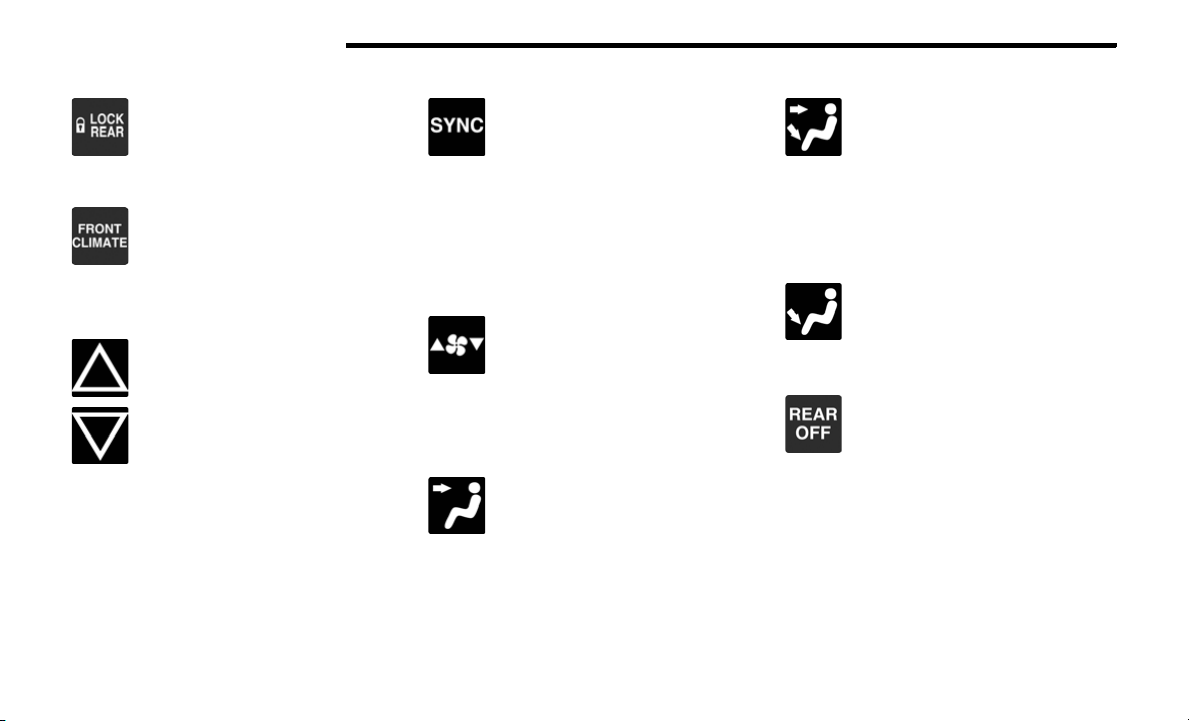
64 GETTING TO KNOW YOUR VEHICLE
REAR LOCK BUTTON
Press and release this button to lock out the
rear manual temperature controls from
adjusting the rear temperature and blower
settings.
FRONT CLIMATE BUTTON
Press and release the Front button to change
the display on the Uconnect system back to the
Front Climate Controls.
REAR TEMPERATURE CONTROL
These buttons provide the front occupants with the ability
to control the rear temperature.
Push the up arrow button on the touchscreen
to increase the temperature.
Push the down arrow button on the
touchscreen to decrease the temperature.
NOTE:
When the SYNC feature is active, the passenger’s
temperature will move up and down with the driver’s
temperature.
SYNC BUTTON
Press the SYNC To Driver button on the
touchscreen to toggle the SYNC feature on/off.
The SYNC indicator is illuminated when this
feature is enabled. SYNC is used to synchronize
the front and rear passenger temperature settings with
the driver temperature setting. Changing the front or rear
passenger temperature/mode/blower settings while in
SYNC will automatically exit this feature.
NOTE:
The SYNC setting is only available on the touchscreen.
BLOWER CONTROL
Blower Control is used to regulate the amount
of air forced through the Climate Control
system. There are seven blower speeds
available. Adjusting the blower causes
automatic mode to switch to manual operation. The
speeds can be selected using the buttons on the
touchscreen.
PANEL MODE
Press this button on the touchscreen to change
the air distribution mode to Panel Mode. In
Panel Mode, air comes from the outlets in the
headliner. Each of these outlets can be
individually adjusted to direct the flow of air. Moving the
air vanes of the outlets to one side will shut off the airflow.
BI-LEVEL MODE
Press this button on the touchscreen to change
the air distribution mode to Bi-Level Mode. In
Bi-Level Mode, air comes from both the
headliner outlets and the floor outlets.
NOTE:
Bi-Level mode is designed under comfort conditions to
provide cooler air out of the panel outlets and warmer air
from the floor outlets.
FLOOR MODE
Press this button on the touchscreen to change
the air distribution mode to Floor Mode. In Floor
Mode, air comes from the floor outlets.
REAR PASSENGER CLIMATE CONTROL OFF
BUTTON
Press and release the OFF button to turn the
Rear Climate Controls off.
Rear Automatic Temperature Control (ATC) —
If Equipped
The rear Automatic Temperature Control (ATC) system has
floor air outlets underneath the passengers’ seats, and
overhead outlets at each outboard rear seating position.
The system provides heated air through the floor outlets or
cool, dehumidified air through the headliner outlets.
23_RUP_OM_EN_USC_t.book Page 64
Loading ...
Loading ...
Loading ...