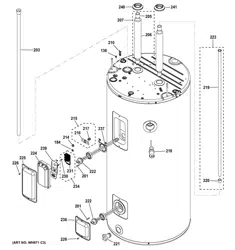Loading ...
Loading ...
Loading ...
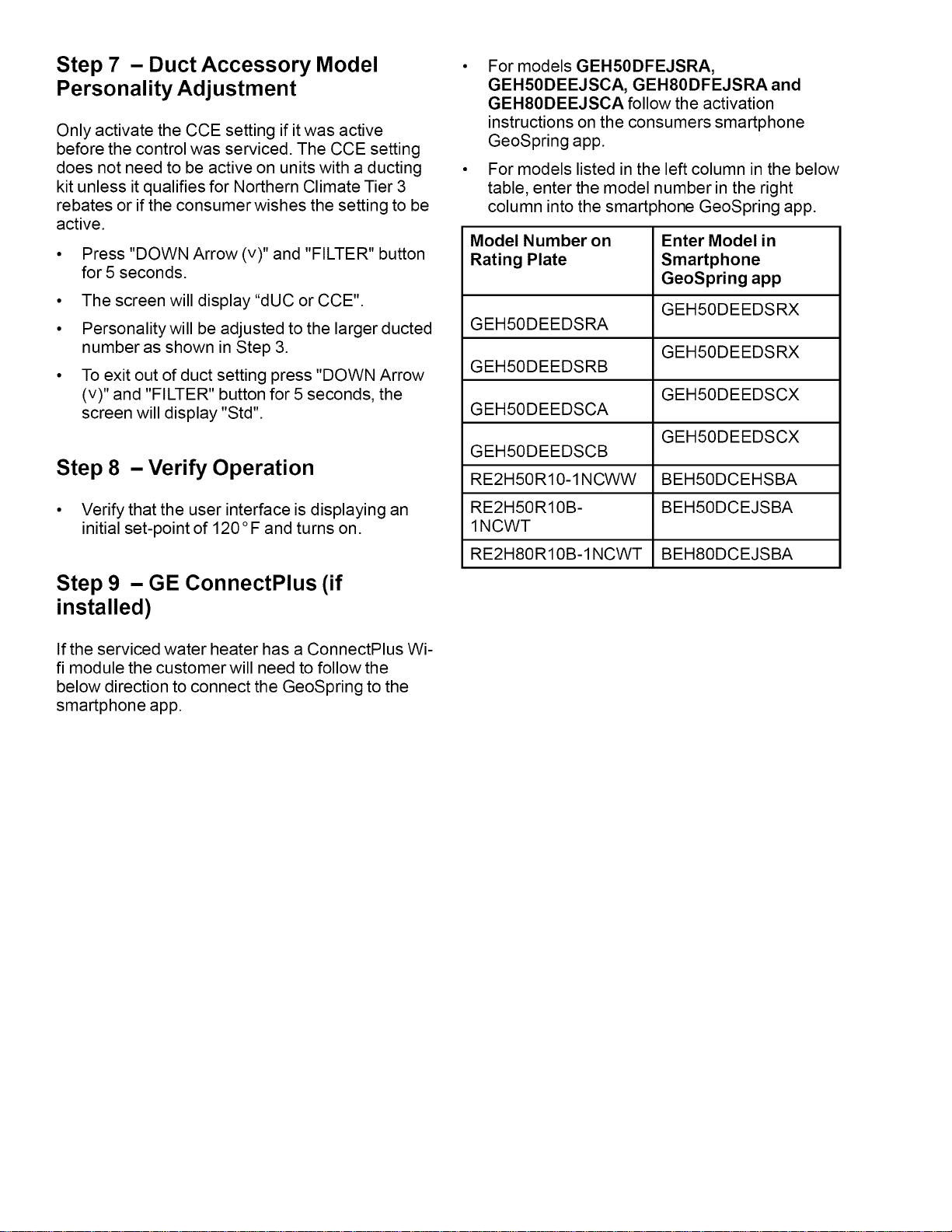
Step 7 - Duct Accessory Model
Personality Adjustment
Only activate the CCE setting if it was active
before the control was serviced. The CCE setting
does not need to be active on units with a ducting
kit unless it qualifies for Northern Climate Tier 3
rebates or if the consumerwishes the setting to be
active.
• Press "DOWN Arrow (v)" and "FILTER" button
for 5 seconds.
The screen will display "dUC or CCE".
Personality will be adjusted to the larger ducted
number as shown in Step 3.
To exit out of duct setting press "DOWN Arrow
(v)" and "FILTER" button for 5 seconds, the
screen will display "Std".
Step 8 - Verify Operation
• Verify that the user interface is displaying an
initial set-point of 120 °F and turns on.
Step 9 - GE ConnectPlus (if
installed)
For models GEH50DFEJSRA,
GEH50DEEJSCA, GEH80DFEJSRA and
GEHSODEEJSCA follow the activation
instructions on the consumers smartphone
GeoSpring app.
For models listed in the left column in the below
table, enter the model number in the right
column into the smart 3hone GeoSpring app.
Model Number on Enter Model in
Rating Plate Smartphone
GeoSpring app
GEH50DEEDSRX
GEH50DEEDSRA
GEH50DEEDSRX
GEH50DEEDSRB
GEH50DEEDSCX
GEH50DEEDSCA
GEH50DEEDSCX
GEH50DEEDSCB
RE2H50R10-1NCWW BEH50DCEHSBA
RE2H50R10B- BEH50DCEJSBA
1NCWT
RE2H80R10B-1NCWT BEH80DCEJSBA
If the serviced water heater has a ConnectPlus Wi-
fi module the customer will need to follow the
below direction to connect the GeoSpring to the
smartphone app.
Loading ...
Loading ...