Loading ...
Loading ...
Loading ...
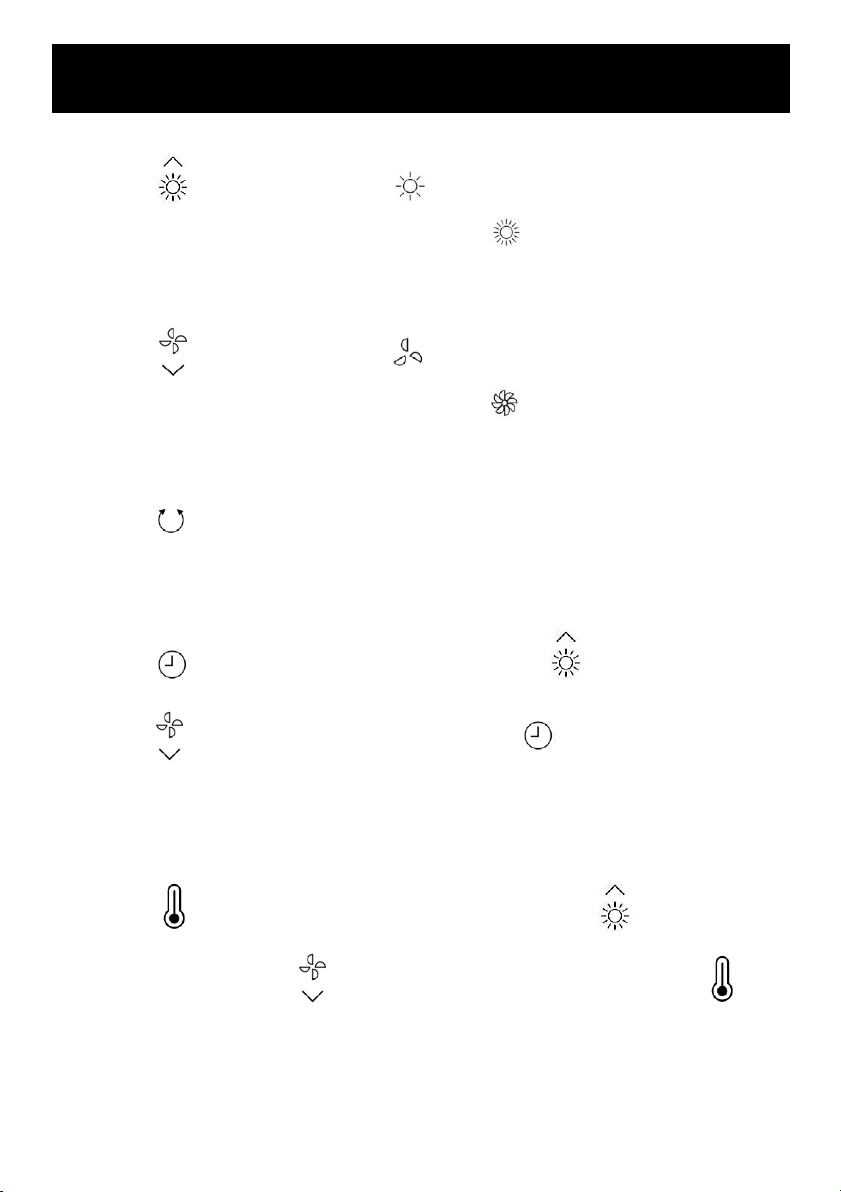
Operating your Heater
HEATING MODE
Touch the icon to activate the low heating setting.
Another touch will activate the high heating setting
COOLING MODE
Touch the icon to activate the low cooling setting.
Another touch will activate the high cooling setting
OSCILLATION / SWING MODE
Touch the icon to activate the oscillation/swing function. Touch the icon again to
turn it off
TIMER MODE
Touch the icon to activate the timer mode. Touch the icon to increase the
timer and
touch the icon to decrease the timer. Touch the icon again to confirm the
timer.
The timer is a 12 hour countdown timer.
ELECTRONIC THERMOSTAT (FOR HEATING MODE ONLY)
Touch the icon to activate the thermostat mode. Touch the icon to increase
the
temperature and touch the icon to decrease the temperature. Touch the
icon again
to confirm the temperature. When the room temperature reaches the preset
temperature, the heating function will cut off automatically. When the room
temperature is lower than preset temperature, the low or high heating will turn on
automatically.
Loading ...
Loading ...
Loading ...
