Loading ...
Loading ...
Loading ...
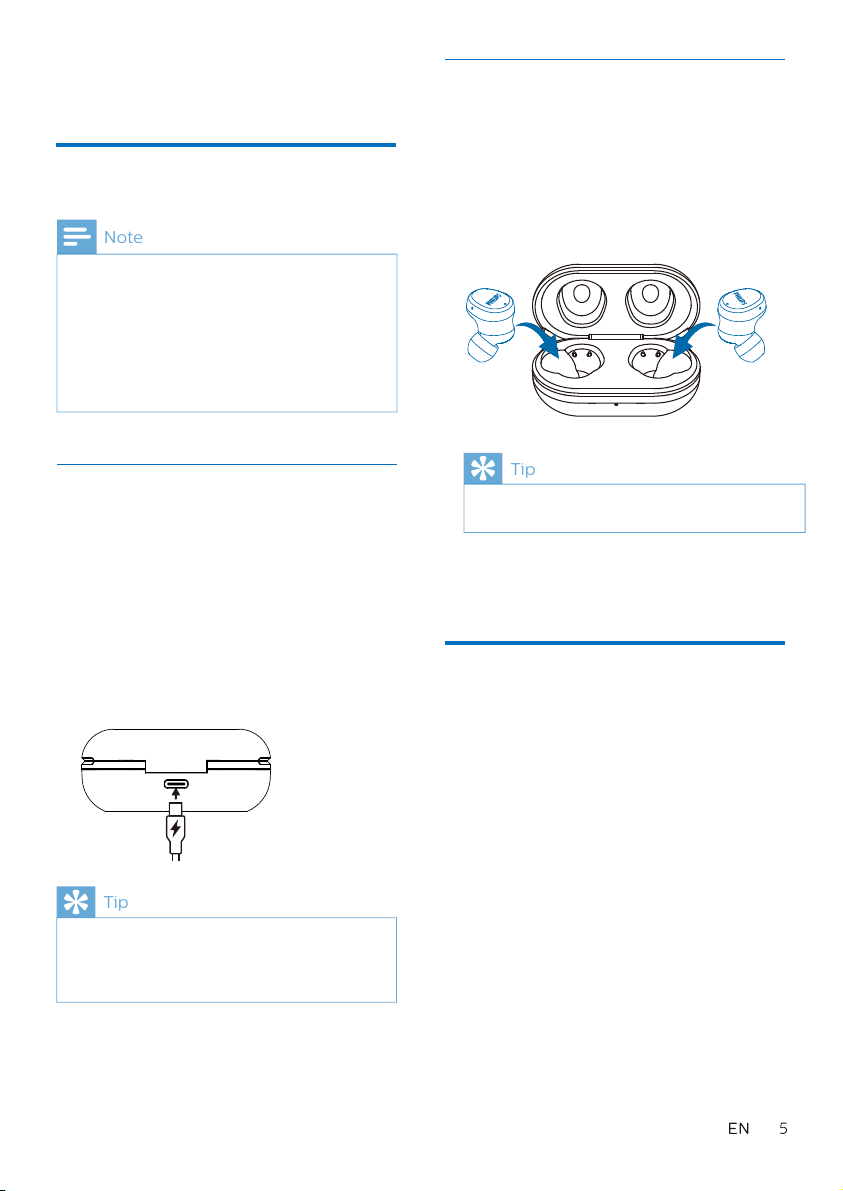
Tip
The charging box serves as a portable backup
battery for charging the earpieces. When the
charging box is fully charged, it will fully
recharge the earpieces 3 times.
3 Get started
Charge the battery
Charging Box
Plug one end of the USB-C cable into
the charging box and the other end into
the power source.
• Charging process is veried by the
Red or White LED light on the front
panel.
• When the charging box is fully
charged, LED o.
Before you use your earpieces, place them in
the charging box and charge the battery for 2
hours for optimum battery capacity and
lifetime.
Use only the original USB-C charging cable to
avoid any damage.
Finish your call before charging. Connecting
the earpieces to charge will power them o.
Note
Earpieces
Place the earpieces in the charging box.
• The earpieces start charging and the
red LED light goes on
• When the earpieces are fully charged,
the red light will go o
Normally, a full charge takes 2 hours (for the
earpieces or charging box) by USB cable.
Tip
How to wear
Select suitable ear tips for optimum t
A tight, secure t will provide the best
sound quality and noise-cancelation.
1
2
Test which ear tip provides you with
the best sound and wearing
comfort.
3 sizes of replaceable ear tip covers
are provided: large, medium and
small.
Loading ...
Loading ...
Loading ...
