Loading ...
Loading ...
Loading ...
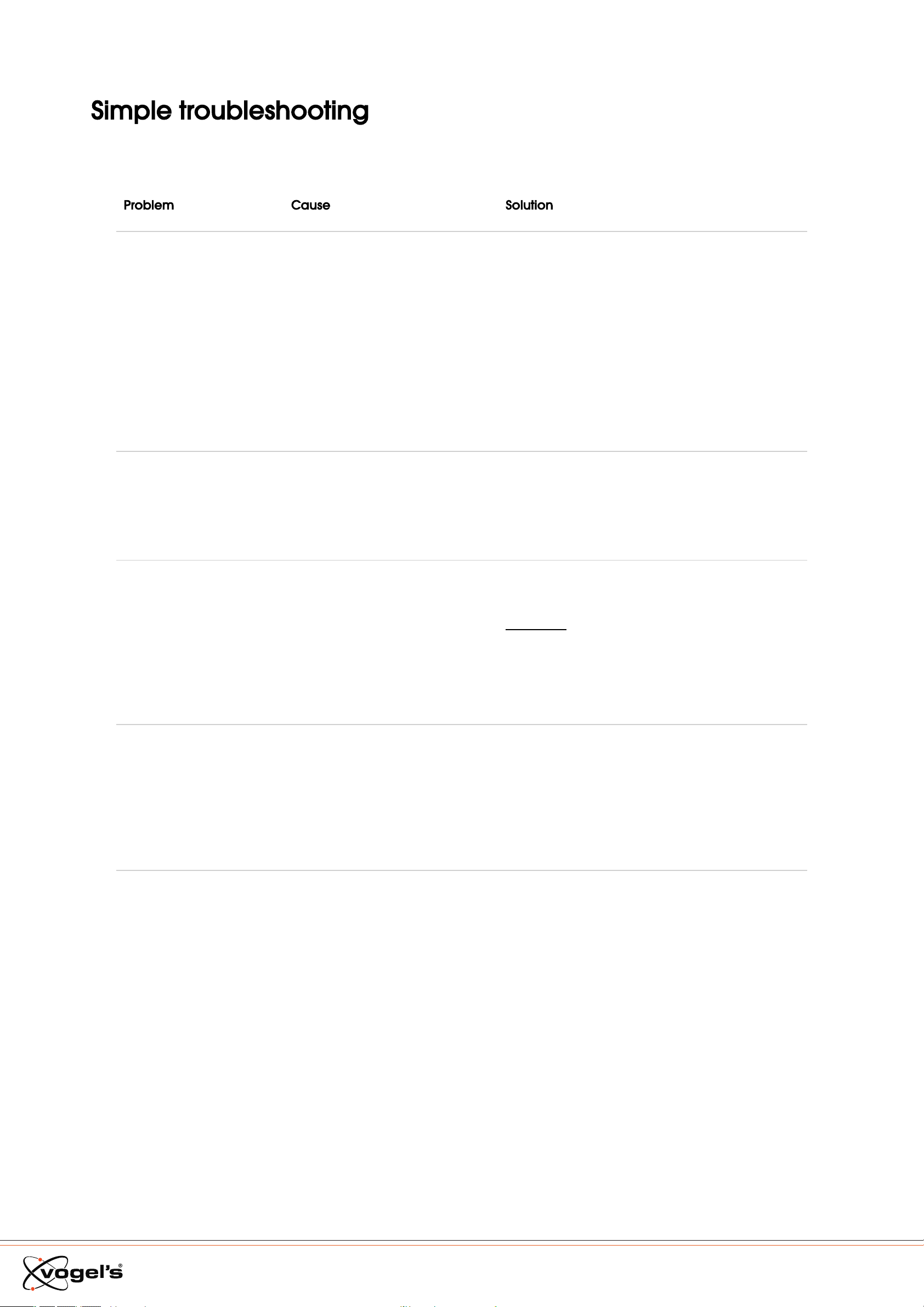
Simple troubleshooting
Found a problem you can’t fix? Don’t panic… try these!
Problem Cause Solution
‘There are stains on the
arms of the wall mount’
The stains are caused by the
paper pulp interior in the box.
We decided to reduce the
amount of plastic in the
packaging and therefore there
is no plastic bag around the
product anymore to prevent
from some paper dust on the
product. So, these stains might
occur, unfortunately.
The stains are easy to remove with a cloth.
‘My TV does not remain
horizontal levelled, with
moving/turning it’
When you level your TV and
tighten the thumbnut by hand, it
might not be tight enough to
stay level.
Level the TV with a spirit level and tighten the
thumbnut thoroughly with a 4 mm allen key,
instead of by hand.
‘I don’t have the right
bolts for my TV!’
The world of TV technology is
always changing – it can be
hard to keep up sometimes. So,
it might be the case that the
correct bolt size is not
included… you’re just too
advanced!
Just ask Vogel’s Consumer Care to request a
service kit, and we’ll send everything you need.
Click here to contact Vogel's Consumer Care.
‘I have a lot of leftover
bolts, is something
wrong?’
No, you did it very well! You only
need 4 bolts to install the mount
to your TV. Because of all the
different types of TVs, we have
included the most common
sizes for the most sold TVs.
Don’t waste the other bolts, save them!
You can use them for another TV when you buy
a new one or use it elsewhere.
‘My wall screws have
snapped!’
You might not be drilling deep
enough… or your drill could be
too blunt, so that the hole is too
narrow and the screw gets stuck.
Use another hole in the wall plate to fix the wall
mount to the wall. Make sure you use a sharp
drill of the correct size. Use the size of the screw
as indication of the depth to be drilled.
TVM 3420/3440/3640 Series English
17
Loading ...
Loading ...