Loading ...
Loading ...
Loading ...
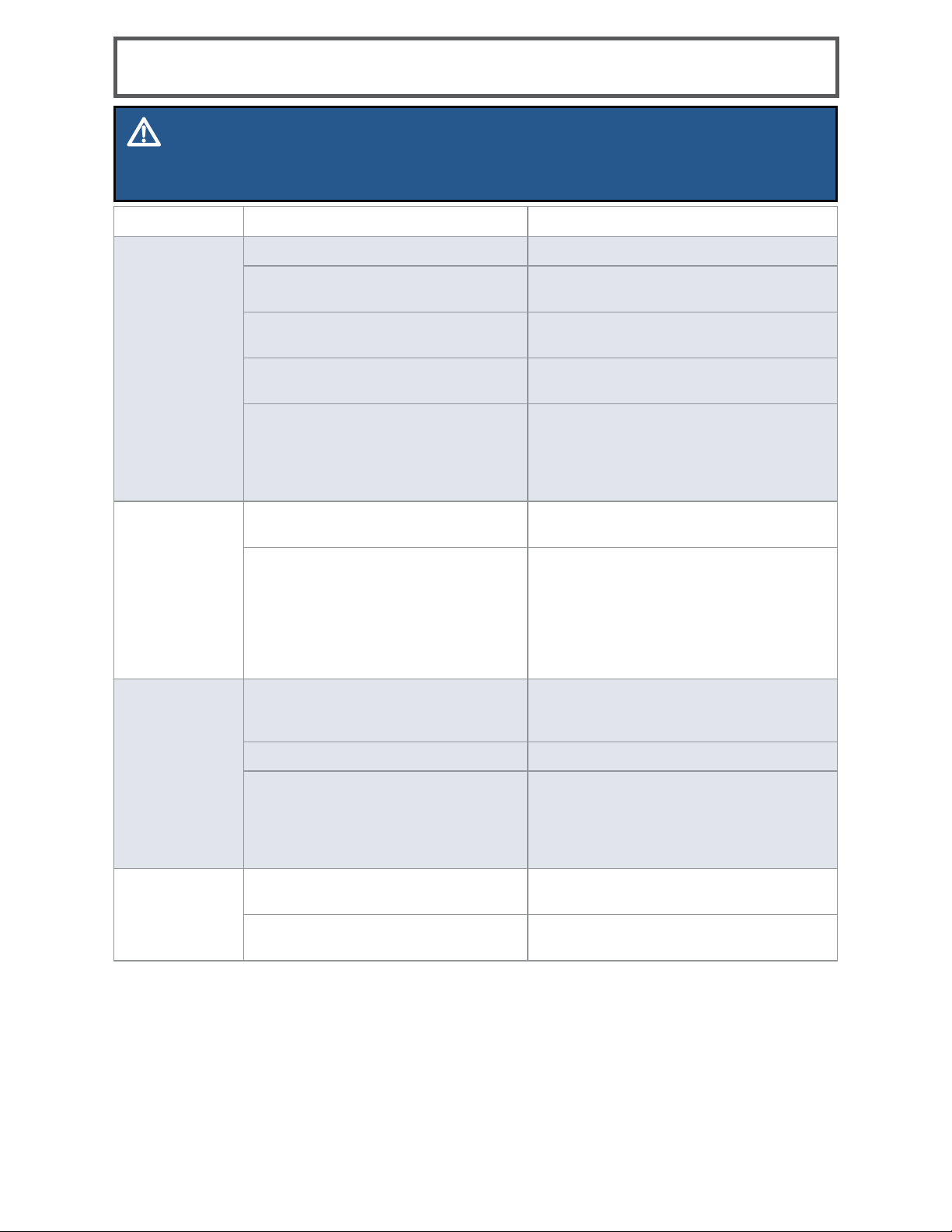
www.BISSELL.com
14
Problem Possible causes Remedies
Reduced
steam OR
no steam
Water tank empty.
Refill tank.
Steam level not selected. Select steam level by pushing steam
level button.
Wand not installed properly. Push the wand all the way into the
handheld pod until you hear a click.
Foot not installed properly. Insert the Extension Wand into foot
until you hear a click.
PAUSE button is pressed. Once STEAM READY light is solid,
select desired steam level (HI or
LO) then push the trigger under
the handle of the Handheld Pod to
release steam.
Streaking
Dirty mop pad. Remove and wash pad per
instructions before further use.
Use on waxed or oiled floor. If you have used floor polishes or
wax on your floors, steam products
may decrease glossiness. Refer to
the wax or polish manufacturer. If
you don’t wax or polish your floors,
check the floor care instructions
from your flooring manufacturer.
Leaking
Mop pad is too wet. Remove and replace with dry mop
pad and intermittently press the
steam trigger for less steam.
Steam level is too high. Lower the steam level.
Crack in unit or water tank. Check to see if there are any cracks
on the unit or tank and check to
make sure the rubber gasket on
the tank is still attached and seated
properly in the unit.
Knocking
Noise
First use or water tank is empty. Fill water tank and knocking will
diminish after a few seconds.
Metal tube cannot reach water. Shake the pod to let the tube reach
the water level.
Troubleshooting
WARNING
To reduce the risk of electric shock, turn power switch o and disconnect plug from
electrical outlet before performing maintenance or troubleshooting checks.
Loading ...
Loading ...