Loading ...
Loading ...
Loading ...
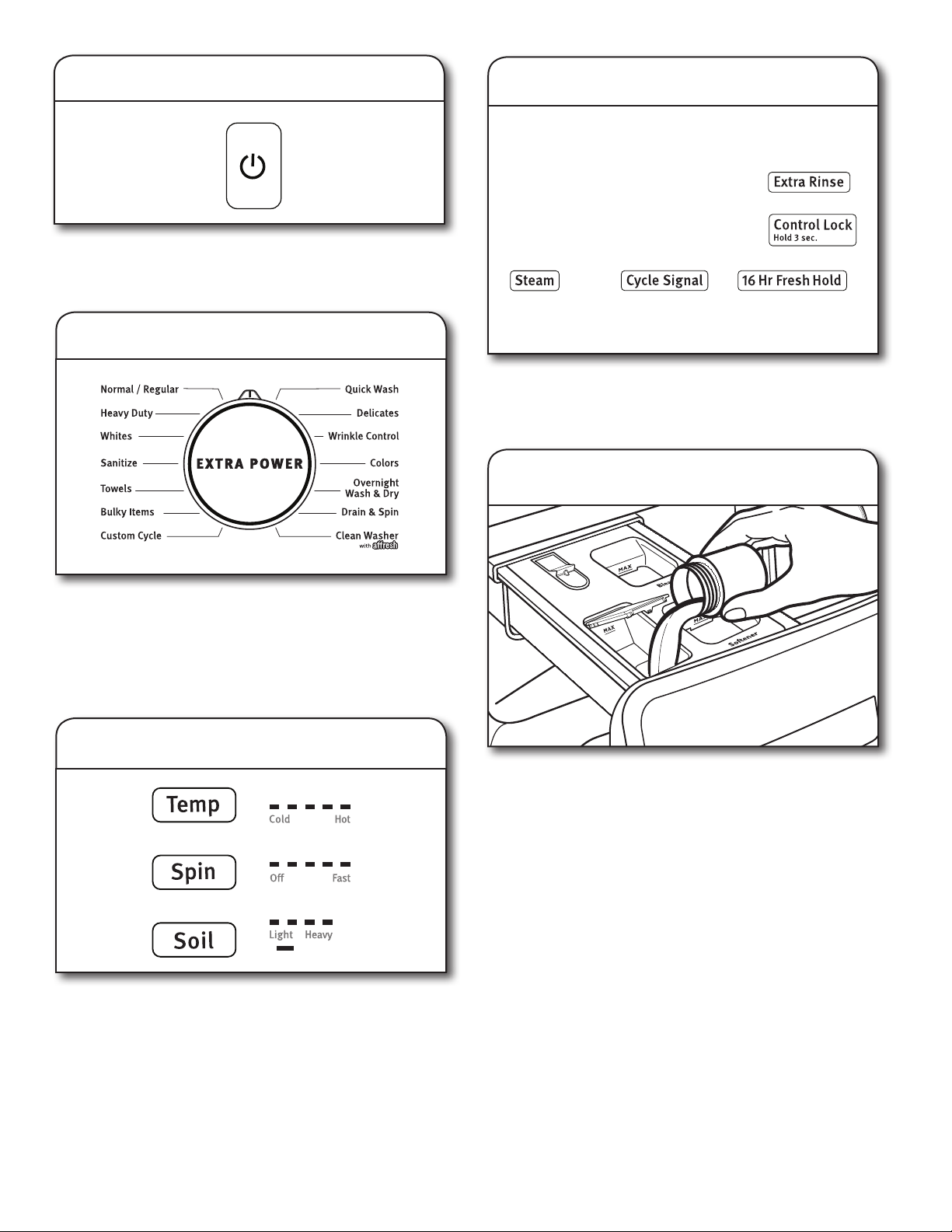
14
7. Touch POWER to turn on washer
Slowly close the Dispense drawer. Make sure the drawer is
closed completely, then touch POWER to turn on the washer
or go to Step 8.
8. Select CYCLE*
Turn cycle knob to select your wash cycle. See “Cycle Guide”
for details on cycle features. Press the knob for enabling the
Extra Power option.
The Extra Power option boosts stain ghting performance on
any wash cycle with a dual temperature wash, combining cold
and hot temperature during different phases of the wash time.
Press the knob to select this option.
The display will show the default settings for the selected cycle.
To adjust a setting, touch its name – Temp, Spin or Soil.
Adjusting settings will change the Estimated Cycle Time. Tightly
packing the load, unbalanced loads, or excessive
suds may also cause the washer to increase the cycle time.
9. Adjust settings, if desired*
10. Select any additional options*
To add an option to the cycle, touch its name – Fresh Hold,
Steam, Extra Rinse, Cycle Signal, or Control Lock.
To remove an option from the selected cycle, touch the
option again.
* Not all options and settings are available with all cycles.
See “Cycle Guide” for available options and settings.
11. Set detergent concentration
(On Optimal Dispense Model only)
You can adjust the detergent concentration setting if needed.
Default settings are 2x detergent concentration. If the detergent
concentration is not listed on the package, see “About
Detergent Concentration” to calculate the concentration.
To Adjust Dispenser Settings:
Press and hold the Temp & Soil until the display shows the
desired concentration level.
The washer will remember this level until it is changed.
Loading ...
Loading ...
Loading ...
