Loading ...
Loading ...
Loading ...
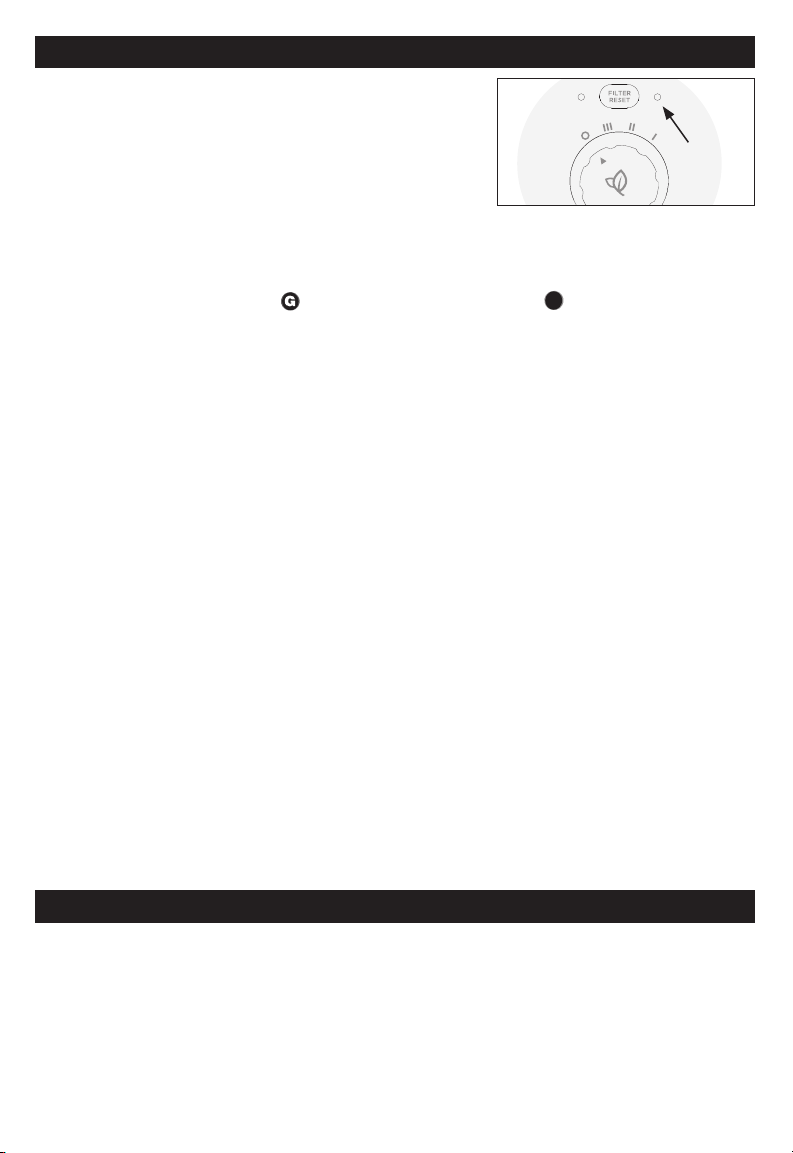
4
CLEANING AND STORAGE
We recommend that you clean the air purifier at least once every 3 months and before extended storage. Use only
a dry cloth to wipe the external surfaces of the air purifier.
DO NOT USE WATER, WAX POLISH, OR ANY CHEMICAL SOLUTION.
If your Air Purifier will not be used for more than 30 days, we recommend that you:
• Remove the True HEPA filter and the Odor Reducing Pre-filter from the unit.
• Place each filter in separate airtight plastic bags to preserve freshness.
This model has an electronic filter check to remind you when to check
and replace your filters based on the air purifier’s hours of use. A red
LED will illuminate when it is time to check/replace your filters.
When the HEPA filter or pre-filter needs to be replaced, the light will
remain on until it is RESET. You may unplug the air purifier without
interrupting the filter check.
You should periodically check the filters depending on operating
conditions, the TRUE HEPA filter should be replaced every 12 months
and the pre-filter every 3 months.
REPLACE WITH TRUE HEPA FILTER
and ODOR REDUCING PREFILTER
R
A
A
R
To RESET the Electronic Filter Check:
When the filter check light remains on and solid, it is time to replace the Odor Reducing Pre-filter and reset the
filter monitor. With the unit powered ON, press the FILTER RESET button next to the Check Filter LED and hold
for approximately 2 seconds until the light turns off (Fig. 4).
When the LED illuminates and is flashing, it is time to replace the True HEPA filter and reset the filter monitor.
With the unit powered ON, press FILTER RESET button and hold for approximately 2 seconds until the light turns
OFF (Fig. 4).
Manual (or Early) Reset of Electronic Filter Check
Depending on your individual usage (environment and hours used), you may need to replace the filters more or
less frequently. Each time you replace your filters, you should reset the filter monitor. You may manually reset the
filter monitor for the pre-filter or the HEPA filter, or both. If you change the pre-filter or True HEPA filter before
the Check Filter LED is illuminated, it is possible to reset the filter monitor. You must first manually illuminate
the Check Filter LED. Follow these steps:
1. With unit powered ON, press the FILTER RESET button for 5 seconds to illuminate the LED in “solid” mode.
2. To reset filter monitor for pre-filter: press and hold FILTER RESET button for 2 seconds until LED changes to
flashing mode.
3. TAP FILTER RESET button to shut LED off. The pre-filter monitor is now set to “clean status”.
4. To reset filter monitor for HEPA filter: LED must be in “flashing mode”. Follow Step 1 above, then TAP FILTER
RESET button again to illuminate the LED in “flashing mode”.
5. Press and hold FILTER RESET button for 2 seconds until LED shuts off. The HEPA filter monitor is now set to
“clean status”.
6. To reset filter monitor for both pre-filter and HEPA filter: Follow Steps 1,2, and 5 above.
ELECTRONIC FILTER CHECK REMINDER
Check
Filter
Indicator
Light
Fig. 4
Loading ...
Loading ...
Loading ...