Loading ...
Loading ...
Loading ...
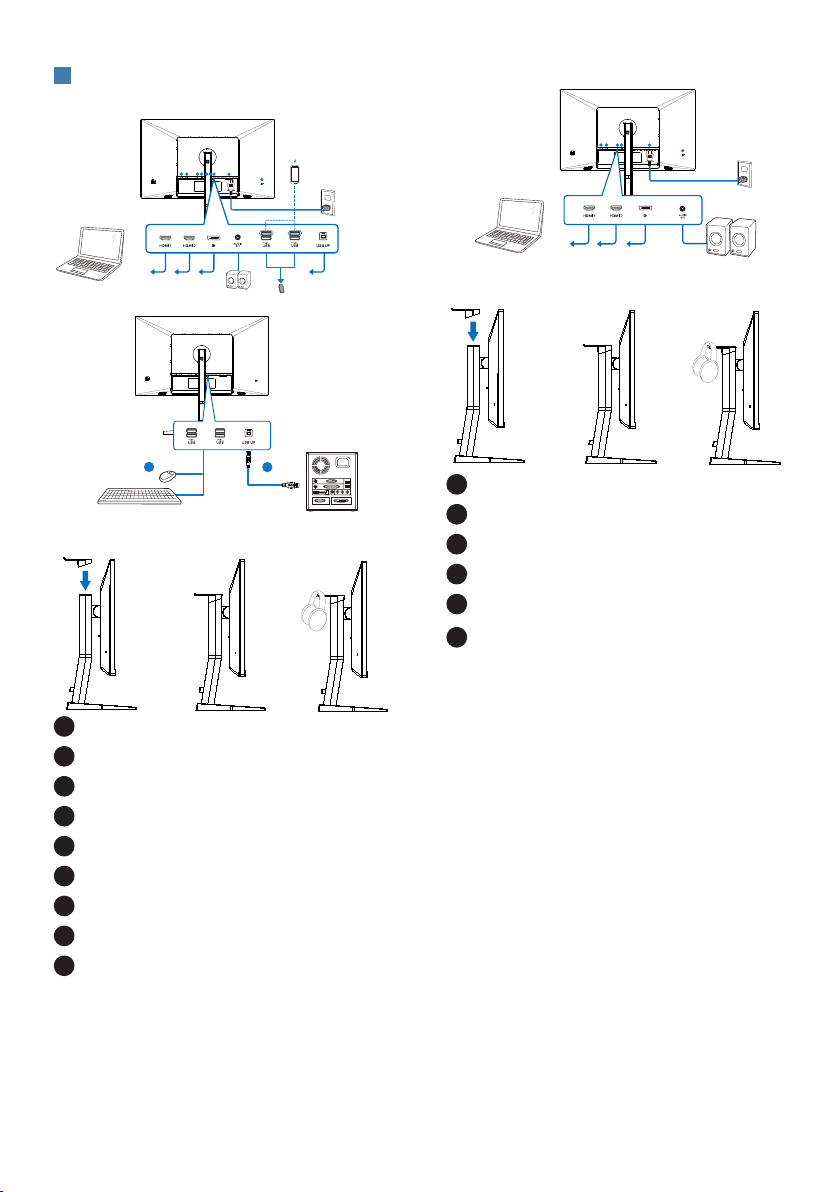
6
3
Connecting to your PC
Earphone-Hang
1
27M1N3500L
Fast Charger
USB hub
1
2
USB A-B
2
5
8 96 7
3
4
1
Kensington anti-theft lock
2
HDMI 1 input
3
HDMI 2 input
4
DisplayPort input
5
Audio out
6
USB downstream/USB fast charger
7
USB downstream/USB fast charger
8
USB upstream
9
AC power input
Earphone-Hang
1
2
5
6
3
4
27M1N3500LS
1
Kensington anti-theft lock
2
HDMI 1 input
3
HDMI 2 input
4
DisplayPort input
5
Audio out
6
AC power input
Connect to PC
1. Connect the power cord to the back
of the monitor firmly.
2. Turn off your computer and unplug
its power cable.
3. Connect the monitor signal cable to
the video connector on the back of
your computer.
4. Plug the power cord of your
computer and your monitor into a
nearby outlet.
5. Turn on your computer and monitor.
If the monitor displays an image,
installation is complete.
Loading ...
Loading ...
Loading ...