Loading ...
Loading ...
Loading ...
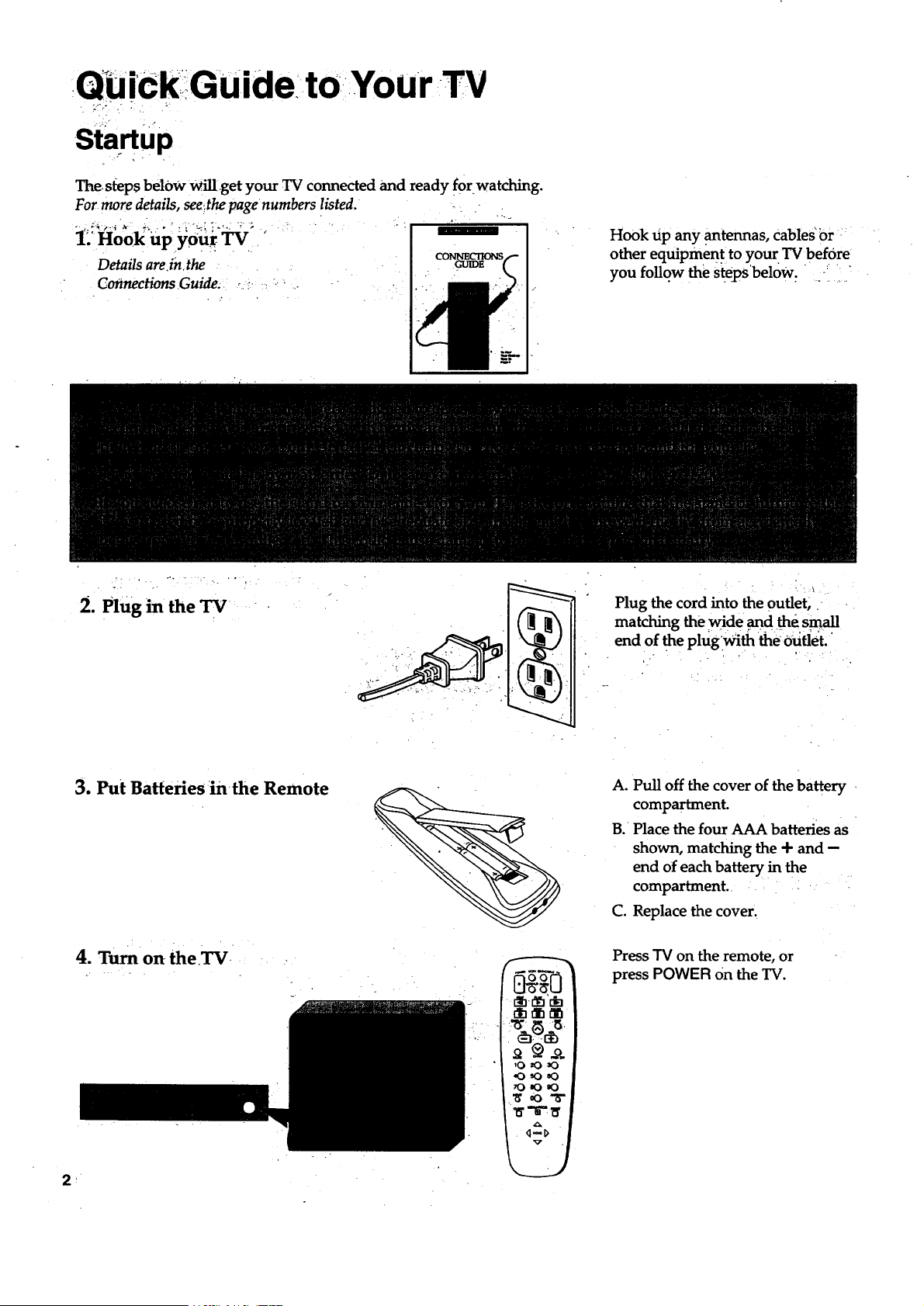
QbiCk IGUidei to Your-TV
. :):i. L..:.
Startup
The, sfeps below Will.:get your TV connected and ready for watching.
For more details, see_the:page numbers listed. -..
. j.i,:_.._ ._ +_ .• ' : i"%i. _.,.. ;' '. !..... :
1.' Hook iip your TV ,'
Details are.in,the ....
Gorlnections Guide.. _.._-..::.-: _. - . .
Hook tip any .antennas, cables"or::
other equipment to your TV before
you foUow the stepsbelow. " .: '
2. Plug in the TV
Plug the cord into the outlet,.
matching the wide .and flae small
end of the plugWith the Outlet.
:
3. Put Batteries inthe Remote
4. Turn on the .'IV-
A. Pull off the cover of the battery
compartment.
B. Place the four AAA batteries as
shown, matching the + and --
end of each battery in the
compartment.
C. Replace the cover.
Press "IV on the remote, or
press POWER On the TV.
Loading ...
Loading ...
Loading ...