Loading ...
Loading ...
Loading ...
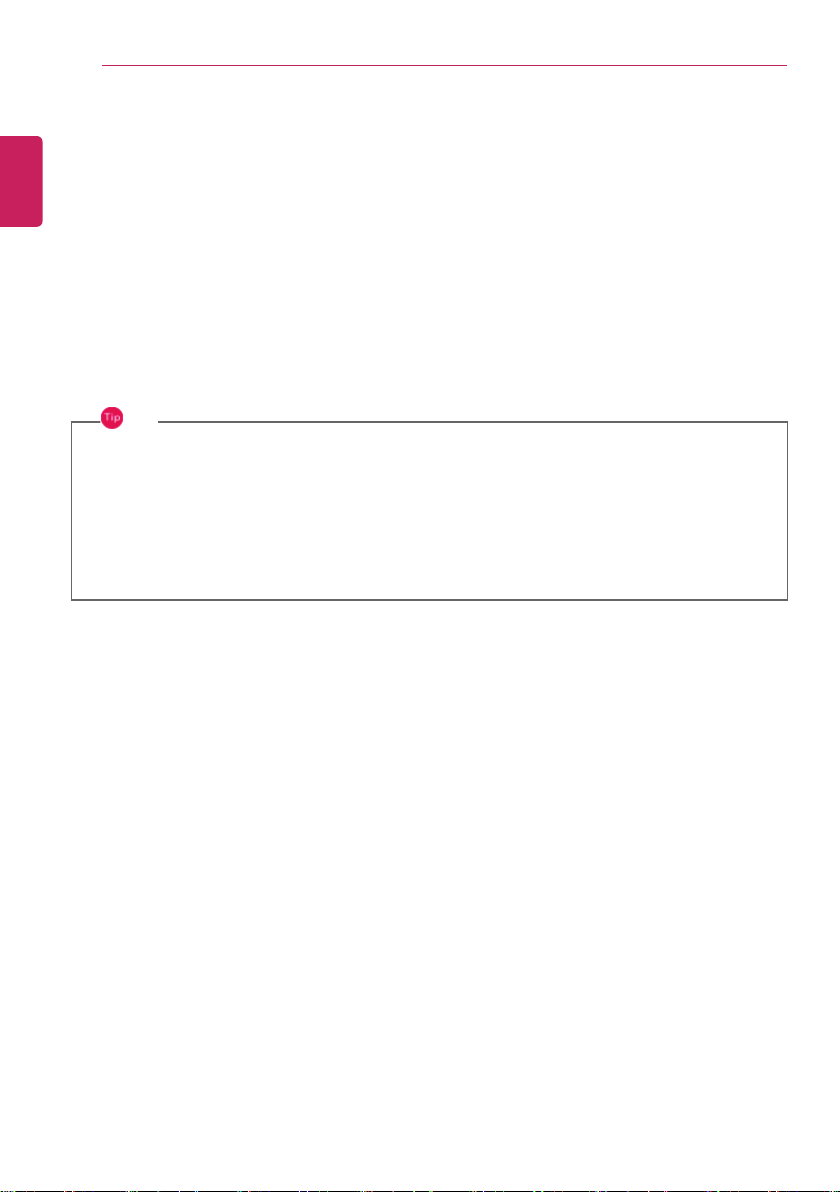
170
Using Software
2 Automatic: Provides an environment that is automatically optimized for the running application.
3 Music: Provides an optimized environment for music playback.
4 Voice: Provides an optimized environment for voice playback.
5 Movies: Provides an optimized environment for movie playback.
6 Strategy, RPG and Shooter: Provides an optimized environment for each game.
7 Custom Audio: Selects the spatial model and adjusts the expansion power, and it is optimized for
each setting.
8 Device: Allows you to select the connected earphone/headphone. (Provides headphone mode only)
9 Personalized EQ: Sets an equalizer optimized for your personal hearing. (Provides headphone
mode only)
10 Graphic EQ: Sets the equalizer.
TIP
If you want to remove Audio Driver or DTS:X Ultra , remove [DTS:X Ultra] and [Realtek(R)
Audio Driver] in the order specified and restart the system.
If you want to reinstall Audio Driver or DTS:X Ultra, remove [DTS:X Ultra] and [Realtek(R)
Audio Driver] in the order specified and install [Realtek(R) Audio Driver]. Then restart and
install [DTS:X Ultra].
" If you do not remove or install them in the order specified, an error may occur.
ENGLISH
Loading ...
Loading ...
Loading ...
