Loading ...
Loading ...
Loading ...
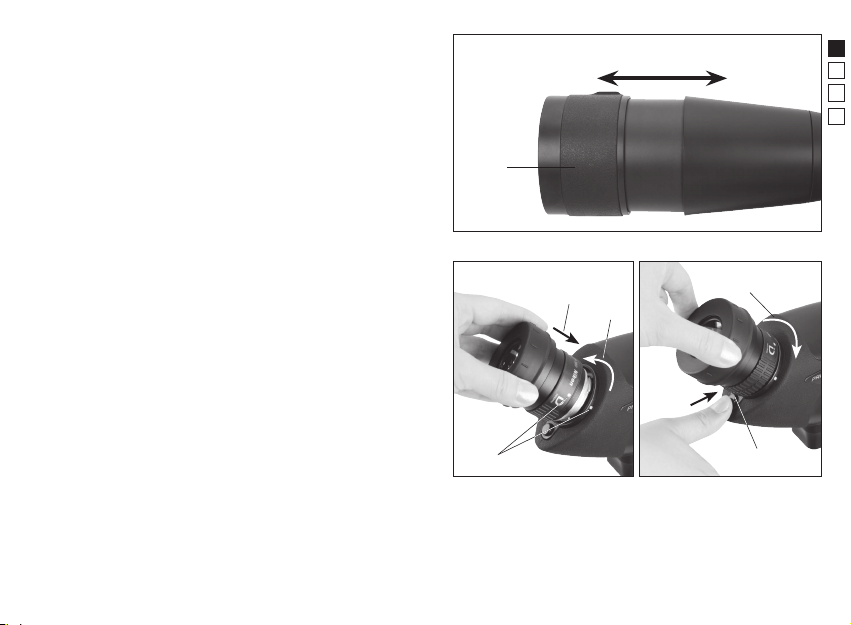
7
En
Es
Fr
Pt
3
Lens hood
(Fig. 1)
• To avoid diffused reflection in backlit
conditions, prevent water droplets on the
objective lens and to protect it, slide the lens
hood outward until it stops.
• To retract the lens hood, slide the lens hood in
toward the body until it stops. After the lens
hood has been fully retracted, re-attach the
objective lens cap to the objective tube.
Fig. 1
Inward
Outward
Lens
hood
1
Push
2
Turn counterclockwise
3
Push release button
4
Turn clockwise
4
Attaching the SEP-25, SEP-38W or
SEP-20-60 eyepiece.
• Remove the mount cap, which protects the lens
mount.
• To attach the eyepiece, align the index marks on
the eyepiece and the main body. Next, insert the
eyepiece into the mount and turn
counterclockwise until you hear it “click.” (Fig. 2)
• To remove the eyepiece lens, turn the eyepiece
clockwise while pushing the release button on
the main body. (Fig. 3)
*
Spotting Scope RAIII eyepieces (Bayonet type)
can be used with the PROSTAFF 5 Fieldscope.
Fig. 2
1
2
Index mark
4
3
Release button
Fig. 3
Loading ...
Loading ...
Loading ...
