Loading ...
Loading ...
Loading ...
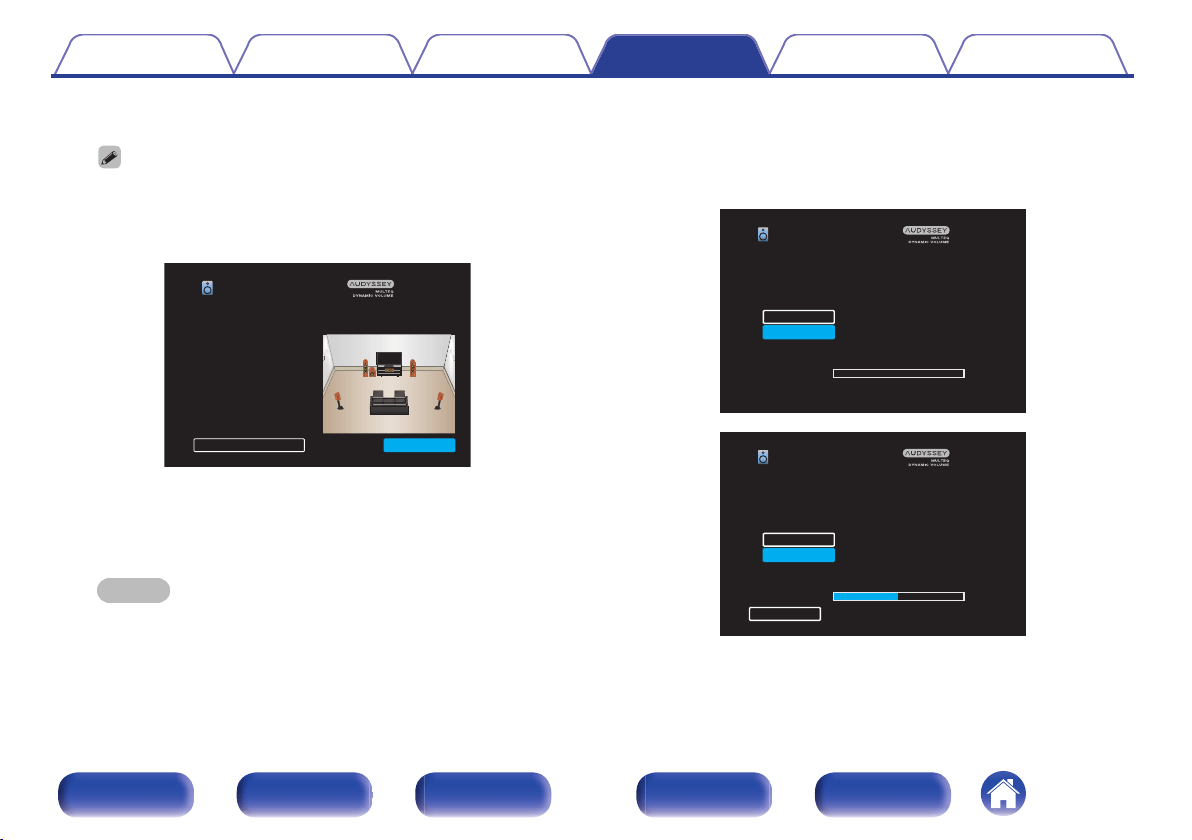
10
Repeat step 9, measuring positions 3 to 6.
0
To skip measuring the fourth and subsequent listening position, press o to
select “Complete” and press ENTER to proceed to step 12.
11
Select “Continue”, then press ENTER.
.
Audyssey Setup
ContinueRepeat Last Test
Measurements Complete
Select “Continue” to analyze the data...
Start the analysis and storage of the measurement results.
0
Analysis takes several minutes to complete.
The more speakers and measurement positions that there are,
the more time it takes to perform the analysis.
NOTE
0
When the measurement results are being saved, make sure the power is
not turned off.
12
Perform the settings for Audyssey Dynamic EQ
®
and
Audyssey Dynamic Volume
®
.
The following screen is displayed during the analysis. Configure the
settings as preferred.
.
Audyssey Setup
No
Yes
Analyzing room data
0%
Audyssey Dynamic EQ maintains bass, clarity and surround
sound at low volumes letting you enjoy late-night movies
and television.
Turn on the Dynamic EQ?
.
Back
Audyssey Setup
No
Yes
Analyzing room data
50%
Audyssey Dynamic Volume automatically adjusts
volume to deliver the perfect levels for day
or night listening.
Turn on the Dynamic Volume?
Contents
Connections Playback Settings Tips Appendix
174
Front panel Display Rear panel Remote Index
Loading ...
Loading ...
Loading ...