Loading ...
Loading ...
Loading ...
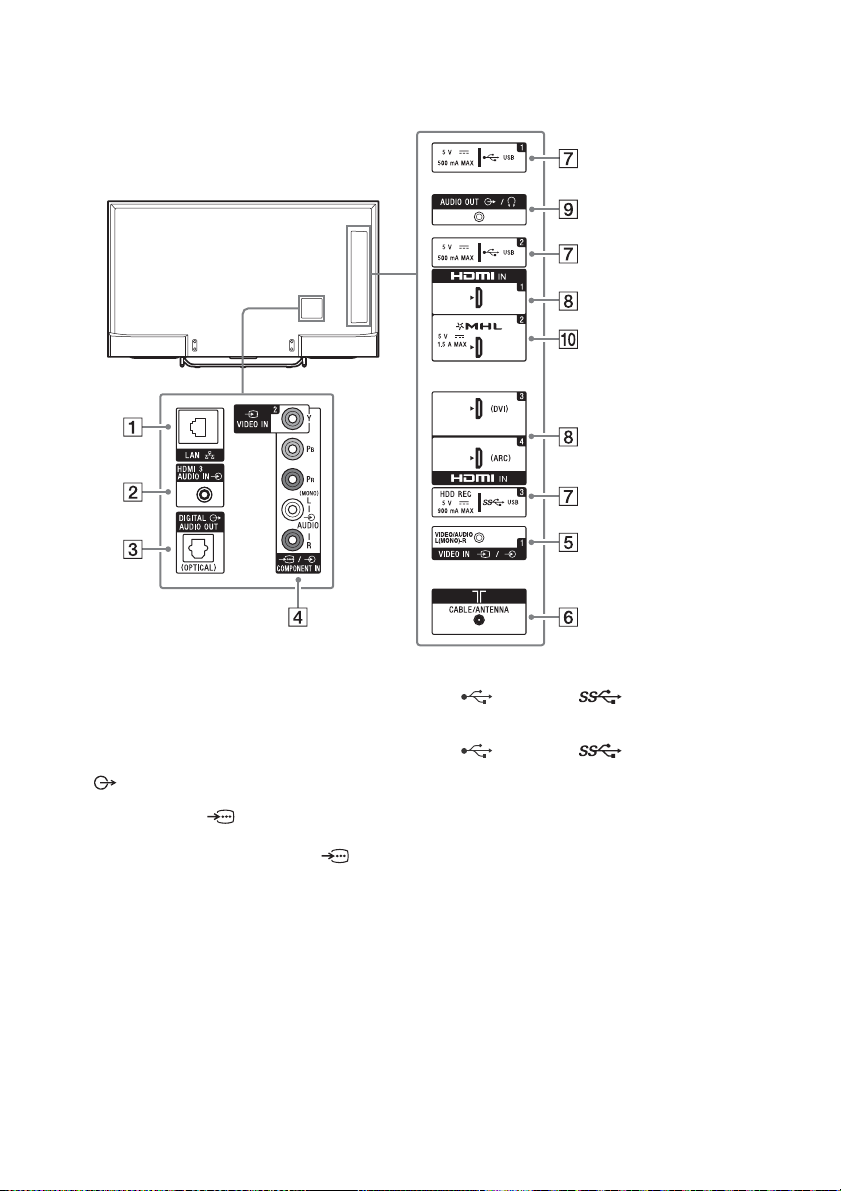
8
GB
KD-49X8500C, KD-49/43X8300C
LAN
HDMI 3 AUDIO IN
For HDMI 3 analogue audio connection.
DIGITAL AUDIO OUT (OPTICAL)
VIDEO IN 2, / COMPONENT IN
• For a composite connection:
Use VIDEO IN 2, and (L/R) of /
COMPONENT IN*
1
.
• For a component connection:
Use Y, PB, PR, and (L/R).
/ VIDEO IN 1
For a composite connection, use the
supplied Analogue Extension Cable*
1
.
CABLE/ANTENNA
Connect to your cable or antenna (aerial).
(USB 1/2), (USB 3)
(except Australia and New Zealand model)
(USB 1/2), (USB 3 (HDD
REC))
*
2
*
3
(Australia and New Zealand model only)
• Connecting a large USB device may
interfere with other connected devices
beside it.
• When connecting a large USB device,
connect to the USB 1 jack.
HDMI IN 1/3/4
• If the device has a DVI jack, connect it to
HDMI IN 3 through a DVI - HDMI adaptor
interface (not supplied), and connect the
device's audio out jack to HDMI 3 AUDIO
IN.
• If connecting a digital audio system that is
compatible with Audio Return Channel
(ARC) technology, use HDMI IN 4. If not, an
Loading ...
Loading ...
Loading ...