Loading ...
Loading ...
Loading ...
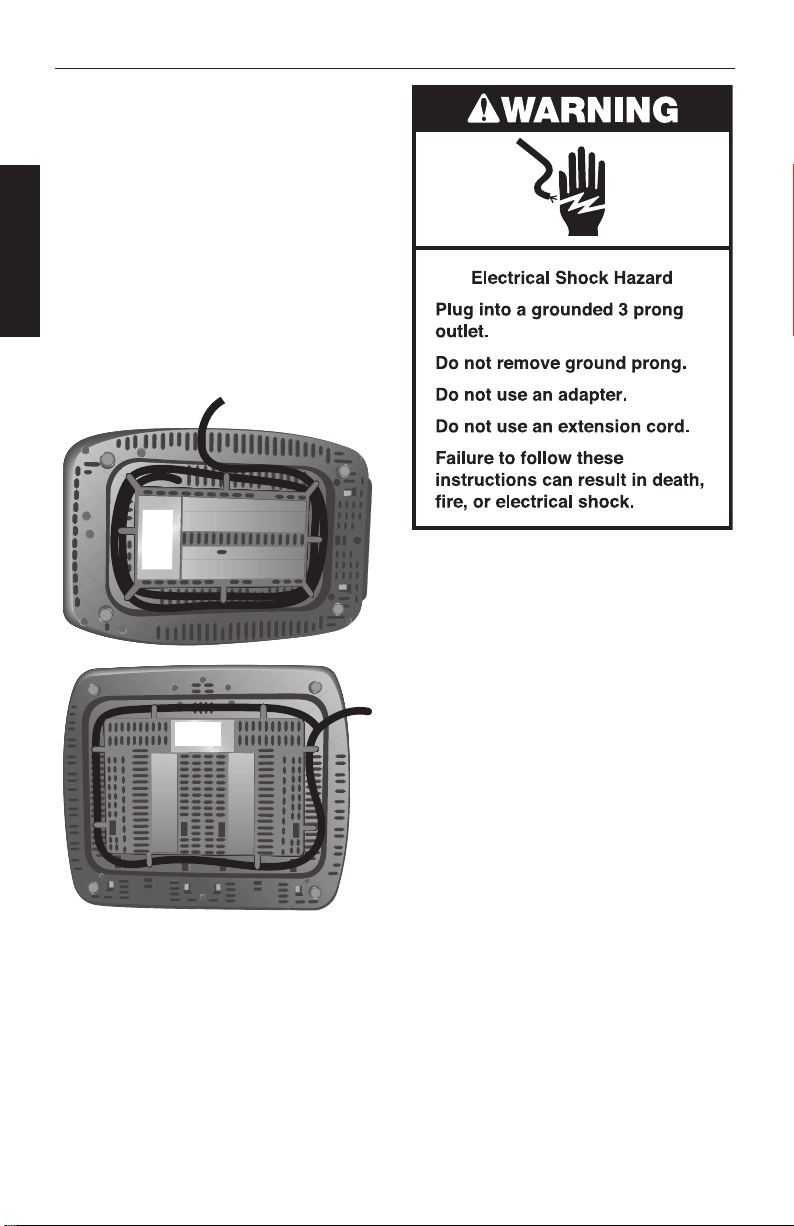
8
ENGLISH
Using the KitchenAid Toaster
Before using your Toaster, check the
Extra-wide slots and remove any packing
or printed material that might have fallen
inside during shipping or handling. Do
not probe inside the Toaster with a
metal object.
You may see light smoke the first time you
use the Toaster. This is normal. The smoke
is harmless and will soon disappear.
TO USE:
1. Shorten cord, if necessary, by wrapping
cord under the base. The Toaster’s feet
are tall enough to allow the cord to exit
from under any side of the Toaster.
2. Plug into a grounded outlet.
3. Insert bread or other food to be toasted
in slot.
NOTE: For even toasting on 2-slot models,
toast only one bread type and thickness
at a time. For 4-slot models with Dual
Independent Controls, if toasting two
different breads is desired, be sure to toast
only one bread type in each pair of slots.
4. Press the TOAST/CANCEL button.
The centering racks will adjust slot width
automatically to hold food upright for even
toasting. When toasting is completed, and
End-of-Cycle signal will beep and the Toaster
will shut off and raise the toast.
5. Turn the Shade Control to select
the degree of darkness you want. Turn to
the right for darker toasting or to the left for
lighter. The LCD will display the shade level,
from 1 (light) to 7 (dark).
NOTE: Different types of bread and their
moisture levels may require different shade
settings. For example, dry bread will brown
more rapidly than moist bread and will
require a lighter setting.
6. (Optional) Press desired special toasting
function button. See “Using the Special
Toasting Functions” section for more
information.
7. To cancel toasting anytime, press TOAST/
CANCEL. The Toaster will shut off and raise
the toast.
W10422399F_Final.indd 8 9/1/15 9:40 AM
Loading ...
Loading ...
Loading ...