Loading ...
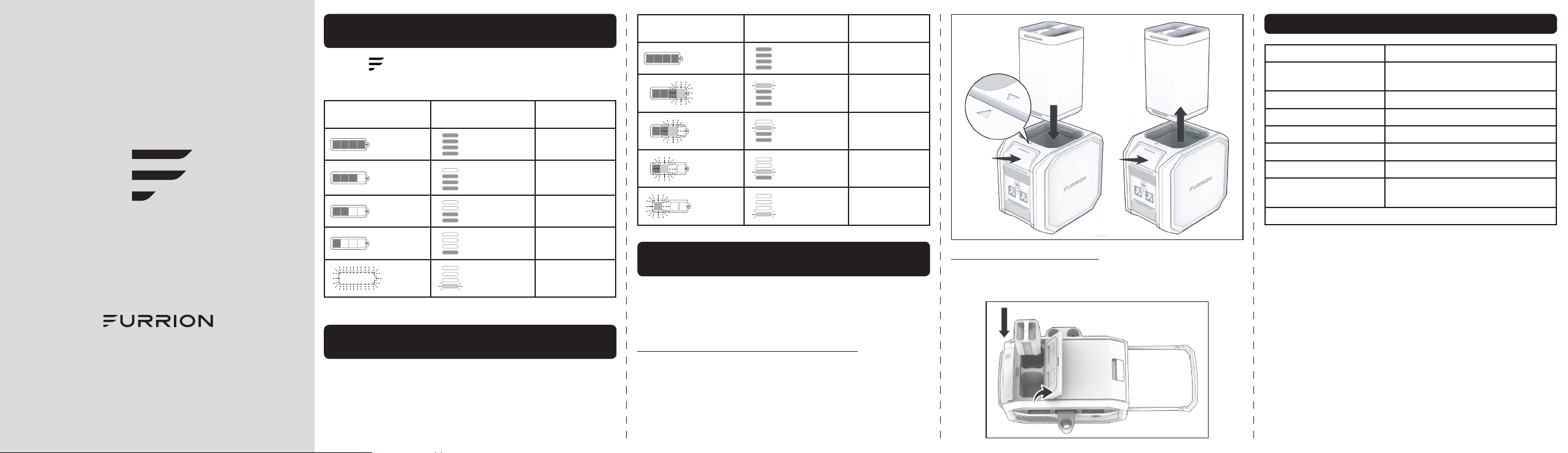
Charge with Furrion eRove™
Insert the battery into the eRove battery compartment.
NOTE: For detailed instructions, refer to the Furrion eRove™ user
manual.
SPECIFICATION
Weight 8.8lb (4kg)
Dimensions
5⁄” x 5⁄” x 9½”
(141.5 x 141.5 x 241mm)
Operating Temperature 32 to 104°F (0 to +40°C)
Storage Temperature -4 to 140°F (-20 to +60°C)
Cell Chemistry Lithium-ion
Pack Capacity 412Wh
Battery Voltage 14.4Vdc
Life Cycles*
500 @RT 77°F (25°C), charge &
discharge with 0.2C
* Maintaining over 70 % of original capacity.
Furrion Innovation Center & Institute of Technology
• 52567 Independence Ct., Elkhart, IN 46514, USA
• Toll free: 1-800-789-3341
• Email: [email protected]
©2007-2020 Furrion Ltd. Furrion
®
and the Furrion logo
are trademarks licensed for use by Furrion Ltd. and registered in the U.S.
and other countries.
FURRION.COM
IG-FEN00007 V1.0
CHECKING THE BATTERY LEVEL WHILE
DISCHARGING
Touch the
logo on the handle to check the battery level. The
battery percentage and corresponding LED indicators are shown
below:
Indicator on Display Indicator on Battery Battery Level
76 – 100%
51 – 75%
26 – 50%
11 – 25%
Red blink
0 – 10%
NOTE: Indication is shown for 10 seconds.
CHECKING THE BATTERY LEVEL WHILE
CHARGING
During the charging process, the battery percentage and
corresponding LED indicators are shown below:
Indicator on Display Indicator on Battery Battery Level
91 – 100%
76 – 90%
51 – 75%
26 – 50%
≤ 25%
INSERTING AND CHARGING THE ePod™
BATTERY
NOTE: Before installing/removing the battery, switch off the
appliance and disconnect it from any power supply.
NOTE: During the charging process, the battery indicator on the
handle flashes slowly.
Charge with Furrion ePod™ Power Station
● Fully insert the battery into the power station until the PRESS
AND RELEASE button is latched into position.
● To remove, press the PRESS AND RELEASE button and pull
upwards.
NOTE: For detailed instructions, refer to the Furrion ePod™ Power
Station user manual.