Loading ...
Loading ...
Loading ...
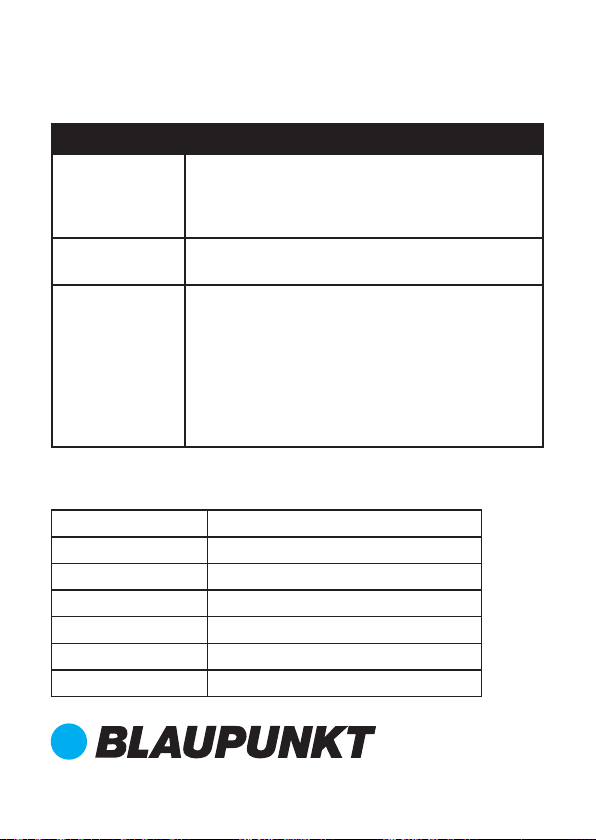
TROUBLESHOOTING
Never try to repair the product yourself. If you encounter any problems
when using this unit, check the following points before seeking for service.
Problem Solution
No Power • Ensure that the supplied external power
adaptor is connected to power socket outlet.
• Ensure that there is power at the AC outlet.
• Press standby button to turn the unit on.
No response
from the unit
• Disconnect and reconnect the power
plug, then turn the unit on again.
My headphones
are not sync-
ing with the
charging stand
base
1. Turn the charging base upside down. press the
Pairing button indicated on page 8 and Mute
button on headphones indicated on page 7 of
this manual at the same time for about
3 seconds, the power led will start flashing.
Wait until the indicator lights stay on steady
2. Follow the first time use instructions indicated
on page 15 to SYNC the headphones with the
stand base.
SPECIFICATIONS
Power Supply DC 5V 1A
Speaker Driver 40mm
Frequency Response 20Hz~20KHz
Wireless Connectivity 2.4 GHz
Working Time Up to 10 Hours
Charging Time Up to 3 Hours
Weights Net: 0.2 kg
CUSTOMER SUPPORT:
info@ayonz.com
DISTRIBUTED BY:
Ayonz Pty Ltd
