Loading ...
Loading ...
Loading ...
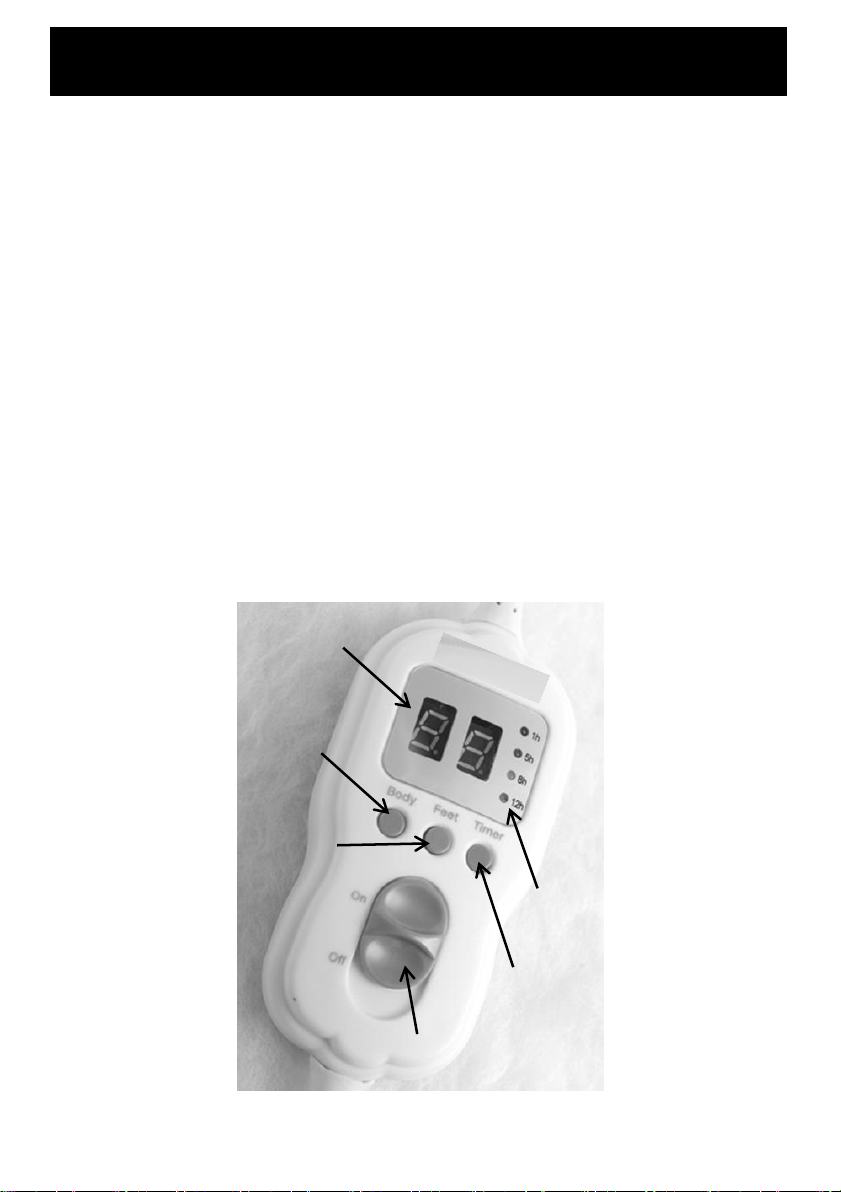
TEMPERATURE SETTINGS
1-3 Low, Gentle Heat
4-6 Medium Heat
7-9 High Heat
9 HEAT CONTROLLER
Plug into the mains power supply and switch on the power mains.
Switch on the blanket with “On/Off” button.
The LED for timer and temperature will be illuminated. The blanket will default to a
Medium setting of 5 for both ‘Body’ and ‘Feet’ and a the timer will default to 1 Hour.
Adjust your required body zone temperature or your feet zone temperature by
buttons of “Body” or “Feet” from 1-9 heat settings.
Press the “Timer” button to choose the heating time you need for both your body and
feet zones: 1h, 5h, 8h, 12h setting times.
Operating Your Electric Blanket
On/Off Switch
LED Readout
Timer
Indicators
Body zone
setting
Timer
Setting
Feet zone
setting
Loading ...
Loading ...
Loading ...
