Loading ...
Loading ...
Loading ...
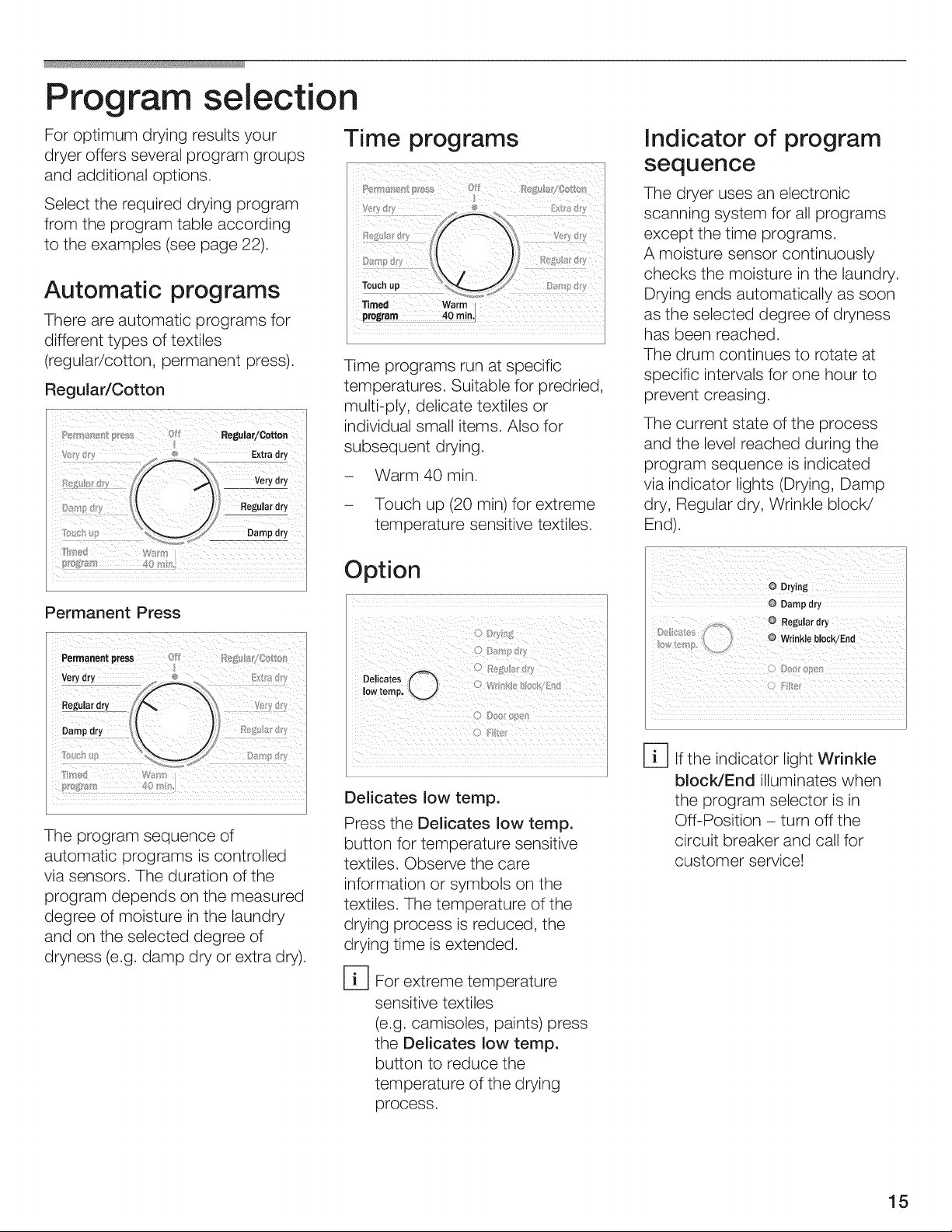
Program selection
For optimum drying results your Time
dryer offers several program groups
and additional options.
Select the required drying program
from the program table according
to the examples (see page 22).
Automatic programs
There are automatic programs for
different types of textiles
(regular/cotton, permanent press).
Regular/Cotton
programs
Time programs run at specific
temperatures. Suitable for predried,
multi-ply, delicate textiles or
individual small items. Also for
subsequent drying.
- Warm 40 min.
- Touch up (20 min) for extreme
temperature sensitive textiles.
Option
Permanent Press
The program sequence of
automatic programs is controlled
via sensors. The duration of the
program depends on the measured
degree of moisture in the laundry
and on the selected degree of
dryness (e.g. damp dry or extra dry).
_? _i_¢_ ¸
Delicates low temp.
Press the Delicates low temp.
button for temperature sensitive
textiles. Observe the care
information or symbols on the
textiles. The temperature of the
drying process is reduced, the
drying time is extended.
[-_ For extreme temperature
sensitive textiles
(e.g. camisoles, paints) press
the Delicates low temp.
button to reduce the
temperature of the drying
process.
Indicator of program
sequence
The dryer uses an electronic
scanning system for all programs
except the time programs.
A moisture sensor continuously
checks the moisture in the laundry.
Drying ends automatically as soon
as the selected degree of dryness
has been reached.
The drum continues to rotate at
specific intervals for one hour to
prevent creasing.
The current state of the process
and the level reached during the
program sequence is indicated
via indicator lights (Drying, Damp
dry, Regular dry, Wrinkle blocW
End).
@Drying
@ Damp dry
[-_lf the indicator light Wrinkle
blocWEnd illuminates when
the program selector is in
Off-Position - turn off the
circuit breaker and call for
customer service!
15
Loading ...
Loading ...
Loading ...