Loading ...
Loading ...
Loading ...
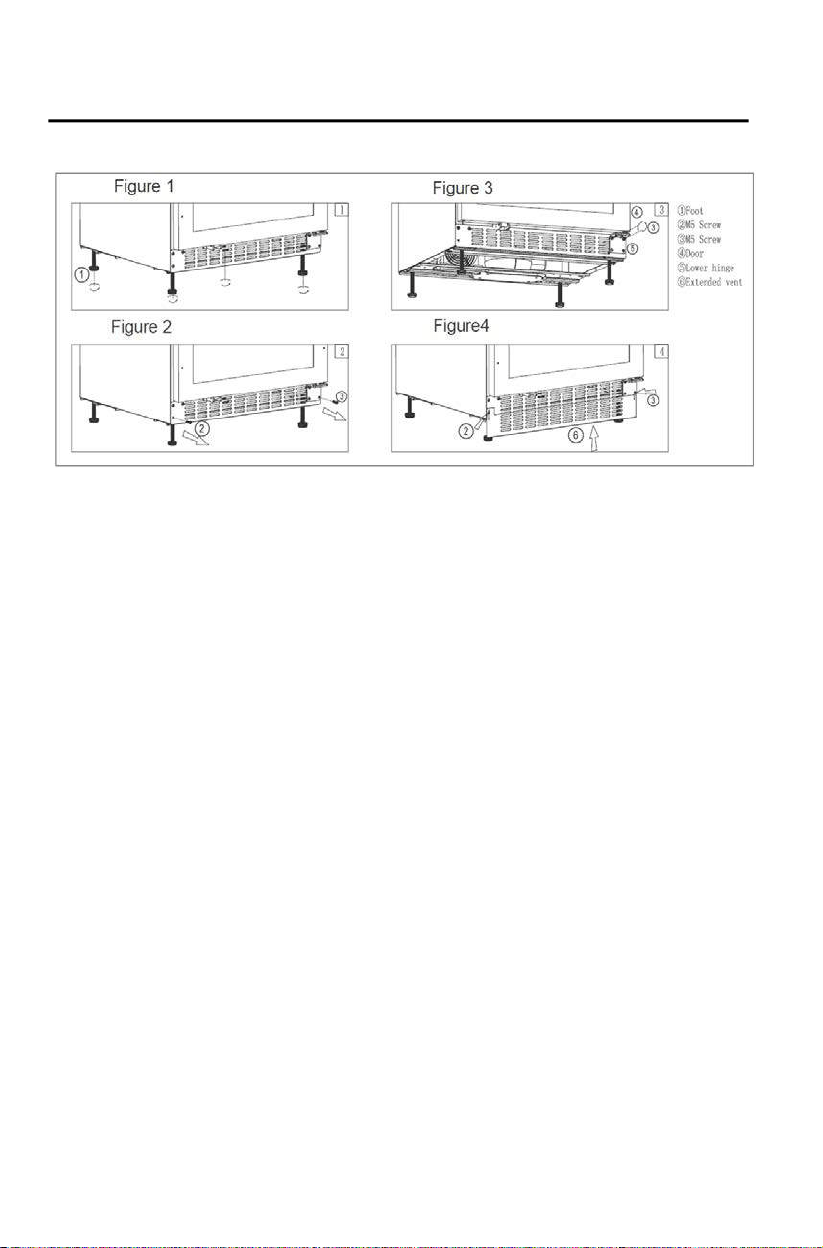
13
How to Install and Adjust the Bottom Vent
Figure 1: The legs come packaged at their lowest height of 32.5”. You can extend these legs up to 34.5” (or your
desired height) by unscrewing them counterclockwise.
Figure 2: Using a Philips screwdriver, remove screw #2 and bolt #3.
Figure 3: Loosen the remaining two screws on the top of the door bracket and make sure there is now a gap between
the door bracket and existing vent (#5).
Figure 4: Install the additional/extended vent (#6) from the bottom, sliding it into the gap created in Figure 3 on the
right side of the cabinet and to the front of the existing left side vent. Set the height as you desire and then re-install
and tighten down all bolts.
Loading ...
Loading ...
Loading ...
