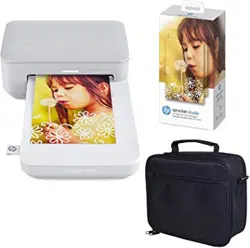Loading ...

1
1
Supplied Items
HP Sprocket Studio Printer
Setup Instructions
HP Sprocket 3.9 x 5.8” (100 x 148 mm) Photo Paper and Cartridge (10 sheets included)
AC Power Adapter
Power Cord
Regulatory Information
Product Overview
1. Power Button
2. Power Cord Port
3. Status LED Indicator Light
4. Cartridge-Door
5. Paper Tray Cover
6. Paper Path Slots (a & b)
3
2
4
5
6a
6b
Power Button
Press and hold the power button for 2-3 seconds to turn on or power off the printer. If the printer is on, the LED lights
on the front of the printer paper path slot will be on. Press and release the power button quickly to wake the HP
Sprocket Studio printer from its sleep/idle state, or go from powered on and active to sleep/idle.
If you press the power button for 2-3 seconds while your device is printing, the printer will nish the print and then
turn off. If you sent multiple jobs to the printer, it will turn off between prints and the rest will be put in the Sprocket app
Print Queue for later.
Note:
Parts and Controls
Loading ...
Loading ...
Loading ...