Loading ...
Loading ...
Loading ...
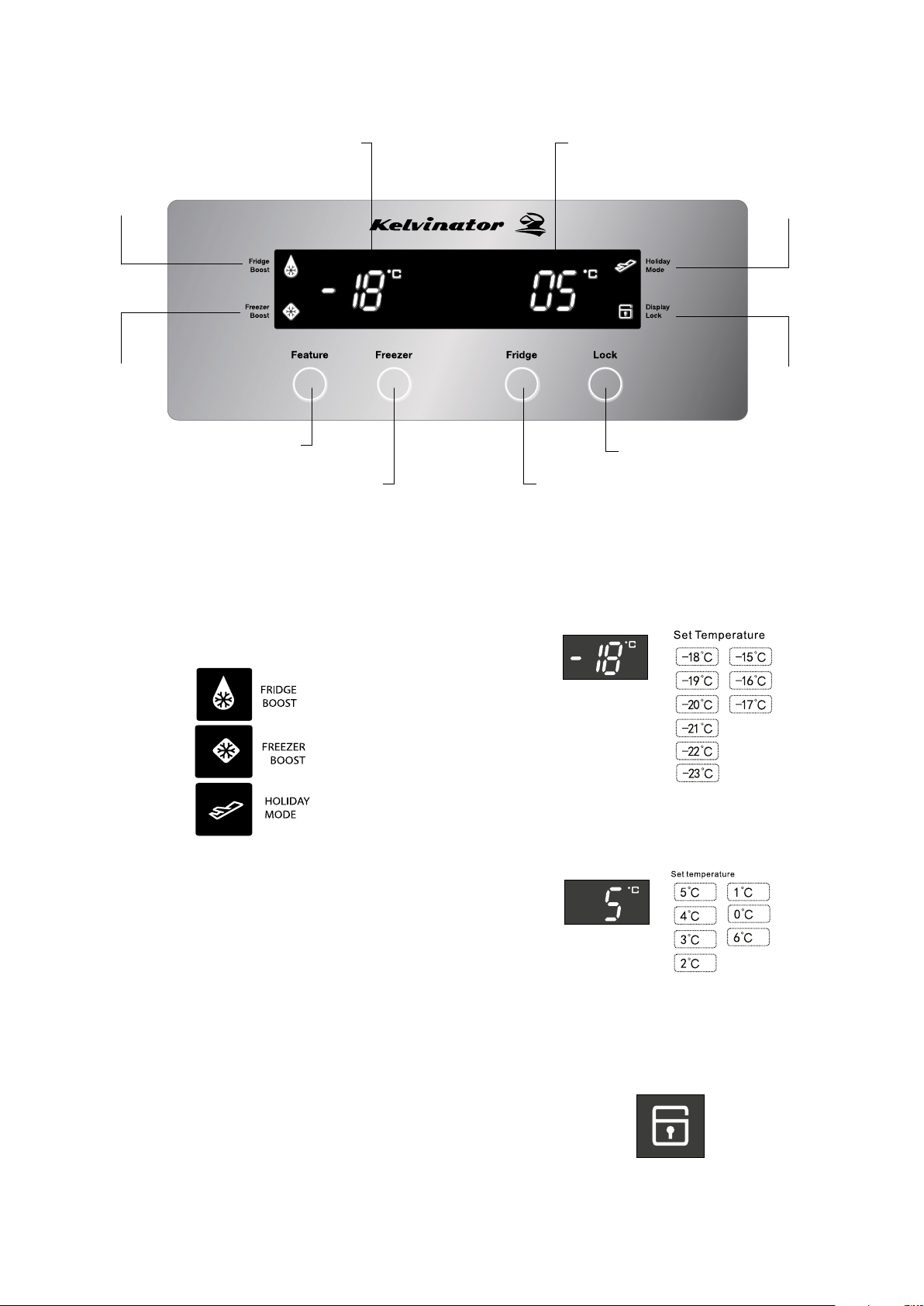
Kelvinator Refrigeration front/rear view 7
Using the control panel Kelvinator Refrigeration 7
Function setting of the LED display
Note: the display will turn off after 20 seconds of inactivity, to wake
up the display before changing settings touch any button.
Feature Selection - each press of the “Feature” button will cycle
though the operating modes.
Holiday mode - the refrigerator will run at 6°C while the freezer will
run at -15°C
Freezer boost mode - when freezer boost mode is selected the
compressor will operate continuously until the freezer reaches
it’s minimum temperature. The default time for the freezer boost
mode is 180 minutes, after this time the freezer will return to the
previously set operating mode.
Fridge boost mode - the freezer will run continously with the
fan operating to quickly cool the refrigerator compartment. The
default running time for this mode is 150 minutes, once this time
is up the refrigerator will return to the previously set operating
mode.
Freezer compartment settings - the default temperature of the
freezer is -18°C. To change the temperature press the Freezer
button to cycle through the set temperaures.
Refrigerator compartment settings - the default temperature
of the refrigerator is 5°C. To change the temperature press the
Fridge button to cycle through the set temperaures.
Lock/unlock - pressing the lock button will enable lock mode and
the lock icon will be visible. While the refrigerator is in this mode
the other buttons on the control panel will not function, when the
buttons are touched a chime will sound and the lock icon will flash.
To exit lock mode press and hold the lock button for 3 seconds
until the icon is no longer displayed.
Open door alarm - when the refrigerator door is left open for more
than 1 minute the alarm will sound to alert that the door is open
closing the door will disable the alarm.
Using the control panel
fridge
boost
icon
freezer
temperature
display
refrigerator
temperature
display
holiday
mode
icon
display
icon
lock
lock/unlock button
refrigerator
temperature control
freezer temperature
control
feature button
freezer
boost
icon
Loading ...
Loading ...
Loading ...
