Loading ...
Loading ...
Loading ...
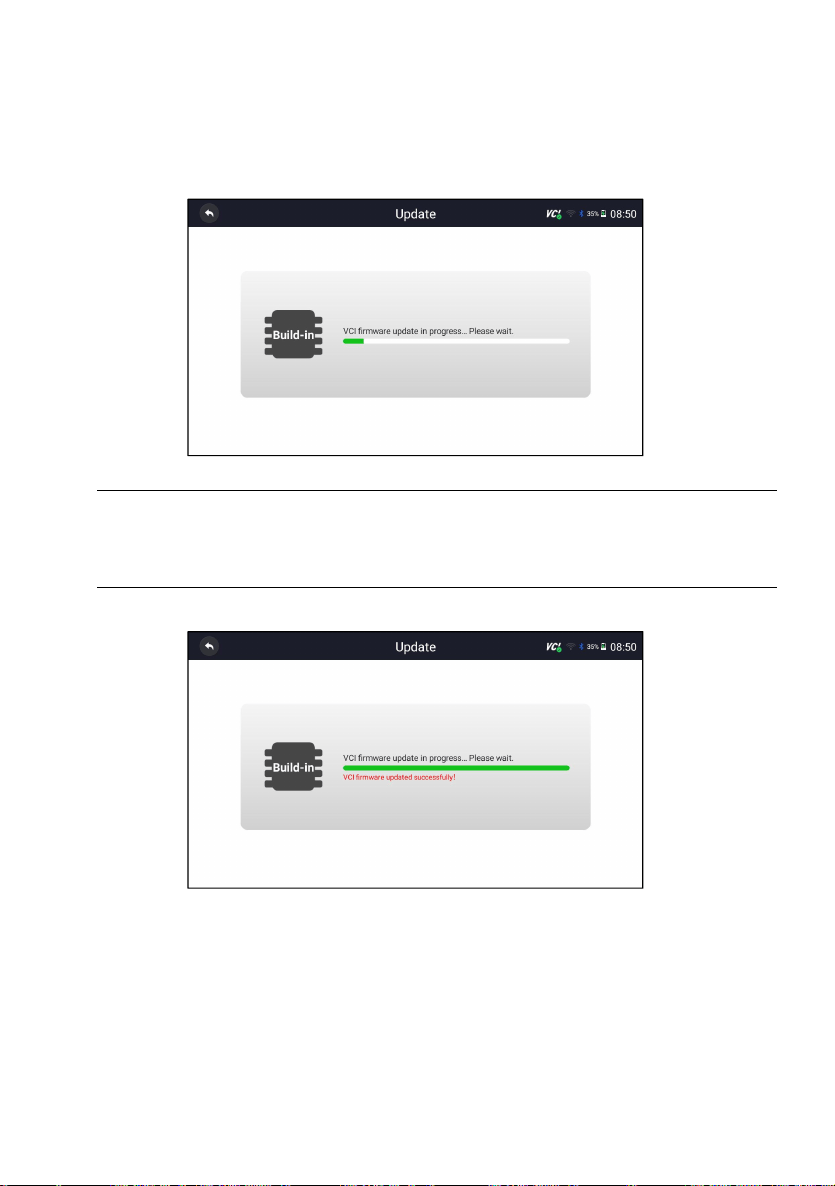
61
Automotive Diagnostic Platform GT75 User's Manual V1.01
4. Check the battery level to ensure that the battery level should be greater
than 20%.
5. Press Retry button and it will start update automatically if there is an
update available. If update failed, please follow the on-screen instructions
to troubleshoot and repeat the update.
Figure 9-2 Sample VCI Updating Screen
NOTE
If there is a firmware update available, the update file will be saved
automatically when you try to update the diagnostic software of a vehicle.
And you will be prompted to upgrade the firmware.
6. “VCI firmware successfully message” will appear if update successfully.
Figure 8-3 Sample Update Prompt Screen
10 Registration and Update
The scanner can be updated to keep you stay current with the latest
development of diagnosis. This section illustrates how to register and update
your scan tool. You can register both on Foxwell website or by the built-in
update client.
Loading ...
Loading ...
Loading ...
