Loading ...
Loading ...
Loading ...
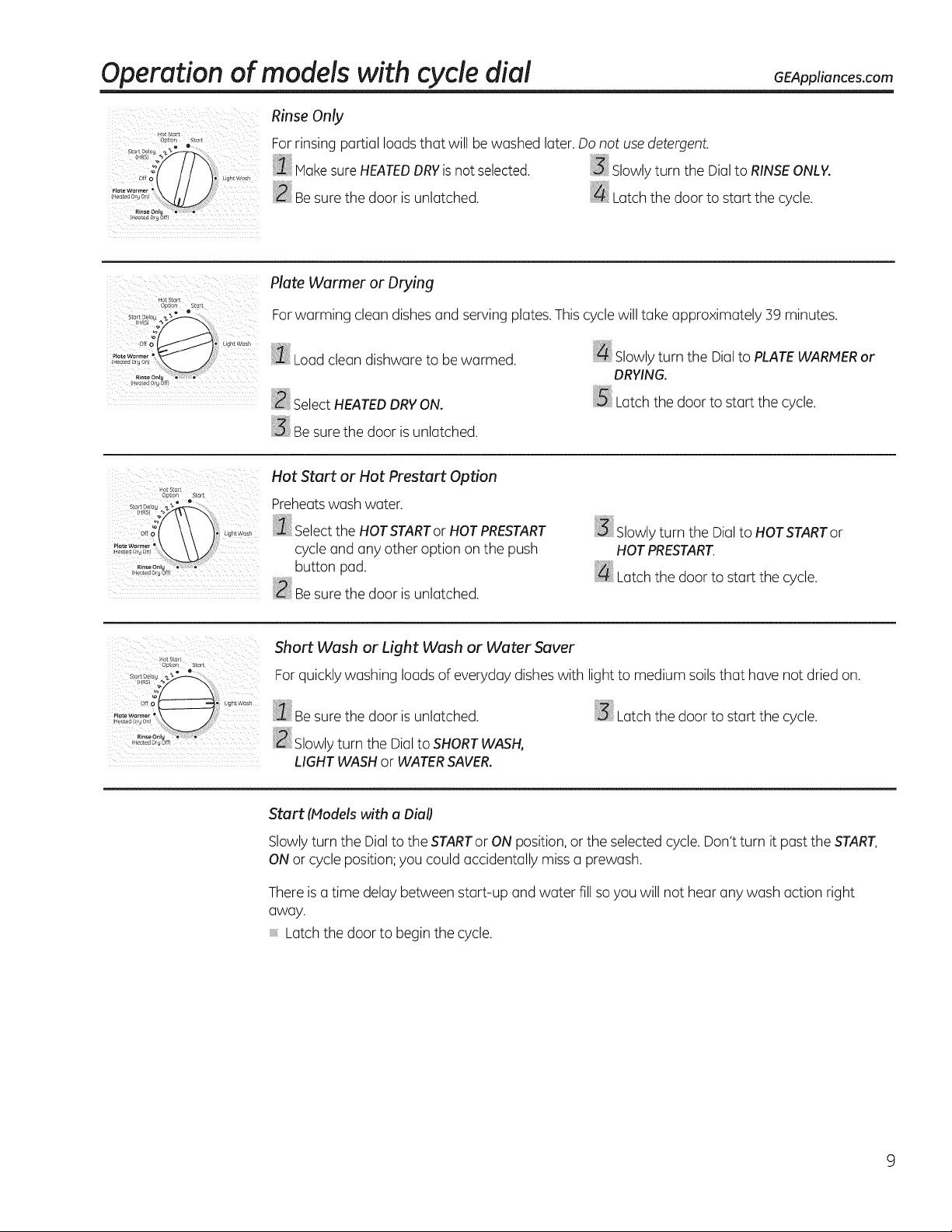
Operation of models with cycle dial GEAppliances.com
hot start
Opton start
Rinse Only
For rinsing partial loads that will be washed later. Do not usedetergent.
:i_ Hakesure HEATEDDRYis not selected. Slowlyturn the Dial to RINSEONLY.
Besure the door is unlatched. Latch the door to start the cycle.
Hot start
opton sta4
Start aelag ,_
Off 0 Light blfa_)
Plate Wermer _
eared Drg offl
Plate Warmer or Drying
Forwarming clean dishes and serving plates.This cycle will take approximately 3g minutes,
_!_ Load clean dishware to be warmed, i_ Slowly turn the Dial to PLATEWARNERor
DRYING.
Select HEATEDDRY ON. _ Latch the door to start the cycle.
Besure the door is unlatched.
Hat Sta[t
Hot Start or Hot Prestart Option
Preheatswash water.
_ii__ISelectthe HOTSTARTor HOTPRESTART
cycle and any other option on the push
button pad.
_il Besure the door is unlatched.
Slowlyturn the Dial to HOTSTARTor
HOTPRESTART.
Latchthedoortostartthecycle
Short Wash or Light Wash or Water Saver
Hatstart
option oStart ....
For qu,cklywash,ng loads of everyday d,shesw,th light to medium soilsthat have not dried on
(i_atiiW_rb_i_r_!.... Be sure the door is unlatched. _ Latch the door to start the cycle.
,,'"°;°°'_o_o_', Slowlyturn the Dial to SHORTWASH,
LIGHT WASHor WATERSAVER.
Start (Modelswith a Dial)
Slowlyturn the Dial to the STARTor ON position, or the selected cycle. Don't turn it past the START,
ON or cycle position; you could accidentally miss a prewash.
There is a time delay between start-up and water fill so you will not hear any wash action right
away.
Latch the door to begin the cycle.
Loading ...
Loading ...
Loading ...