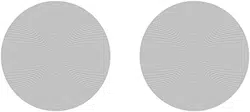Loading ...
Loading ...

2. The speaker’s terminals are spring-loaded. Push the top of
each terminal down to open the connector and insert the
exposed wires into the holes in the spring terminals.
The speaker’s positive spring terminal is labeled with a red dot;
the negative spring terminal is labeled with a black dot. Double
check that you connected amplifier “+” to speaker “+” and
amplifier “–” to speaker “–”.
3. Make sure all the Roto-Lock toggle feet are retracted so that
they are tucked within the mounting hole’s border. Insert the
speaker into the hole in the ceiling (see Figure 5). The Roto-
Lock system can accommodate a ceiling material thickness of
1-1/4” (32mm) with the toggle foot cap removed the system can
accommodate a ceiling material thickness of 1-7/8” (48mm).
4. When installing into double drywall or other thicker ceiling
materials, you may need to remove part of the two-piece
toggle feet. Use a small screwdriver to gently release the two
locking levers (see Figure 4).
5. Tighten the screws on the front of the speaker bae. The Roto-
Lock toggle feet will automatically rotate into position and
begin clamping the speaker (see Figure 6). When you notice
resistance on the screws the speaker has been
clamped successfully.
6. The micro-trim grille is held in place by several small, powerful
magnets on the speaker frame. Place the grille against the
speaker and the magnets will hold it firmly in place. When
properly installed, the grille trim should make contact with the
wall all the way around the speaker.
Figure 4: Removing the Caps from the Roto-Lock Toggle Feet
Remove
Cap
Locking Levers
Figure 5: Inserting the Speaker into the Mounting Hole
Roto-Lock Clamps
(retracted)
Figure 6: Tightening the Roto-Lock Screws
Roto-Lock Screws
IMPORTANT: ALWAYS USE LOW TORQUE SETTINGS; NEVER OVER-TIGHTEN.
NOTE: ADJUST THE TENSION OF THE ROTO-LOCK CLAMPS SO THAT THE SPEAKER FRAME IS FLAT. THIS
WILL HELP ENSURE THAT THE GRILLE CONTACTS THE CEILING ALL THE WAY AROUND THE SPEAKER
FOR A PROPER FIT.
2
Speaker Adjustments
Pivoting Woofer and Midrange/Tweeter
SONOS In-Ceiling speakers have a pivoting woofer and a
pivoting midrange/tweeter assembly. If you’re using the speakers
in stereo or as the front left/center/right speakers in a home
theater, pivot the drivers directly towards the listening area.
If you’re using the speakers as surround channel speakers in a
home theater, pivot the drivers towards a wall or window, away
from the listeners.
To pivot the drivers apply light pressure to the ring around the
outside edge of the woofer, midrange and tweeter cone, as
shown in Figure 7. Take care not to touch or apply pressure to the
cone itself.
Figure 7: Pivoting Tweeter Left, Pivoting Woofer Right
Unlocking Sonos Audio
Enhancements
Sonos In-Ceiling by Sonance speakers include exclusive audio
enhancements when used with a Sonos Amp. Use the free Sonos
app to unlock them.
Loading ...
Loading ...