Loading ...
Loading ...
Loading ...
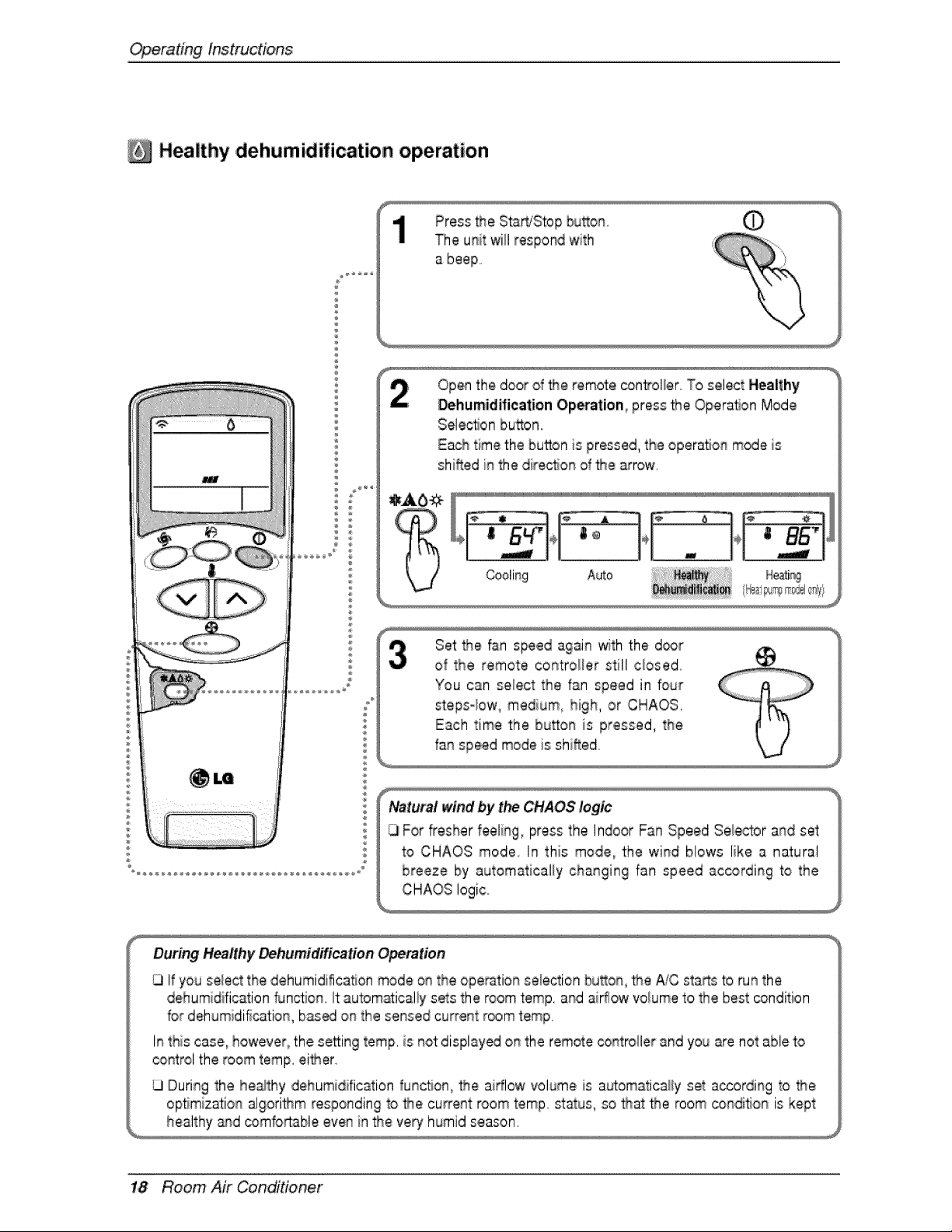
Operatinglnstruc#ons
Healthy ,dehumidification operation
Press the StartjStop bu_on
The unit will respond with
Open the door d _e remote control/or. To select Healthy
Dehumidification Op_ation, press t.r_eOperaSon Mode
Selection button.
Each time the button is pressed, the operaSon mode is
shi'_ed in the dire_on of _e arrow
Cooling Auto
Set _e fan speed again with the d_r
of the remote controDer still cbsed
CHAOS logic..
During Healthy Dehumidification Opemtien
If you select the dehumidification mode on the ope_tion selection bu_on, _e Ai,Csta_s to run the
dehumidification function it autom_ically sets the room temp. and aiflow volume to the best oondition
for dehumidification, based on the sensed current room temp
In this case, however, the se_ing romp. is not:displayed on the remote controller and you are not able to
control the room romp. eider.
G During the healthy dehumidification funcSon, _e airflow volume _sautomatically set a_or,ding to _e
opSmizat_onalgori_m responding to the cu_ent room 'temp status, so _at the room condi#on is kept
healthy _qd comfo_able even in _e very humid season.
1,8 Room Air Conditioner
Loading ...
Loading ...
Loading ...