Loading ...
Loading ...
Loading ...
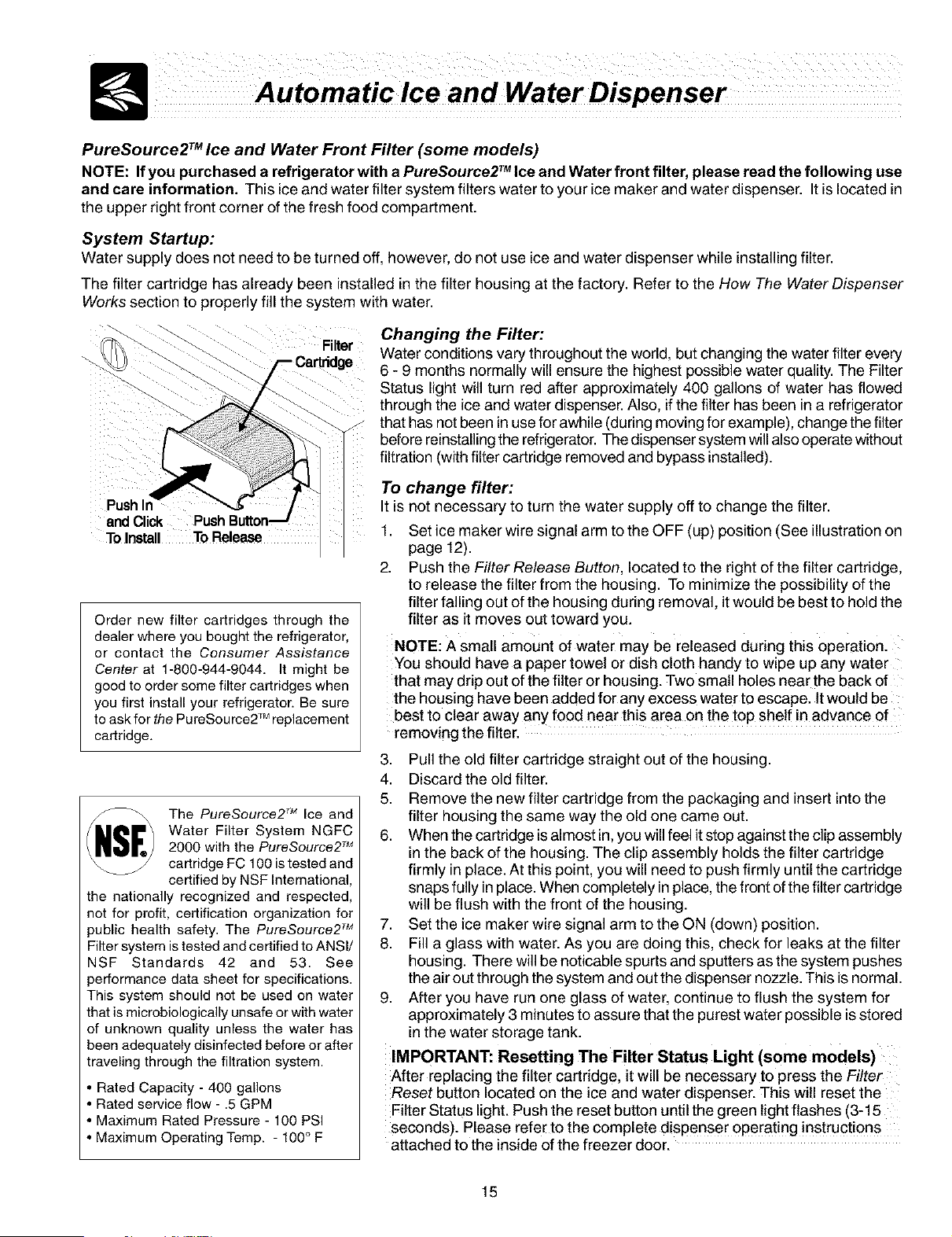
PureSource2TM Ice and Water Front Filter (some models)
NOTE: _fy_u purchased a refrigerat_r with a PureS_urce2TM _ce and water fr_nt fi_ter' p_ease read the f____wing use
and care information. This ice and water filter system filters water to your ice maker and water dispenser. It is located in
the upper right front corner of the fresh food compartment.
System Startup:
Water supply does not need to be turned off, however, do not use ice and water dispenser while installing filter.
The filter cartridge has already been installed in the filter housing at the factory. Refer to the How The Water Dispenser
Works section to properly fill the system with water.
I ......
andClick
ToInstall To Re!ease
Order new filter cartridges through the
dealer where you bought the refrigerator,
or contact the Consumer Assistance
Center at 1-800-944-9044. It might be
good to order some filter cartridges when
you first install your refrigerator. Be sure
to ask for the PureSou rce2TM replacement
cartridge.
The PureSource2 TM Ice and
Water Filter System NGFC
2000 with the PureSource2 TM
cartridge FC 100 is tested and
certified by NSF International,
the nationally recognized and respected,
not for profit, certification organization for
)ublic health safety. The PureSource2 TM
Filter system is tested and certified to ANSI/
NSF Standards 42 and 53. See
)erformance data sheet for specifications.
This system should not be used on water
that is microbiologically unsafe or with water
of unknown quality unless the water has
been adequately disinfected before or after
traveling through the filtration system.
• Rated Capacity - 400 gallons
• Rated service flow - .5 GPM
• Maximum Rated Pressure - 100 PSI
• Maximum Operating Temp. - 100 ° F
Changing the Filter:
Water conditions vary throughout the world, but changing the water filter every
6 - 9 months normally will ensure the highest possible water quality. The Filter
Status light will turn red after approximately 400 gallons of water has flowed
through the ice and water dispenser. Also, ifthe filter has been ina refrigerator
that has not been inuse for awhile (during moving for example), change the filter
before reinstalling the refrigerator. The dispenser system will also operate without
filtration (with filter cartridge removed and bypass installed).
To change filter:
It is not necessary to turn the water supply off to change the filter.
1. Set ice maker wire signal arm to the OFF (up) position (See illustrationon
page 12).
2. Push the Filter Release Button, located to the right of the filter cartridge,
to release the filter from the housing. To minimize the possibility of the
filter falling out of the housing during removal, it would be best to hold the
filter as it moves out toward you.
NOTE: A small amount of water may be released during this operation.
You should have a paper towel or dish cloth handy to wipe up any water
that may drip out of the filter or housing. Two small holes near the back of
the housing have been added for any excess water to escape. It would be
best to clear away any food near this area on the top shelf in advance of
removing the filter.
3. Pull the old filter cartridge straight out of the housing.
4. Discard the old filter.
5. Remove the new filter cartridge from the packaging and insert into the
filter housing the same way the old one came out.
6. When the cartridge isalmost in, you will feel it stop against the clip assembly
in the back of the housing. The clip assembly holds the filter cartridge
firmly in place. At this point, you will need to push firmly until the cartridge
snaps fully inplace. When completely inplace, the front of the filter cartridge
will be flush with the front of the housing.
7. Set the ice maker wire signal arm to the ON (down) position.
8. Fill a glass with water. As you are doing this, check for leaks at the filter
housing. There will be noticable spurts and sputters as the system pushes
the air out through the system and out the dispenser nozzle. This is normal.
9. After you have run one glass of water, continue to flush the system for
approximately 3 minutes to assure that the purest water possible is stored
in the water storage tank.
IMPORTANT: Resetting The Filter Status Light (some models)
After replacing the filter cartridge, it will be necessary to press the Filter
Reset button located on the ice and water dispenser. This will reset the
Filter Status light. Push the reset button until the green light flashes (3-15
seconds). Please refer to the complete dispenser operating instructions
attached to the inside of the freezer door.
15
Loading ...
Loading ...
Loading ...
