Loading ...
Loading ...
Loading ...
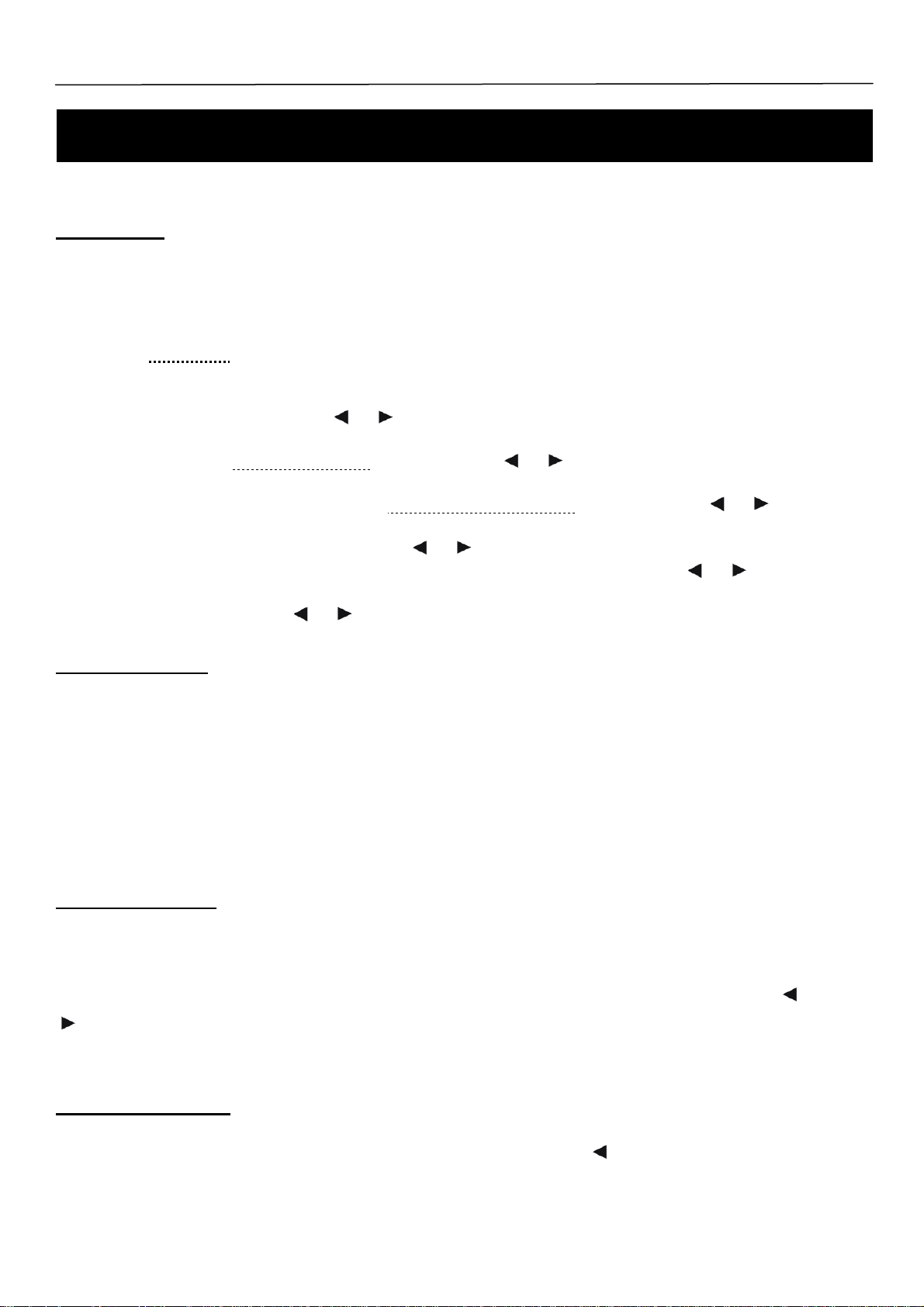
HORIZON
System Settings
Set Alarm
The procedure to set the alarm is:
1. Press the ALARMS Button, the radio will display ‘Alarm 1 Setup’, to set alarm2, simply need press the
ALARMS Button again, and the relevant alarm icon will flash.
2. Using ‘set alarm 1
’ as an example, when your radio says ‘Alarm 1 Setup’ Æ Press the SELECT Button, your
radio will run into ‘Alarm 1 Wizard’, follow your radio’s instructions to configure the following parameters:
∗ Alarm state: Off/ On, press the
or Button to ‘On’ to turn the alarm on, press the SELECT Button to
confirm. If ‘Off’ is selected, the alarm will be turned off immediately and you will exit the alarm settings.
∗ On time: 00: 00 (alarm sounding time
). Modify using the or Buttons and the SELECT Button to confirm
the alarm time.
∗ Duration time: 15/30/45/60/90minutes (alarm sounding lasting time
). Modify using the or Buttons and
the SELECT Button to confirm the setting.
∗ Source: Buzzer/DAB/FM. Modify using the
or Buttons and the SELECT Button to confirm the setting.
∗ Alarm sounds frequency: Daily, Once, Weekends or Weekdays. Modify using the
or Buttons and the
SELECT Button to confirm the setting.
∗ Alarm volume: press the
or Button to your favor alarm volume, and then press the SELECT Button to
confirm the volume, your radio will say ’Alarm Saved’.
To Operate SNOOZE
∗ When the Alarm sounds and you wish to activate the snooze, press the SNOOZE Button repeatedly to
navigate between 5/10/15/30 minute snooze settings. Setting snooze will delay the time that the alarm
sounds once again by the set amount of time.
∗ The radio will go into Standby mode and start to count down the defined snooze time.
∗ The Alarm will sound again after the snooze time has elapsed, by then, if you press the SNOOZE Button
again and it will count down for the set snooze time, or you also can press the STANDBY button to stop
snooze, and to have your radio play again.
To Turn Off the Alarm
# Note: a. To turn the alarm off while the alarm is sounding, press the STANDBY button.
Refer to the above steps 1-2 in “Set Alarm”, when the ON/OFF options appear for Alarm state, press the
or
Button to select ‘Off’, press the SELECT Button to confirm, ‘Alarm Saved’ will be displayed and the alarm will be
cancelled.
Get SW Version
1. The path is: Press and hold the MODE/MENU Button, and then press the Button to SW version menu setting. .
2. Press the SELECT Button to confirm. You will now be able to view the software information of this radio.
12
Loading ...
Loading ...
Loading ...